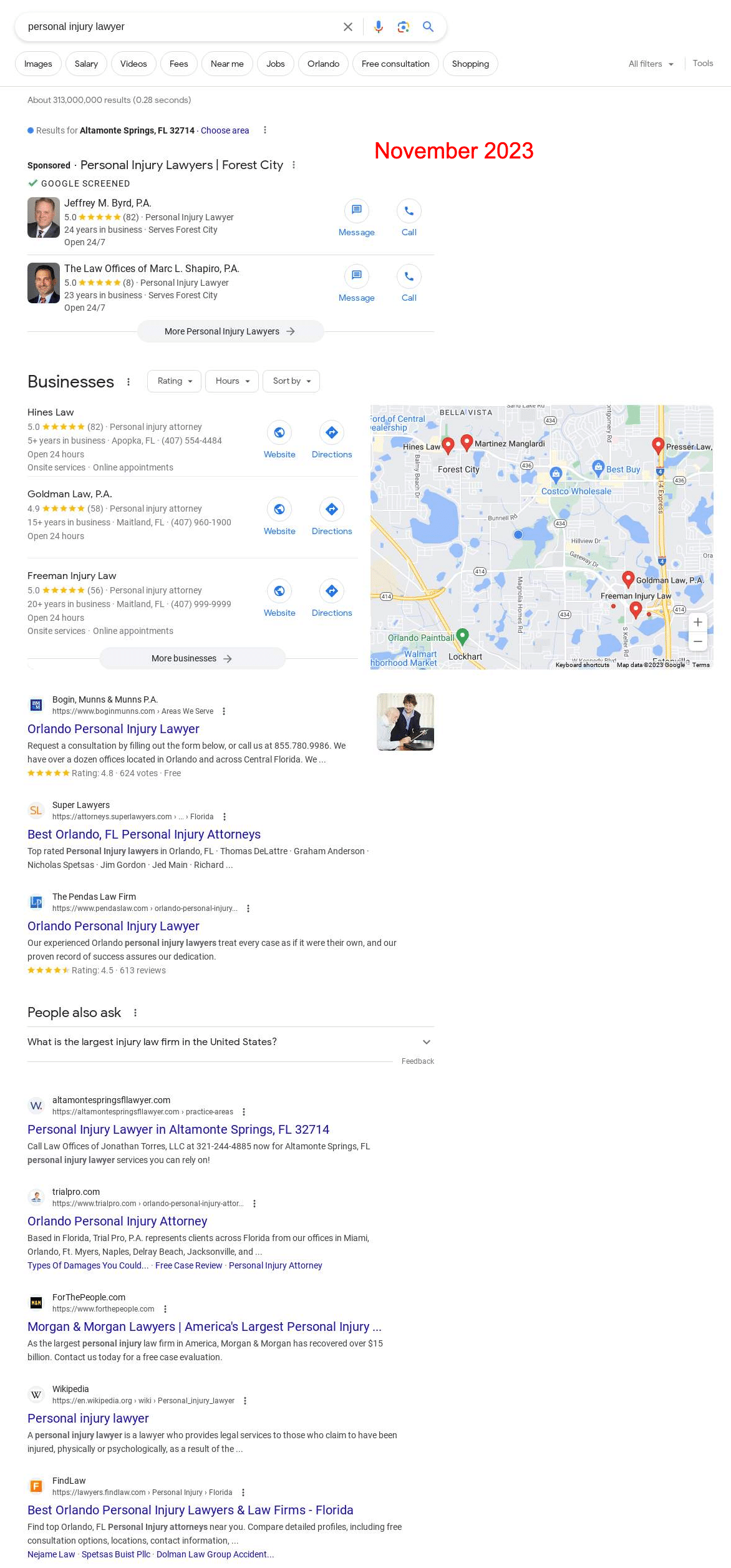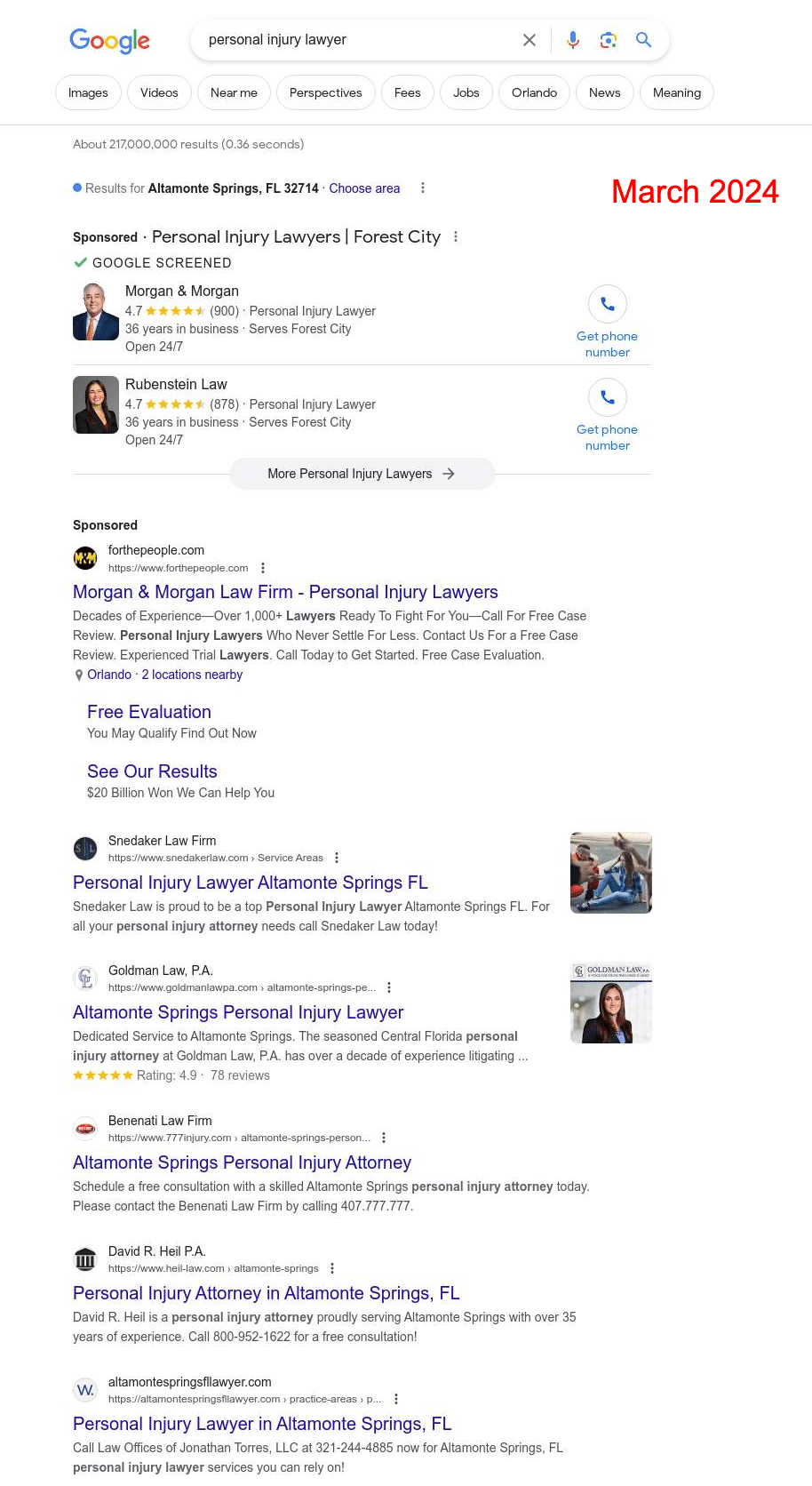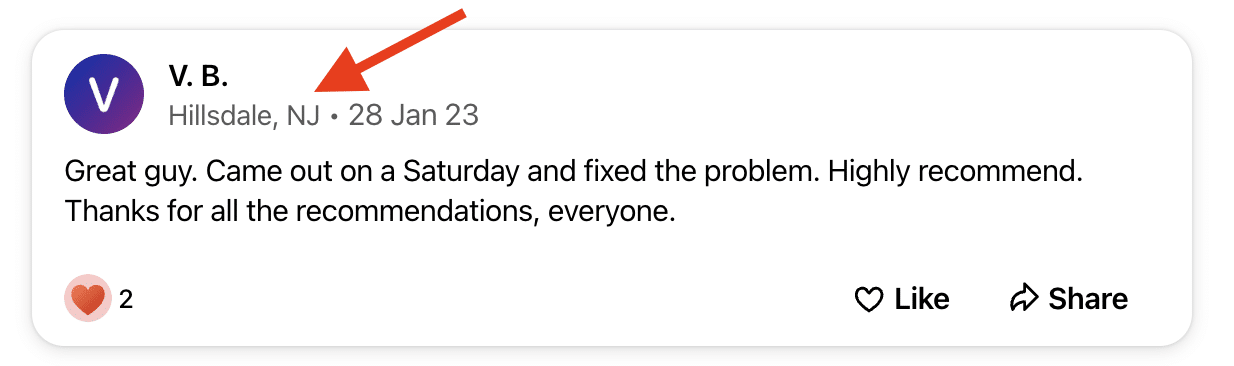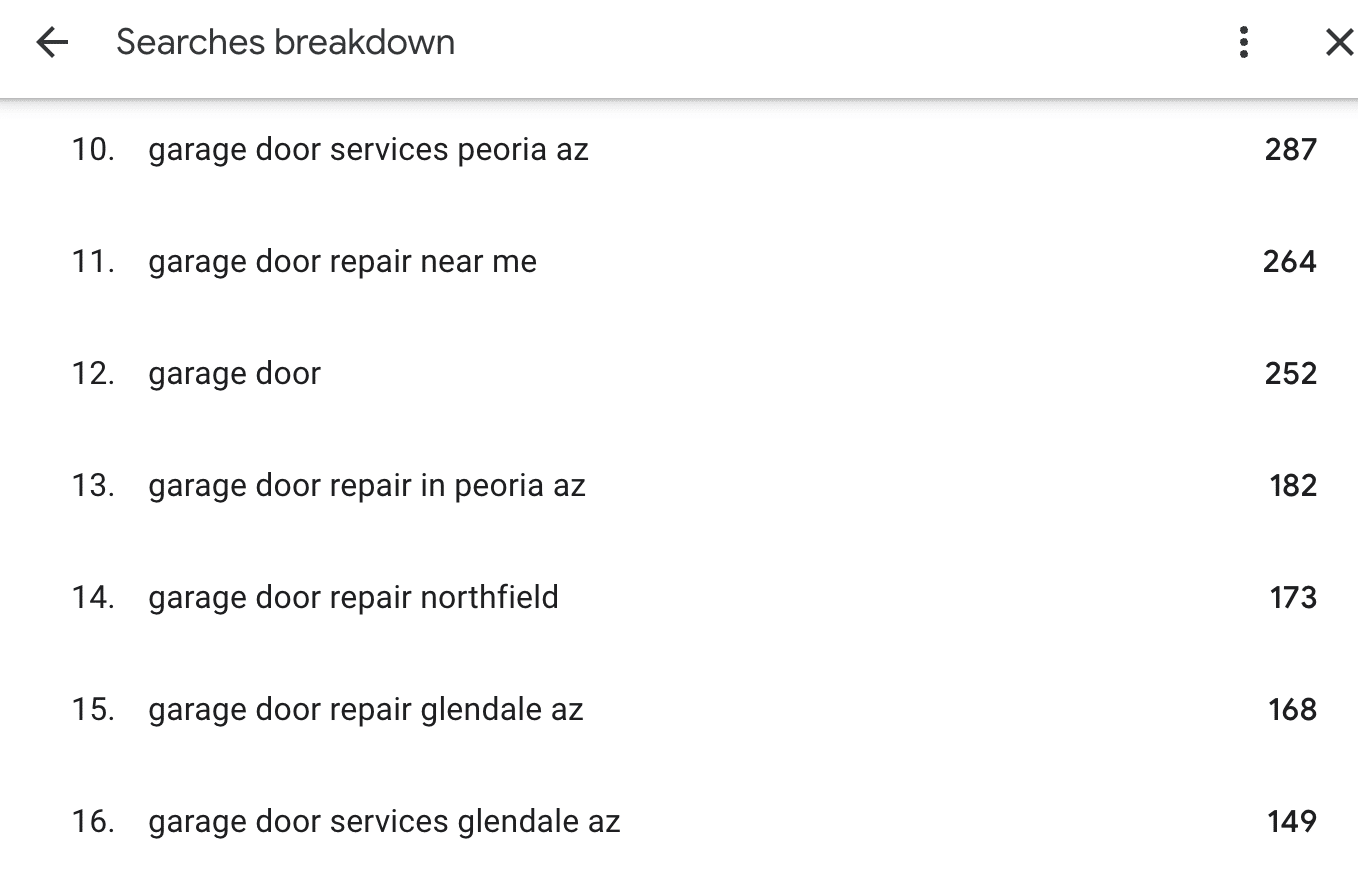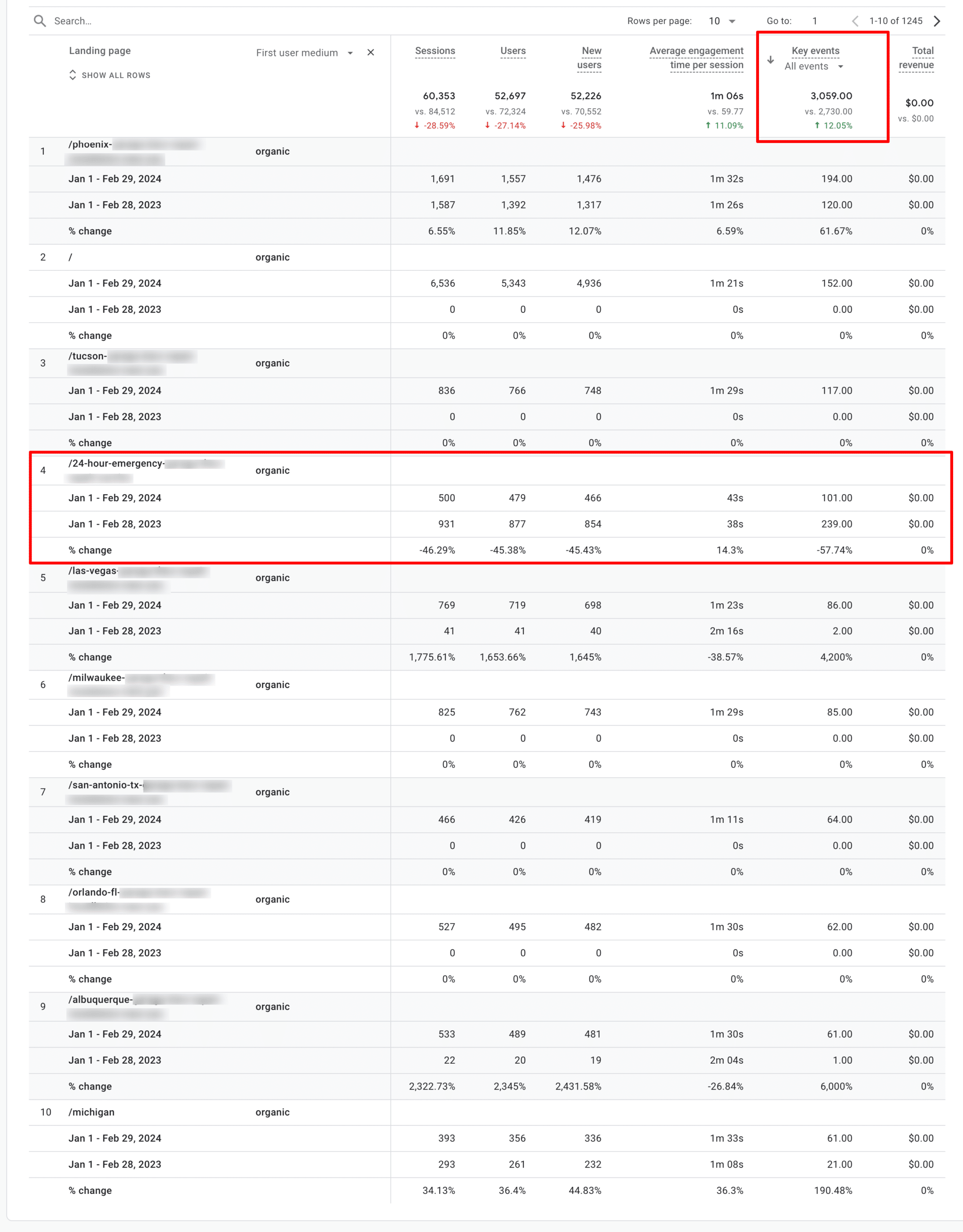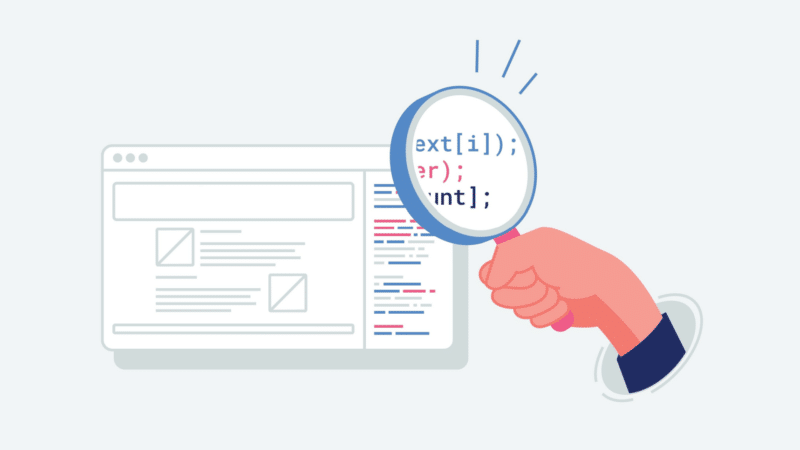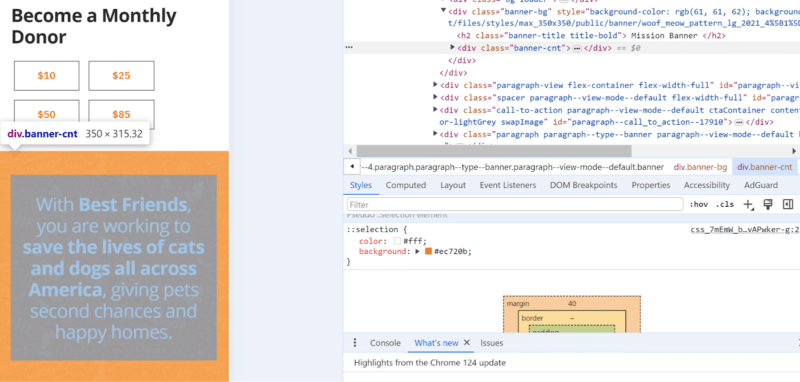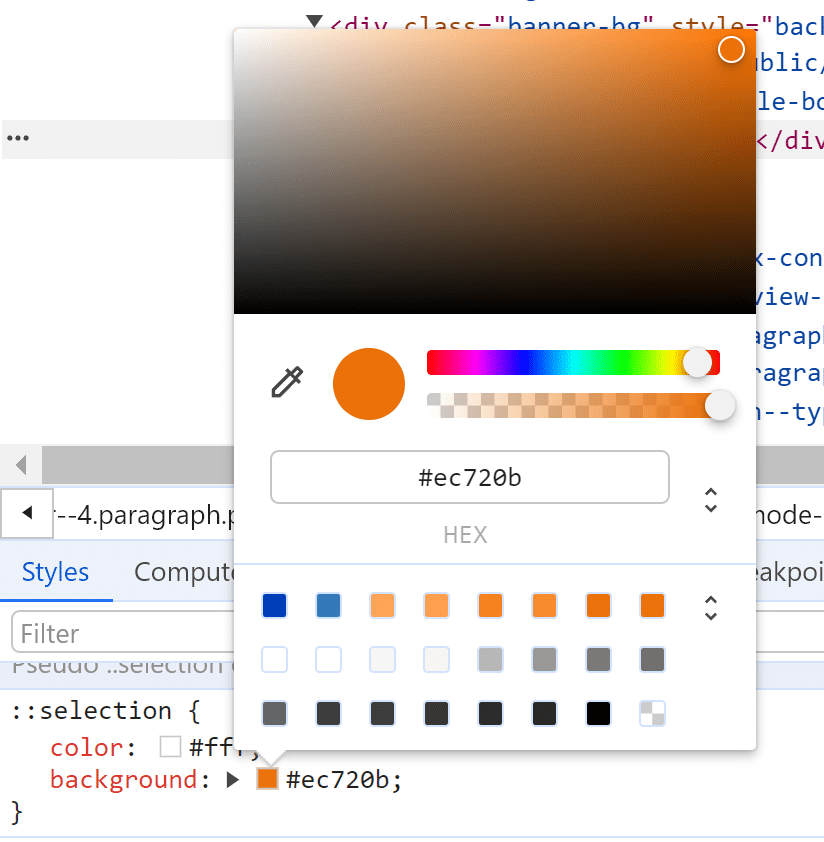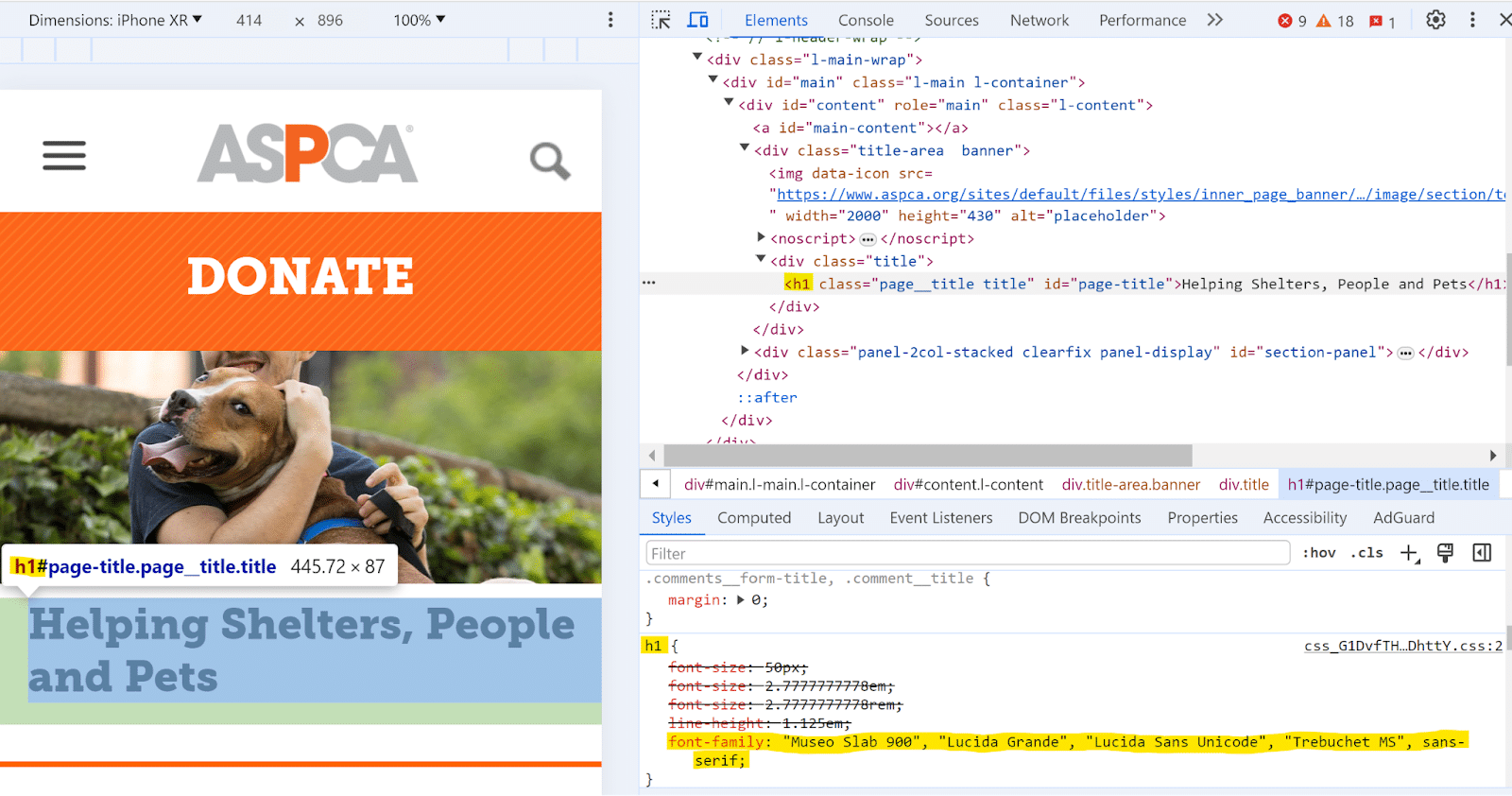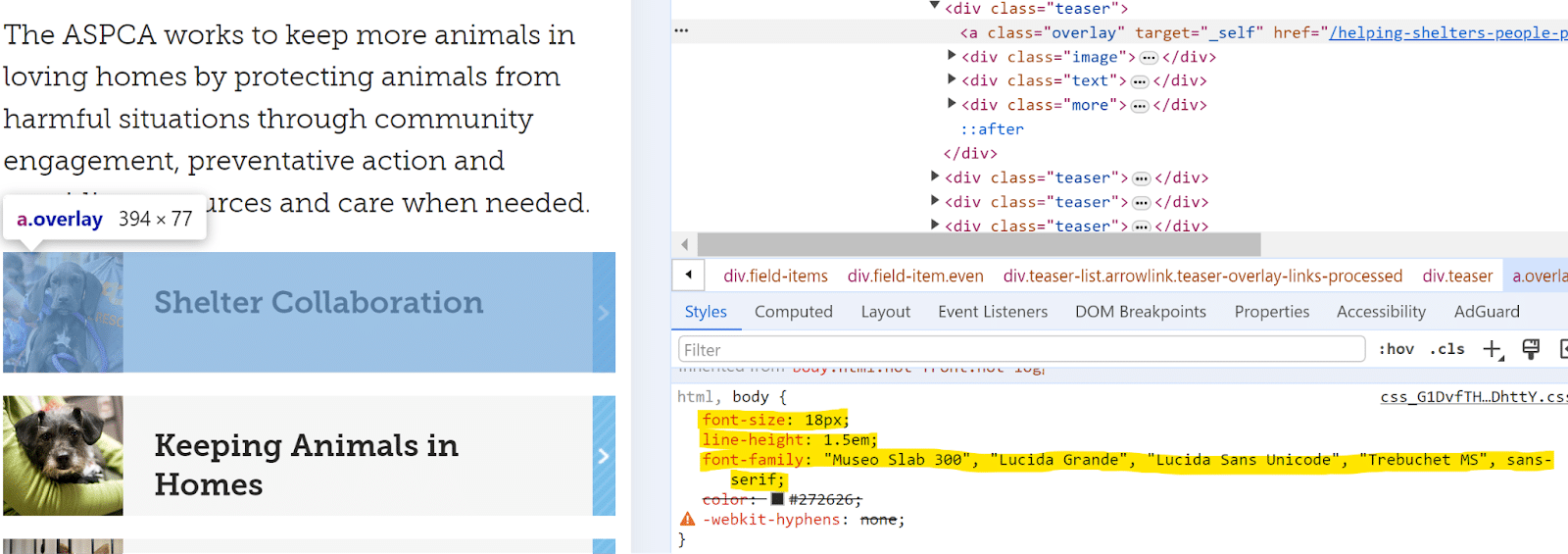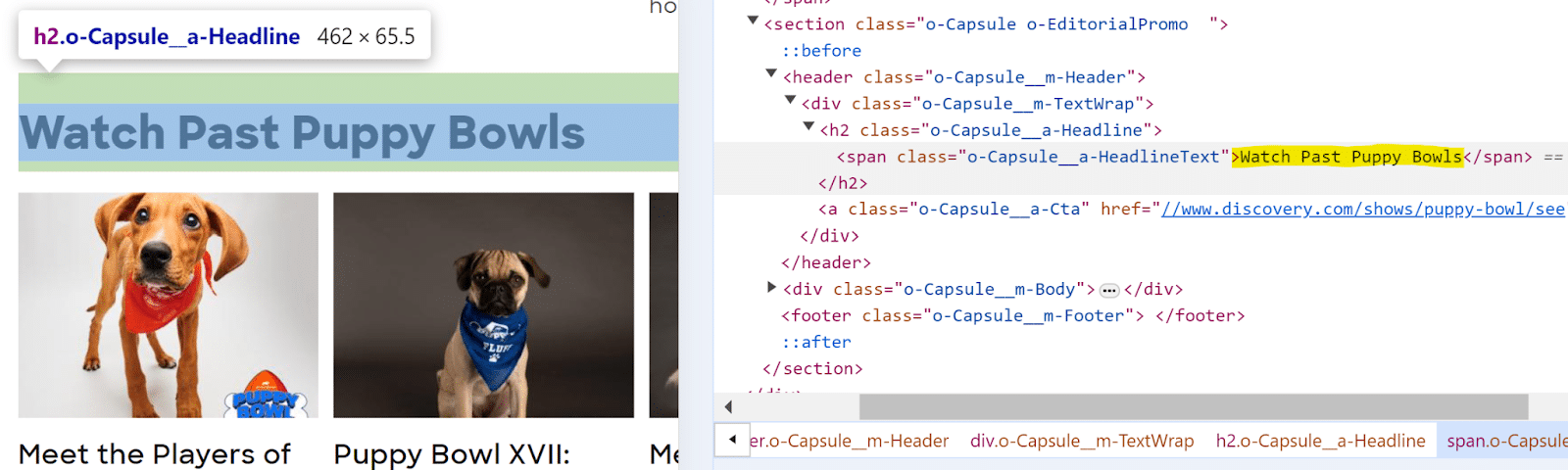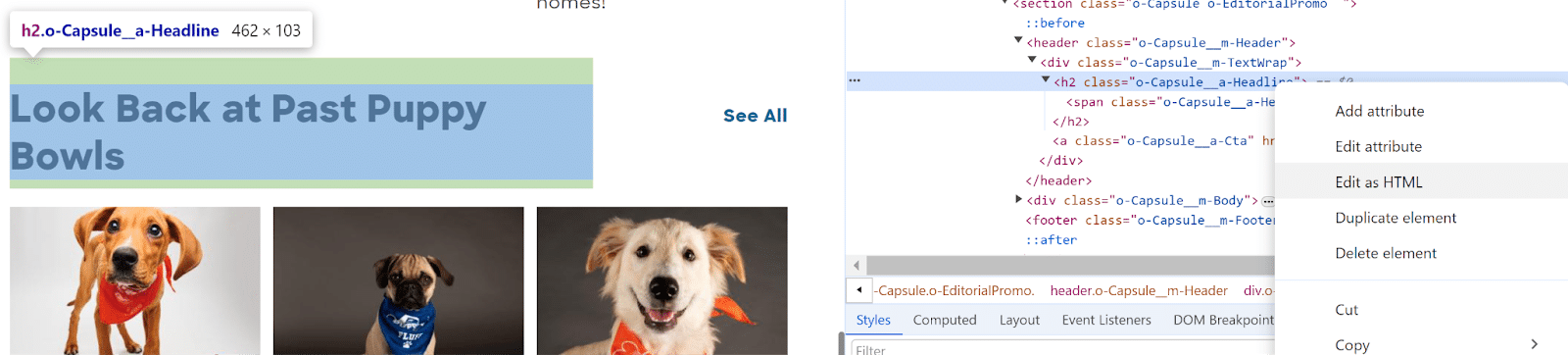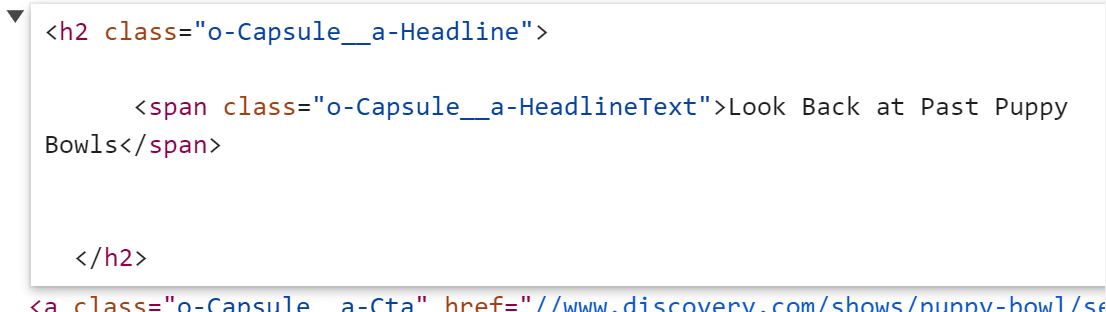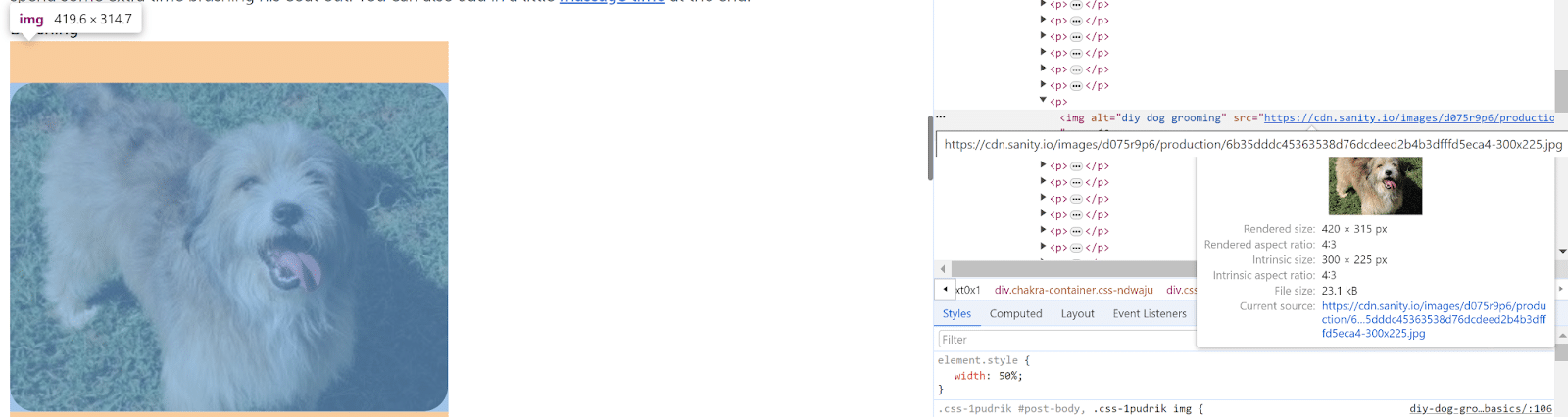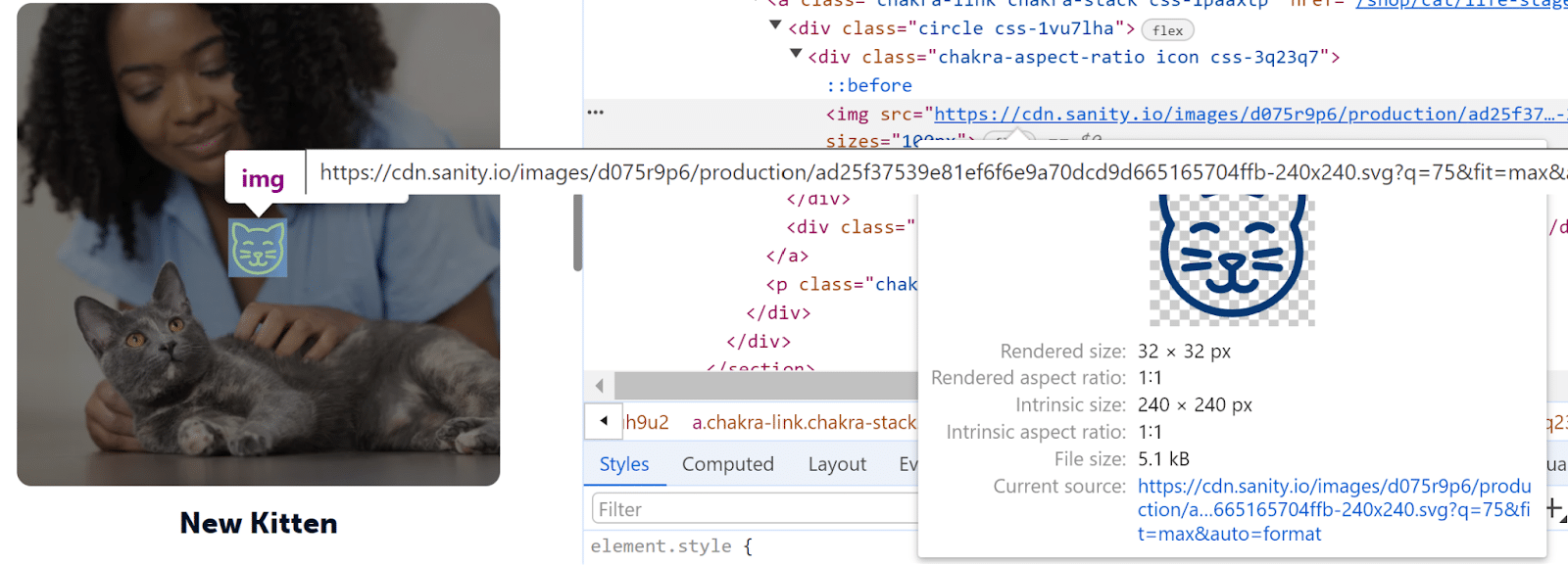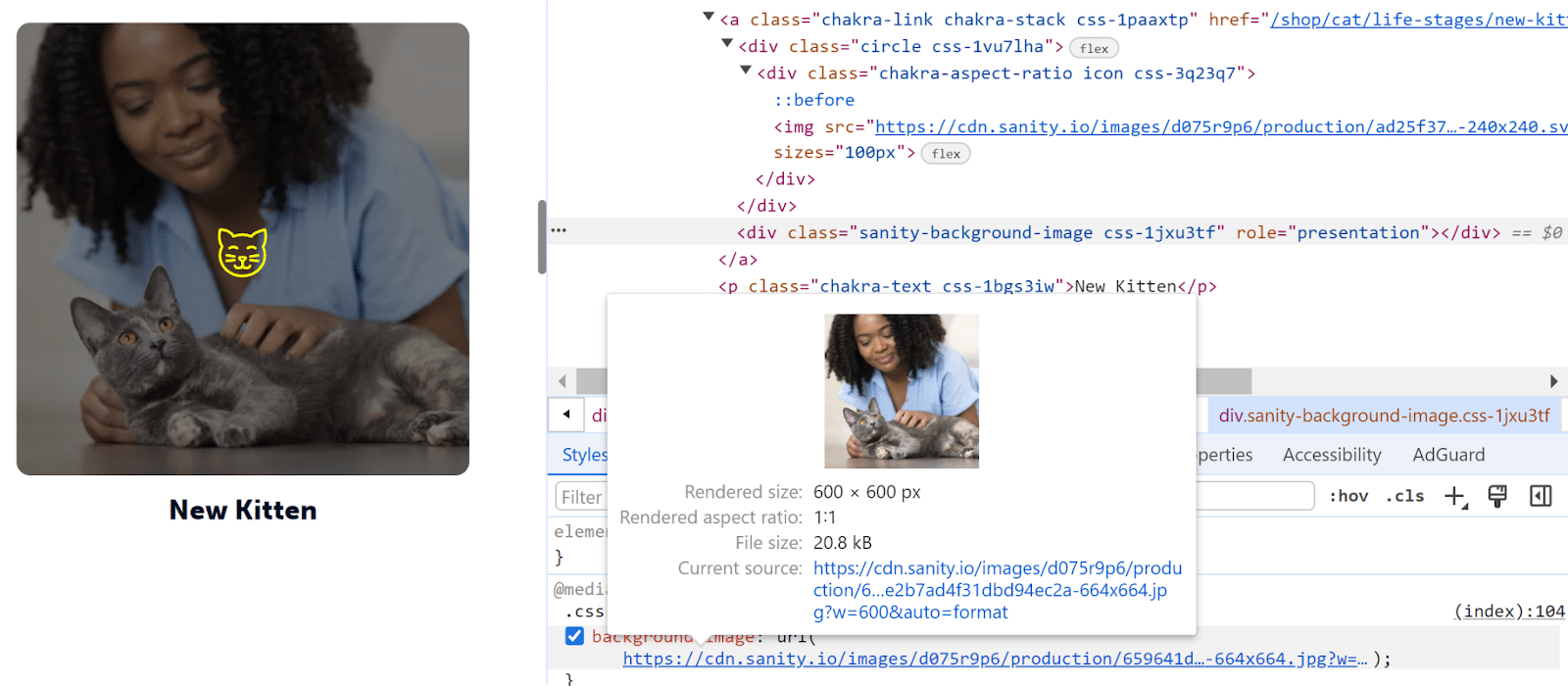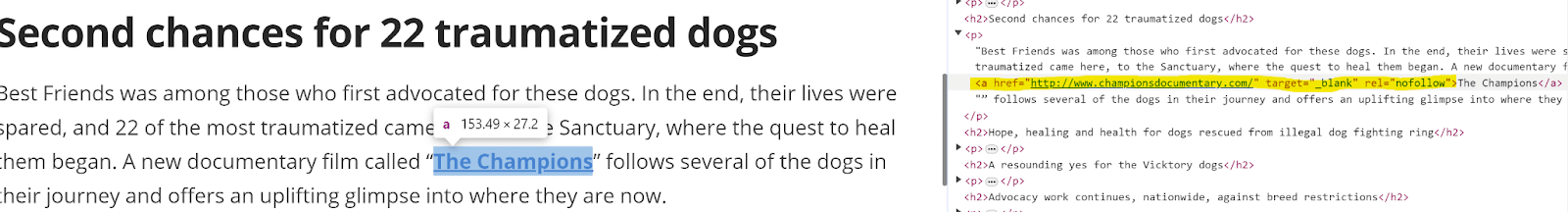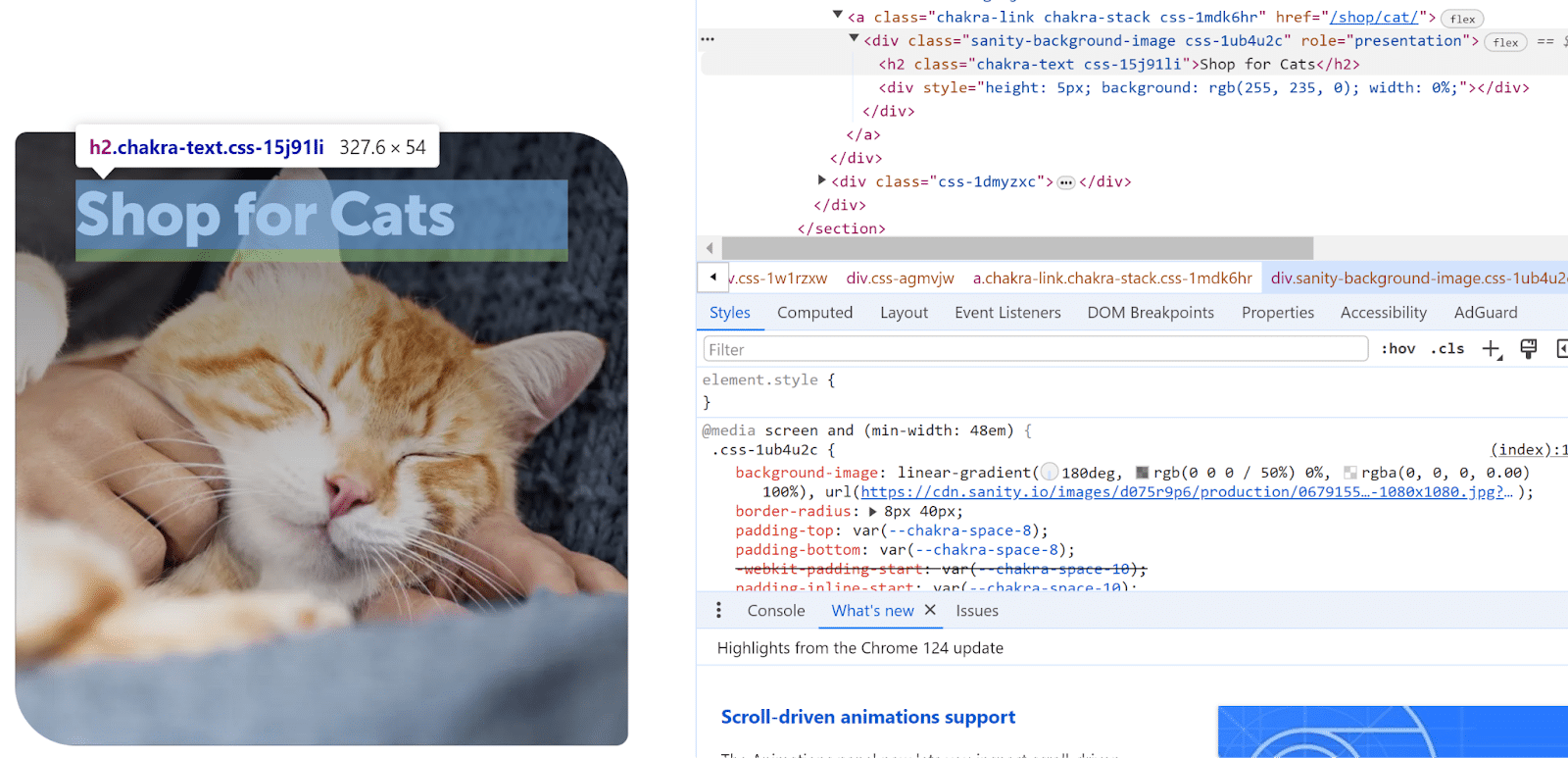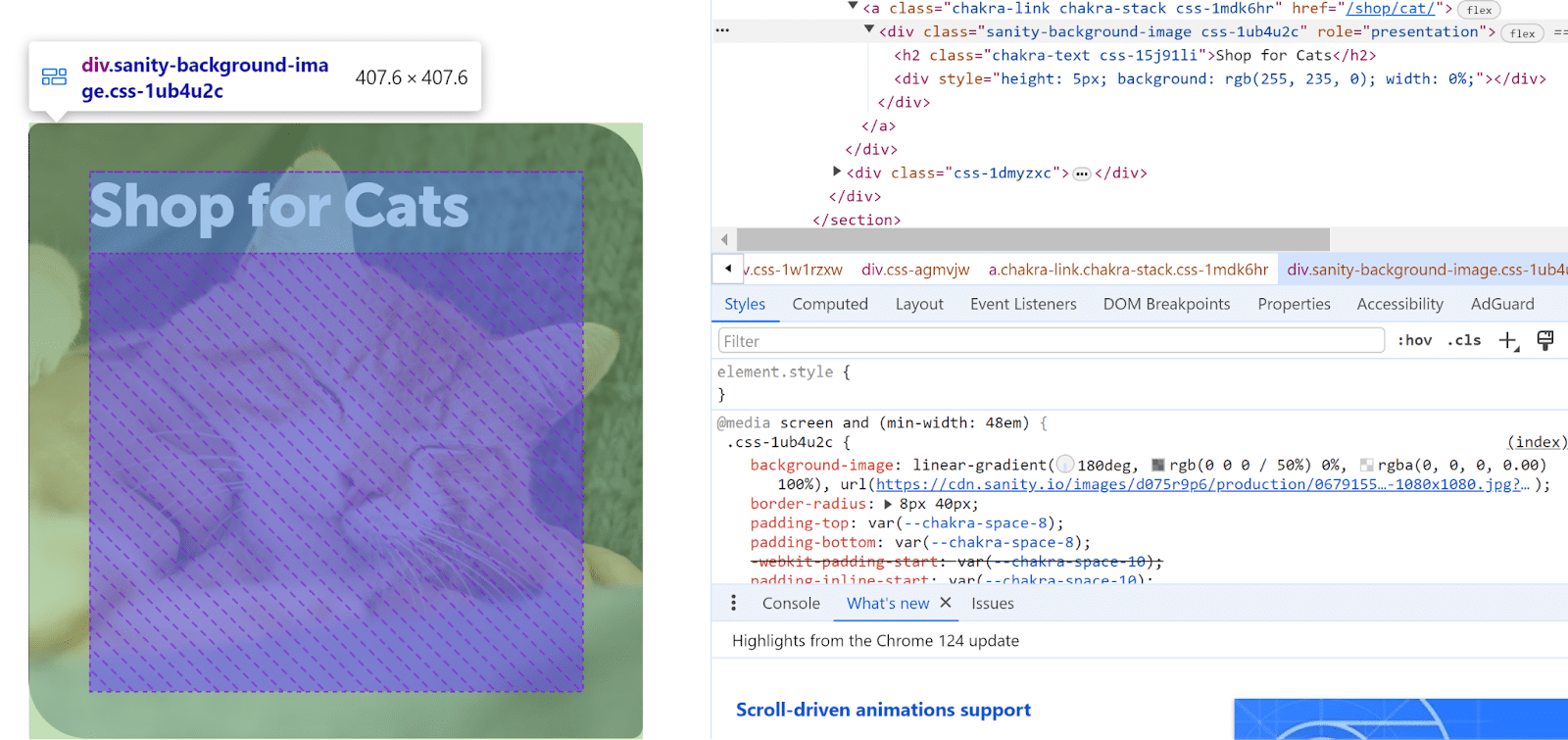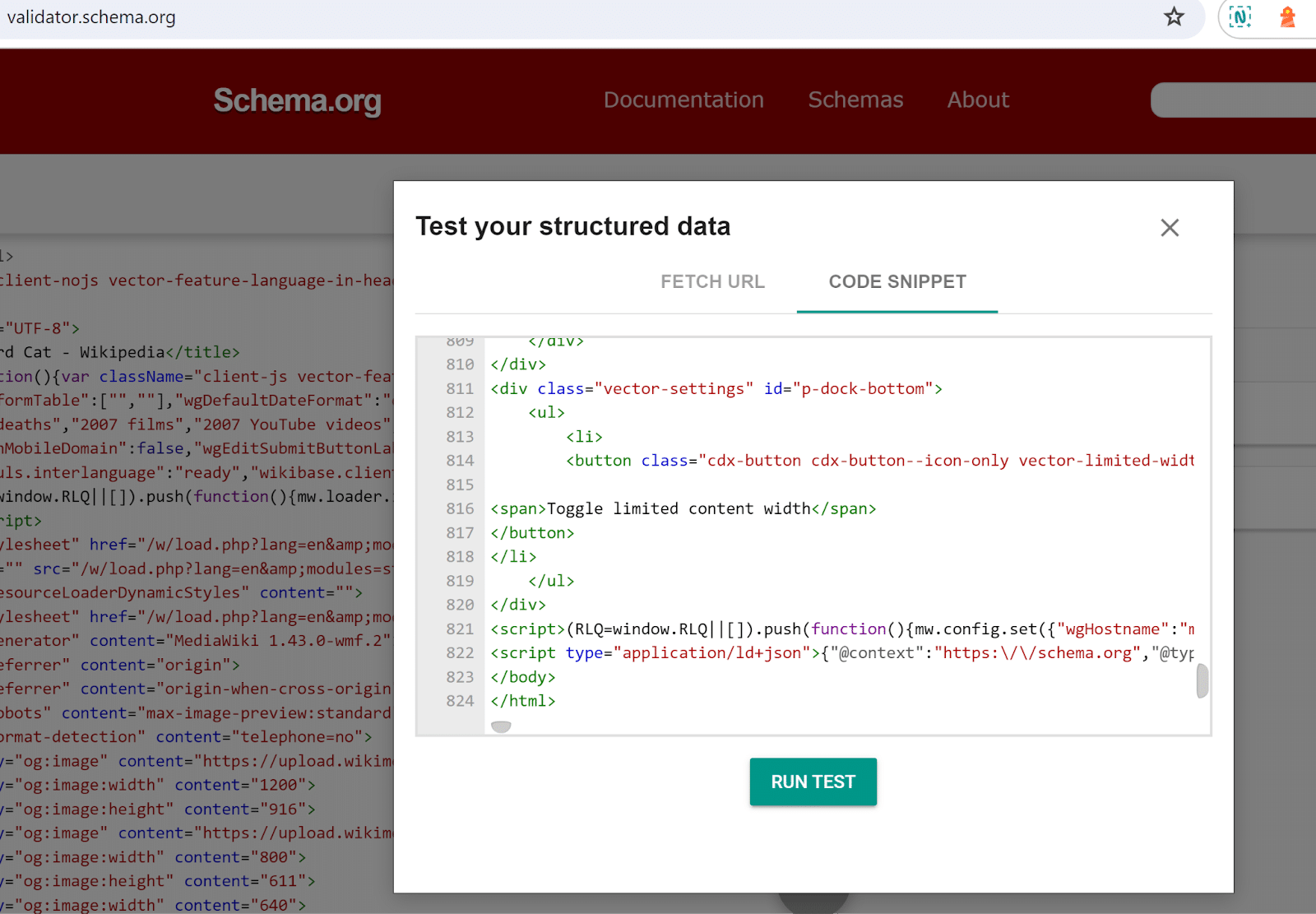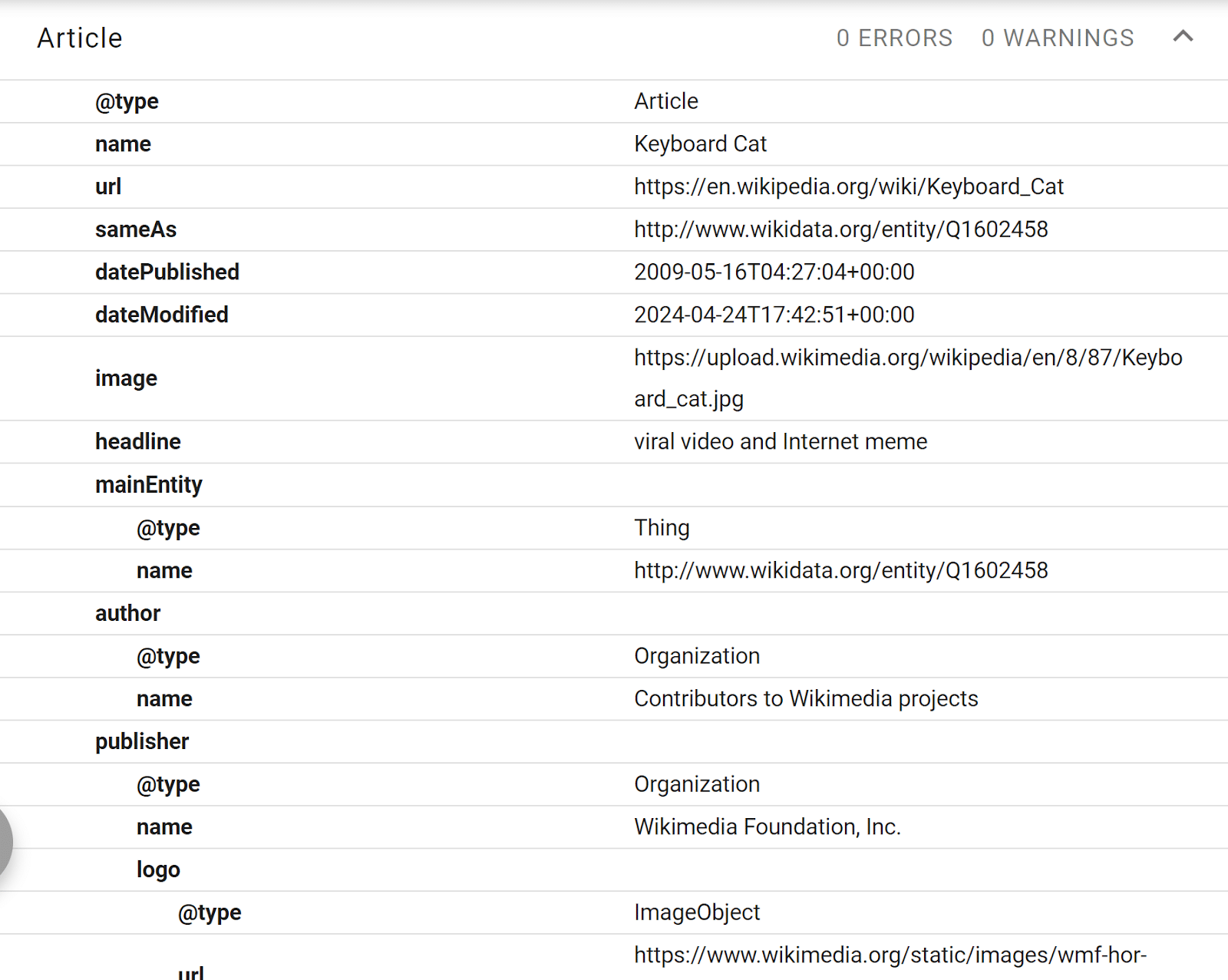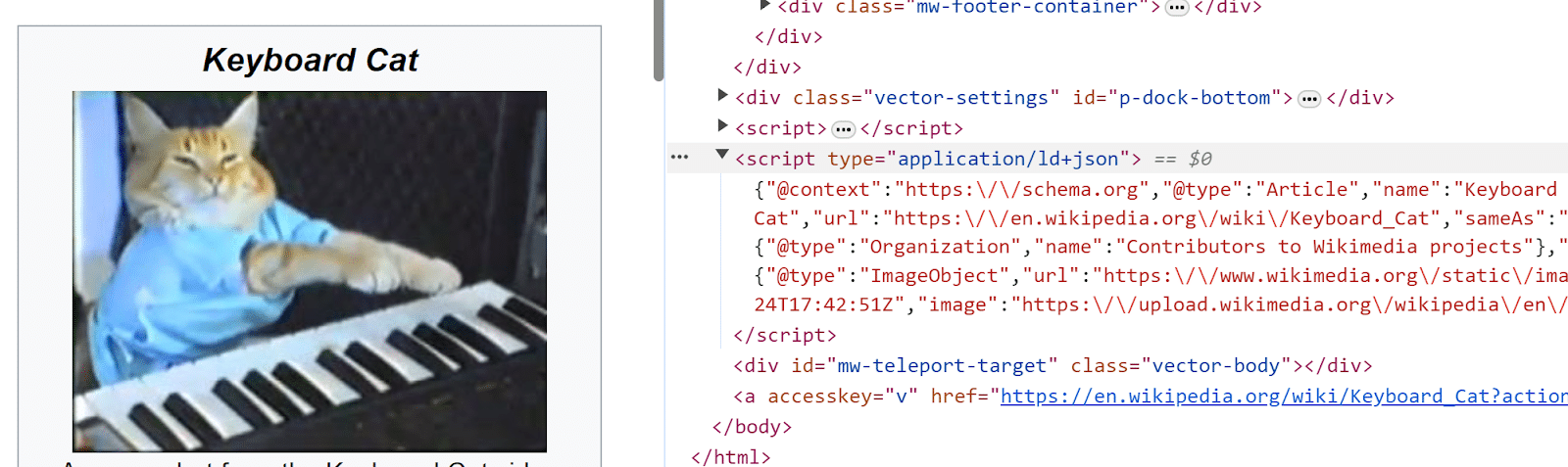Google’s March 2024 core update will hands down be one of the most talked-about SEO topics of the year, if not the last few years.
There’s so much around the update, from its length to the death of the helpful content update (HCU) to all of the quality issues on the SERP (talking about you, Reddit).
There is going to be a lot said about this update. Here are a few things I wanted to share based on data Semrush shared with me, scouring through hundreds of SERPs and looking at the ranking patterns along with the sites themselves.
To be clear: none of this is definitive. The following analysis is what I’ve seen and my interpretations.
1. Analyzing this update is hard
Analyzing the Google March 2024 core update difficult for many reasons. Even just understanding what happened in terms of the HCU and integration (or lack thereof) into the core is a whole basket of confusion for various reasons.
The other elephant in the room is how long the update took to roll out, which presents a heap of complications compared to traditional data.
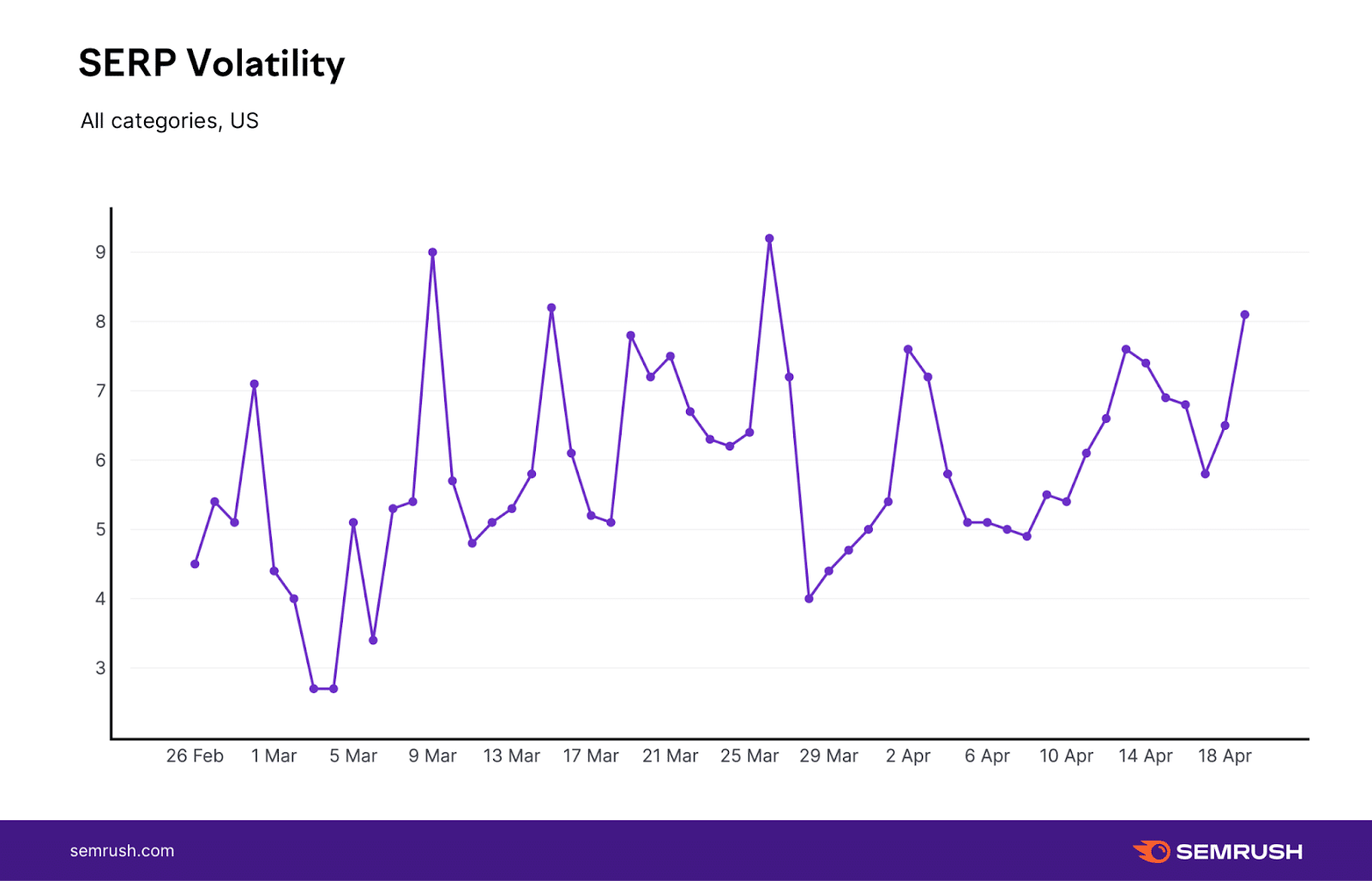
For example, one of the “metrics” tool providers show is the level of “peak volatility.”
As I’ve mentioned at various times (including SMX Next 2023), this metric is often the least telling when gauging the impact of an algorithm update, but it can still help paint the overall picture.
I’d say, in this case, it’s almost entirely irrelevant.
If you look below, the levels of peak rank volatility seen during the March 2024 core update are actually lower than what Semrush tracked back during the November 2023 core update.
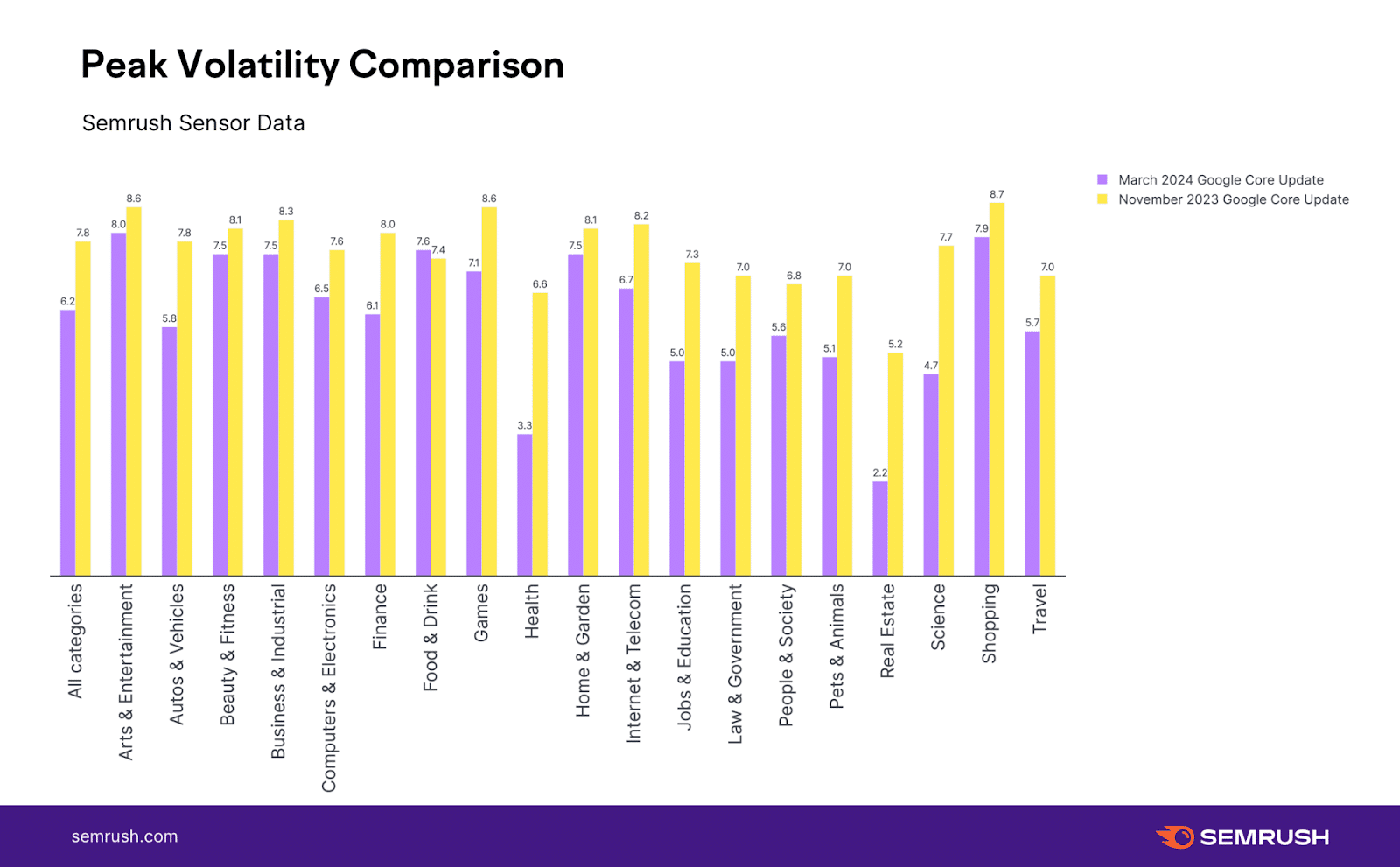
Shocking? Not really.
The March 2024 core update was a very different update. It wasn’t about a quick week or so burst of intense algorithmic activity – it was a prolonged series of many moments of algorithmic intensity.
Looking at a “peak” moment in time (in our case, one out of 45 days) is not how this update should be analyzed.
The same applies to another metric that is often pretty telling: volatility change. This data looks at the levels of rank fluctuations during a baseline period (a period of relative calm) and compares them to the level of fluctuation seen during the update.
Looking below, it turns out the March 2024 core update and the November 2023 core update show the exact same amount of relative change per Semrush:
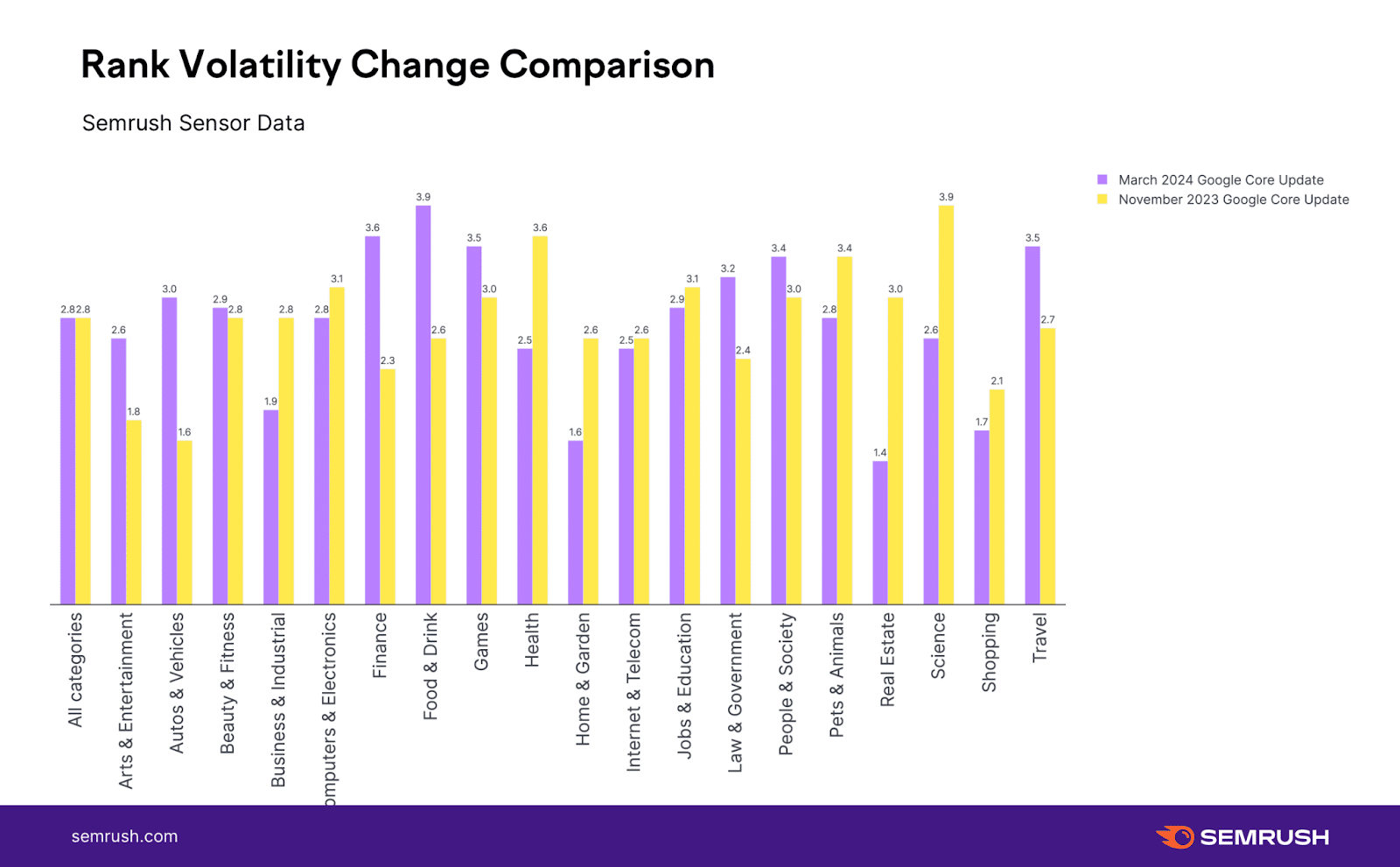
Here, too, the metric relies on comparing one moment in time to another moment. With the March 2024 core update, it’s not about specific algorithmic moments that can be analyzed but the whole shebang.
It all makes gauging the impact of Google’s March 2024 core update far more difficult than usual (and it’s usually very difficult).
2. Huge movement at the bottom half of the SERP across the web
I must have looked at around 300 SERPs and the ranking patterns of the top 20 results over the course of the entire update.
One of my early observations was that there was a ton of movement toward the bottom of “page one of the SERP” but the top results didn’t seem to see any increased volatility relative to other updates I’ve analyzed.
That’s not to say sites were not impacted by key ranking losses at the top of the SERP. I’m saying that, overall, I expected to see more movement at the very top of the SERP.
(If you’re screaming, “No, I’ve seen crazy ranking swaps at the top of the SERP you fool!” you’re not wrong – I’ll get to it.)
This assessment seems to be corroborated by the data Semrush provided me.
If we look at the percentage of URLs ranking top 10 post-update that prior to the update didn’t crack the top 20 you’ll see a disparity between the March 2024 core update and the November 2023 core update:

In November, 6.46% of the URLs ranking in the top 10 came from beyond position 20. That number jumps noticeably to 9.38% in March.
To me, this is more telling than peak volatility or volatility change. It’s the analysis of where things were and where they ended up over the course of the update. It’s not just looking at a one-shot moment in time.
It also helps to see how drastic the rank volatility was and whether Google was really rewarding what it hadn’t known to reward before.
That said, the same pattern doesn’t hold true when looking at the top 5 results:
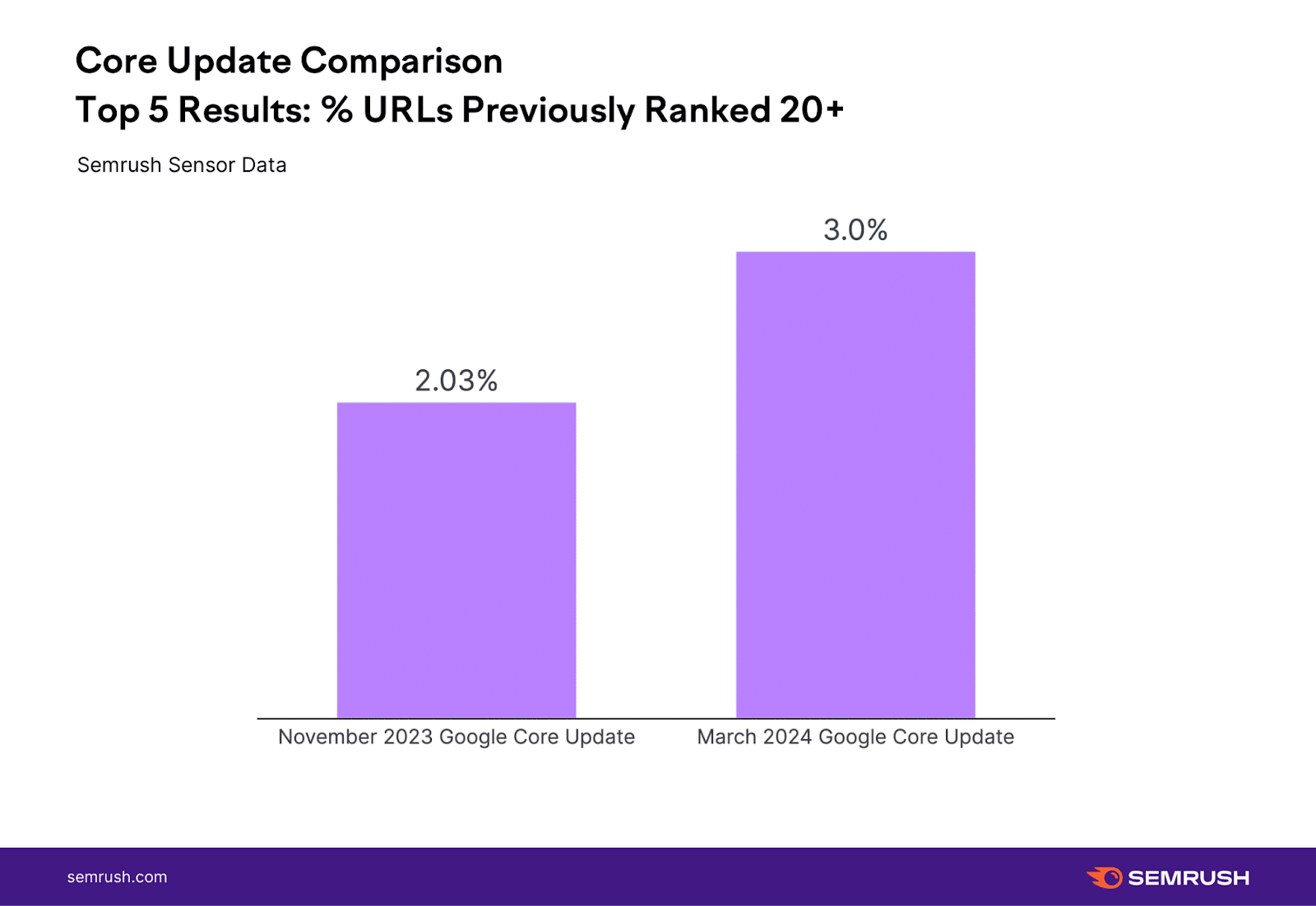
Among the top 5 results, the gap between the March 2024 core update and the November 2023 core update is far less significant.
This would point to the March 2024 core update not being disproportionately potent relative to other core updates where it matters most – the very top of the SERP. (Again, when looking at it through this very specific lens).
It also points to what I saw and mentioned before – the update was heavy-handed toward positions 6-10.
Beware – this is a horizontal data analysis that was meant to try to sweep across the web – it’s very normalized. We still need to dig a bit more “vertically” and that’s part of what makes analyzing this update so hard.
3. The aggregate data only tells one part of the story
With this update in particular, I think you can’t just sweep across the web and look at the top-level data. It’s, in a weird way, too normalized.
Looking at the web horizontally includes sites that lost and gained rankings but mostly includes sites that did not do much of anything.
To get a better understanding of the update, you have to hone in on who was impacted and the nature of that impact. That’s a more vertical and qualitative analysis.
From what I see (again, it’s just what I see, and it’s anecdotal at that), the March 2024 core update had a bite to it that you don’t always see with a core update.
Below is a site that slowly started to see growth in September 2023 (ironically right around the September 2023 helpful content update) and really took off in Q4 2023 (suspiciously so, but I have not dug enough to say that with any confidence).
The March 2024 core update destroyed it.
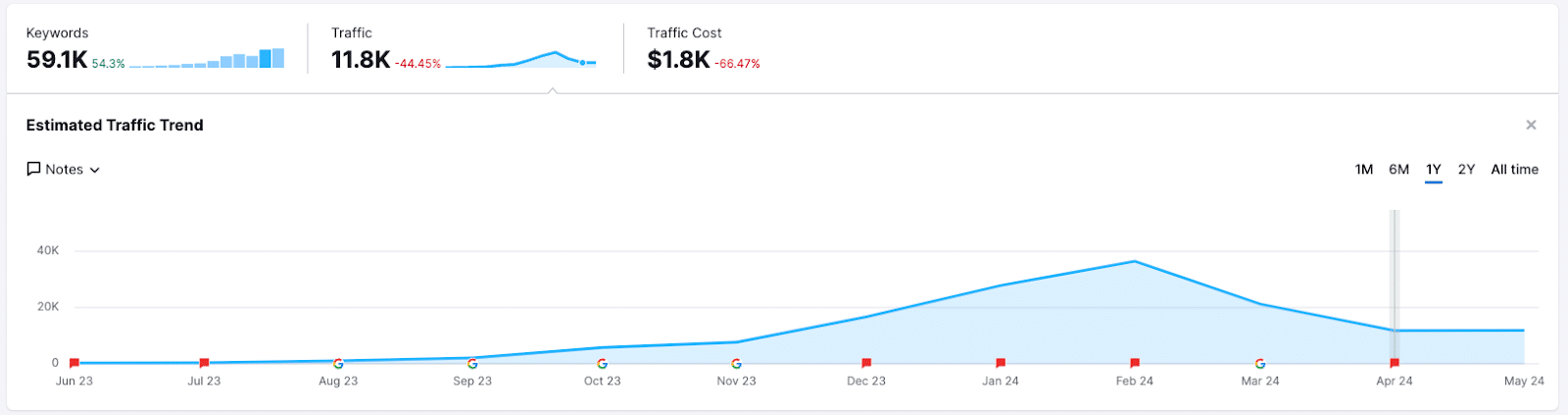
Since I mentioned the September 2023 HCU, below is a site that saw a ranking reward with the August 2023 core update but a loss with the September 2023 HCU a month later.
The March 2024 core update all but finished it off.
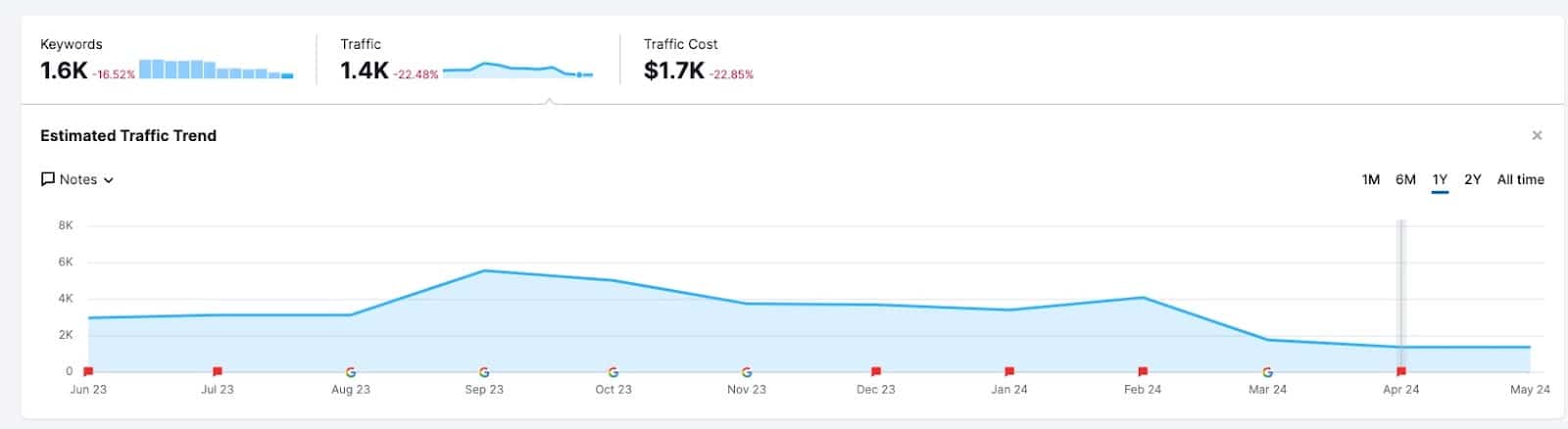
There does seem to be a bit of a pattern with sites getting hit by the September 2023 HCU and seeing subsequent losses with the March 2024 core update:
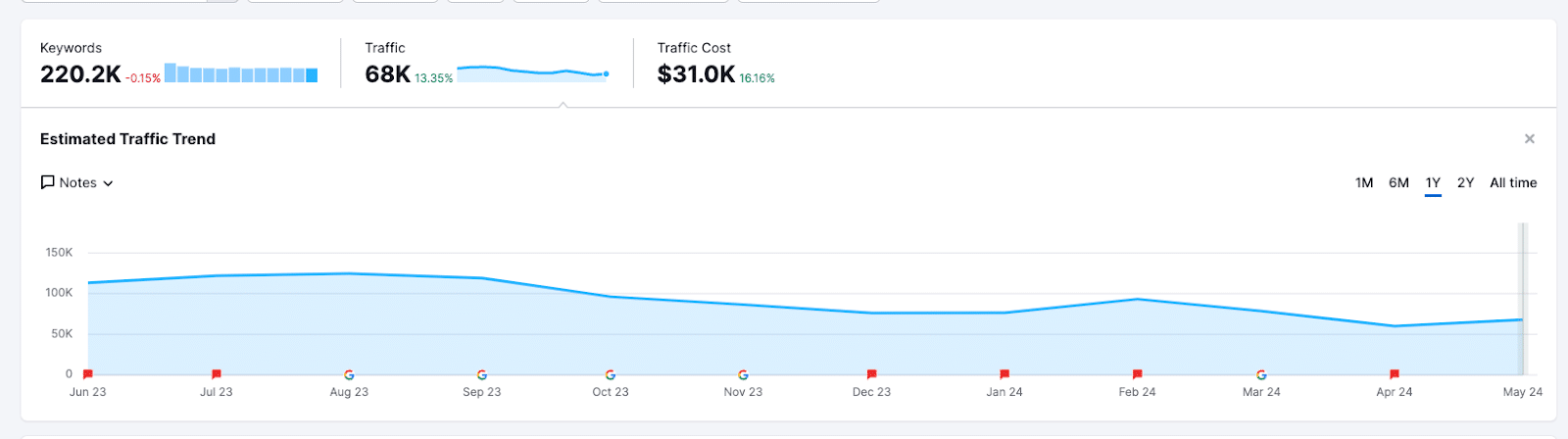
My personal theory is that no, Google did not throw away the HCU. It makes zero sense to me that they invested so heavily to create the construct only to throw it in the trash can.
What I personally think happened is the classifier used by the HCU was built upon and serves as the foundation of the now multifaceted way Google algorithmically assesses helpfulness.
Think of it like the Model T. No, the Model T is not produced anymore, but the process used to mass-produce it serves as the basis and foundation for mass-producing the cars we drive today.
For the record, not all sites got hit; some got rewarded. Here’s a site’s informational content folder getting a massive uplift with the March 2024 core update:
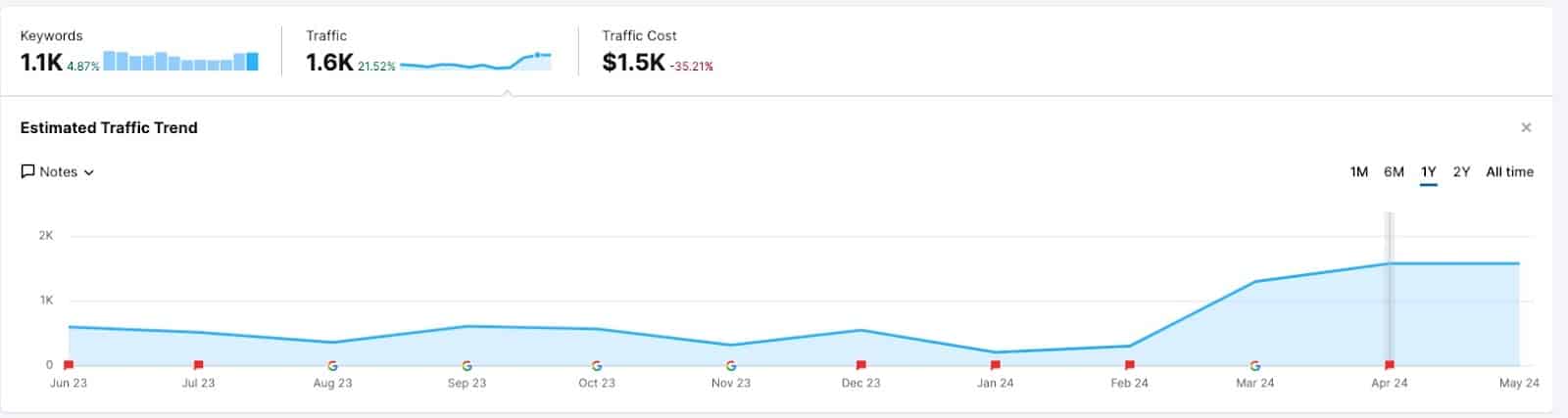
So how ‘big’ was the March 2024 core update?
Trying to size up any algorithm update is such a precarious task. All the more so with the March 2024 core update.
I hate to use the age-old SEO cliche, but it depends. It depends on how you look at it.
Do you define the impact of the March 2024 core update by its reach across the web as a whole? If so, there are indications that it was more potent than your typical update but not definitively so.
However, if you define the impact of the March 2024 core update by its ability and tendency to be heavy-handed, then the March 2024 core update, by all accounts, seems to have had some extra bite.
My personal take: there was something different about this update. If you combine it all, the extra bite the update had in negatively impacting sites, the extra rank volatility seen at the 6th – 10th rank positions, etc., paints a picture of what is a very “unique” update.
from Search Engine Land https://ift.tt/j863RsE
via IFTTT