
If you use display campaigns correctly, they can be profitable.
The problem is that most people use them wrong, turn them off and then claim that “display campaigns don’t work.”
This guide will show you how to use display campaigns correctly in all stages of the funnel to make them profitable.
Display campaign: Your targeting options
There are two categories of how you can target people with display ad campaigns.
Content targeting
This option shows your ads to people that are currently on website content that you specified.
- Topics: Topics of websites’ content.
- Placements: Hand-picked website placements.
- Keywords: Keywords or content “themes” of websites’ content.
Audience targeting
This option shows ads to people regardless of the website on which they are currently viewing. The ads will follow people around like remarketing ads do, except they aren’t necessarily remarketing audiences.
- Demographics: Based on Google’s data to estimate demographics, not 100% accurate, but may be worth testing.
- Affinity: Based on interests and habits.
- In-market and life events: Users shopping for certain items or life events, such as marriage, graduation, retirement, etc.
- Your data segments: Customer list you uploaded or remarketing to previous website visitors.
- Combined segments: Combining multiple segments as one targeting option.
- Custom segments: Custom audiences you created based on people’s recent searches, recent website visits or app usage. One of the most profitable options.
Fitting in display campaigns to your overall advertising strategy is easier than you may think.
Below are the targeting options again, organized by stage of funnel and with detailed explanations and examples for how to use them correctly so you don’t waste money on irrelevant traffic.
Top-of-funnel display ad campaigns
Placement content targeting option
Think of it as buying ad space in a magazine that your target demographic reads or in more modern terms, sponsoring a podcast that your target audience listens to.
You can directly track clicks, time spent on your site, pages viewed, conversions and micro-conversions such as signing up for a newsletter, viewing the pricing page or watching a key video.
Top-of-funnel ad campaigns don’t need to stop at just clicks, they can achieve many small or large conversions as well. Sometimes users can quickly go through the entire funnel in a short amount of time, even with one click.
Case study example
Our agency tested display and search campaigns for a client offering services for attorneys.
Display ads on attorney news websites, used for lead generation and as the first touchpoint, generated more leads at a lower cost than search campaigns.
Targeting websites attorneys already frequent proved to be an easy win.
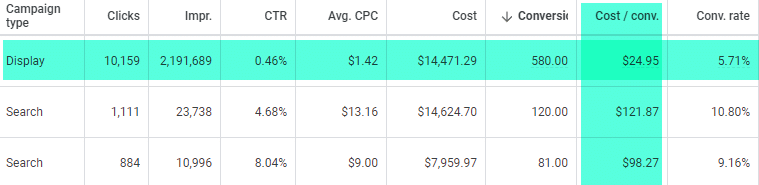
Other example usage
- Target local news websites for local services, events, restaurants, and home goods.
- Target health and wellness sites with ads for supplements, products, or fitness programs.
- Target gaming websites with ads for games.
The potential of placement targeting for display campaigns becomes clear once explored.
Topic and keyword content targeting option
This is usually at the top of the funnel but sometimes performs well at the middle or bottom of the funnel.
For the technical setup, auto bidding is recommended since it rotates through many related sites, not a few specific websites like Placement targeting does.
Once the campaign has been running for a week or two, you can start to see data to block placements that aren’t relevant or not producing results.
Also, we recommend only showing on desktop or blocking all apps.
Often, Google will show your ads on many apps with this targeting option, which may not produce the best results, depending on the campaign.
If you keep apps in the targeting option, watch them very closely.
Also, Google doesn’t allow the double layer of topics and keywords or placements and keywords anymore.
Now it will use or, such as the topics you selected or the keyword you picked, which isn’t as useful.
Example usage
- Target website topic of Homes and Garden > Home Safety and Security with ads for home security products.
- Target website topic of Pets and Animals > Animal Products and Service with ads about animal products or services.
- Target website keyword content for “accounting software” with ads about accounting software.
Affinity audience targeting option
Great usage for top-of-funnel and awareness. These audiences will likely be a first touch point and can be paired with a micro-conversion, like getting an email address.
Example usage
Showing an ad for stock trading software targeting the Affinity Audience of Avid Investors (under Banking and Finance audience). The micro-conversion could be watching a demo video or signing up for the newsletter.
Also, it’s not unrealistic to expect this top-of-funnel traffic to book a demo or sign up for a free trial. This would not be considered a micro-conversion.
You don’t always have to build a large funnel. If a first-touch point will buy something immediately, let them.
Demographics audience targeting option
To get more clarity on where Google gets their demographics data, Google explains in their help article. It is not entirely clear how they get this data.
In Google’s words:
“When people are signed in from their Google Account, we may use demographics derived from their preferences or settings, depending on their account status”; “In addition, some sites might provide us with demographic information that people share on certain websites, such as social networking sites”; “We sometimes also estimate people’s demographic information based on their activity from Google properties or the Display Network.”
You may have good results with targeting or blocking Demographics, but keep in mind Google is assuming the user is a “homeowner” or is assuming the user is “18-24.”
It’s not perfect, but may be worth testing.
Example usage
You could target Google’s demographic audience of “Parents of Infants” with ads for baby products or “Homeowners” with homeowner’s insurance ads.
It’s not perfect data, but in the worst-case scenario, you showed a baby product to someone who doesn’t have a baby or an ad for homeowner’s insurance to someone who doesn’t own a home.
Middle and bottom-of-funnel display ad campaigns
Custom audiences targeting option: The most profitable display targeting option
One great option is to target keywords and related keywords, people recently searched. This is kind of like “broad-broad” match.
Keep in mind, it doesn’t target people who searched these exact terms, but it provides a general keyword theme to reach potentially interested audiences.
Custom audiences can also target by websites similar to “www.yourcompetitor.com.” Again, it isn’t necessarily targeting people that visited that exact URL, it uses it as a starting point for a theme of websites they visited.
Tip: Use one custom targeting option at a time, don’t use keywords and URLs and apps all in one audience. The data doesn’t show separately if you put multiple options in the custom audience at once.
The same option is available for creating a custom audience based on the apps they use.
The secret is to combine this with auto-bidding. Since it follows the user no matter what website they are currently on, auto-bidding works to determine which websites and users turn into conversions for you.
Max Conversions is usually safe, but it can be risky with high CPC search campaigns. You can later switch to tCPA or tROAS, or keep Max Conversions long-term if it works for you.
Example case study
We tested this on one of our clients in the home services industry and found that the cost per lead was much lower, and the volume of leads was higher.
Although the conversion rate was lower, ultimately, it generated more leads at a lower cost per lead than the search campaign.
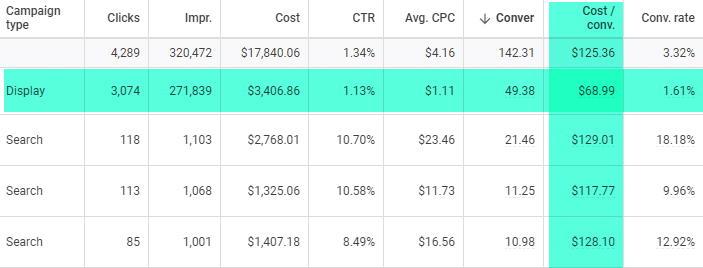
Also, we verified from the client’s CRM that the display campaign did not have issues with lead quality.
This is a common complaint about using display or Performance Max campaigns for lead gen.
Regardless of the campaign type, always check lead quality in a CRM.
Other example usage
- Create custom audience targeting users that went to your competitor’s site (or similar sites).
- Create a custom audience targeting your top three converting keywords from your search campaigns.
‘Your data segments’ audience targeting option
The most common use of “Your data segments” as a targeting audience is remarketing to previous website visitors or uploading a list of previous customers.
This is typically the bottom of the funnel since the user is nearly ready to make the decision. The most common remarketing audience is website visitors who did not convert within the last 30 days.
Example usage
- Target previous customer list with an ad about a new product.
- Target previous website visitors who viewed the Pricing page.
- Target previous website visitors who viewed multiple products but did not purchase.
- Targeting previous website visitors who signed up for a free trial but have not upgraded yet.
In-market and life events audience targeting option
These can work for any stage of the funnel, depending on the event.
They will mostly be at the bottom and middle of the funnel because they are currently shopping for something or just went through a major life event.
In-market can be especially effective because the user is actively researching a specific product, like a car or a house.
Example usage
- Target Audience of Life Events > Retiring Soon with an ad for retirement management services.
- Target Audience of Life Events > Recently Purchased a Home with ads for furniture, home security, solar, yard care or home improvement.
- Target Audience of In-Market > Motor Vehicles > Motor Vehicles by Type > Luxury Vehicles with ads for luxury vehicles.
Critical settings and optimizations: How to not waste money on display ads
- Target one option per ad group or one per campaign. Don’t stuff them all in one ad group. You won’t be able to clearly see what’s working or not.
- Avoid using “Optimized targeting” or “targeting expansion” in ad group settings, as it broadens your reach beyond your intended audience or content, making ad targeting unclear.
- Typically, you’ll block all apps or even only show your ads on desktops in the device settings.
- When targeting based on content, Google often shows your ads on many apps, sometimes apps that are not relevant.
- For example, you targeted retirement content and received 500 clicks on a dating app for people in their 20s. Keep a close eye on the app’s traffic, or consider blocking it entirely.
- Block bad placements frequently, like you would block bad search terms in search campaigns.
- If needed, you can block YouTube.com or other sites that are taking all of the traffic and not getting results. This is done under Insights and Reports > When and where ads showed > Where ads showed.
- In the example below, most placements received a $30 to $50 cost per conversion, whereas the few highlighted in red were over $100 per conversion, so they should be blocked.
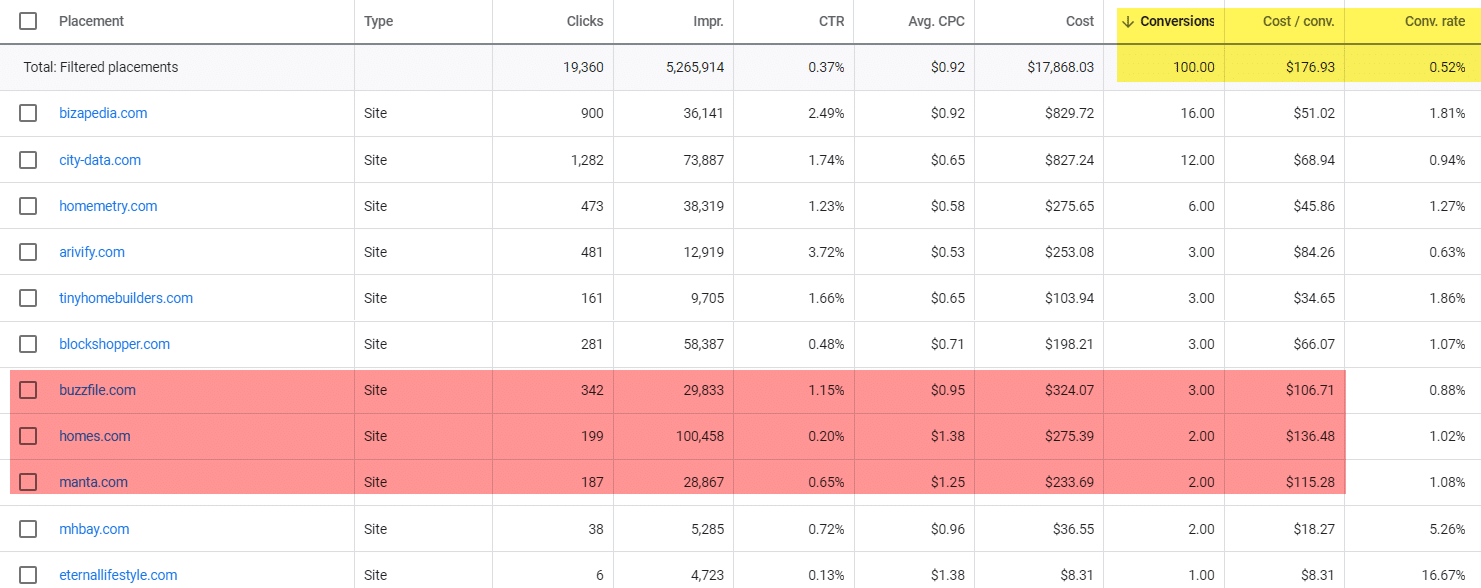
- Exclude irrelevant topics like gossip, tabloid news or games, as they can lead to wasted clicks if your ads don’t fit those websites.
- Use negative keywords in the display campaigns.
- Exclude your remarketing audiences so the new display campaigns don’t also show to the remarketing audiences you are targeting in the remarketing campaigns.
The obvious question: Why not just use Performance Max?
The simple answer is that you don’t have as much control.
Is your Performance Max campaign appearing on a specific site your audience visits?
With Performance Max’s limited data transparency, it’s hard to know. Instead, use a display campaign to target that site directly and easily track results.
I’m not against Performance Max, but marketers should explore other options. Performance Max doesn’t always work, and running separate campaign types can be more profitable.
You can also test display campaigns first, then use that data to improve your Performance Max campaigns, combining it with top search keywords for better success.
from Search Engine Land https://ift.tt/irR1qNh
via IFTTT
No comments:
Post a Comment