Google announced a big change to HowTo and FAQ rich results on Aug. 8.
Simply put, FAQs became exclusive to certain kinds of businesses, and HowTos were demoted to desktop only, followed by the news they’re disappearing entirely.
This means the positive impact of ranking for HowTo rich results will disappear, and most of us aren’t authoritative enough to rank for FAQs. Those relying on them for quick wins must now figure out how to regain what they’ve lost.
While Google specifically calls out websites using structured data as being directly affected, we’ve seen the impact of the rich results demotion on websites that don’t even use it.
We must look at SERP features and how Google finds that information to understand why this may have happened.
The answer is they’re using easily identifiable HTML to populate rich results information (or at least something extremely similar).

For example, the above is a lovely featured snippet with HowTo steps from a page with zero structured data (checked with the Schema Validator and Rich Results Test).
But let’s go a bit deeper. Below is a SERP result with two results that look like pages using HowTo structured data.
However, the holder of Position 1 only uses some breadcrumb markup, whereas the result in Position 2 uses HowTo markup.

This isn’t the first time we’ve seen stuff like this, with products gaining rich result features without the markup as far back as January 2022.
Why you should care
This update looks like it affected not only websites using structured data but also those that were very good at making easily identifiable HTML content and weren’t using structured data.
You’ve undoubtedly seen many changes following the August core algorithm update. But it’s possible you saw many of these long before Aug. 22, which is when Google announced the update was rolling out.
This suggests it is more likely the rich result change impacted you than the August update. Not to say both have not hit you, but if you can see changes in early August, you may want to keep reading.
The following graphs and stats are from Semrush, showing the last five months of SERP features results for one of our clients (on desktop).
Due to being an industry leader, they’ve always had a good amount of SERP features and presence at the top of search results.
In July, they owned over 1,200 People Also Ask positions. However, this dropped to about 750 in August (around -40%).
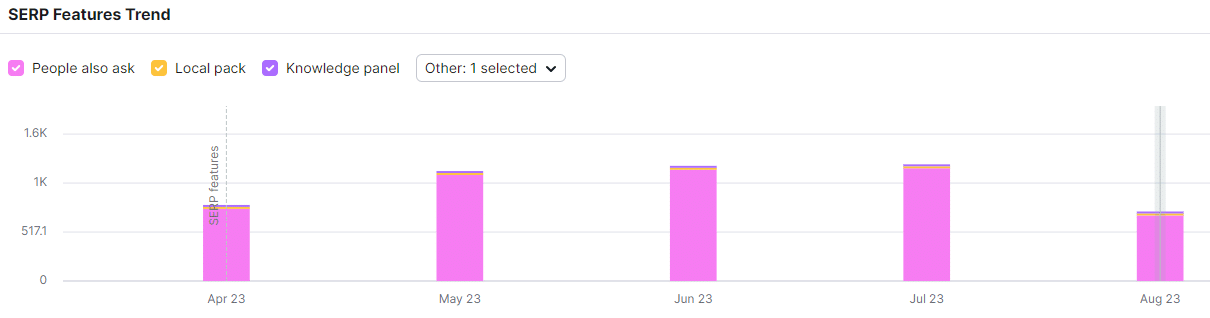
We noticed these changes before any chatter around the core update, and they pretty exclusively hit SERP features rather than the organic listings.
Below are the top 20 total keywords for the same client, and there’s only a difference of around 20 keywords lost from July to August.
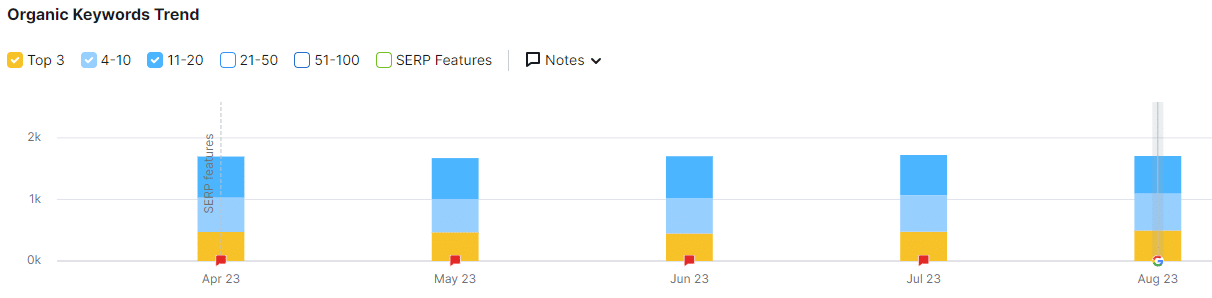
The impact on the People Also Ask feature seems strangely high. However, these are present for many query types, especially where HowTo or FAQ results would be ideal.
In case you were wondering how the impact differed between desktop and mobile, here’s the same drop in SERP features on mobile and the corresponding total number of keywords in the top 20 (about 10 fewer in August):


Could this demotion of rich results be because of Search Generative Experience?
When the removal of HowTos from mobile happened last month, I was of the opinion that it was just a UX-focused update.
But some SEOs thought this might be a way to make SGE more of a focus in Google's SERPs.
Well, Google confirmed this change is for UX purposes – and we can expect more simplification of Search results.
How to recover from rich result changes
Let’s finally dive into recovery. Our aim here is to discover and roadmap the next steps.
Discovering your losses
Despite the differences between websites using structured data and those not, the recovery strategy will be similar. The first step is identifying lost or dropped keywords and their associated pages.
This will be a simple ranking or traffic comparison exercise. I use an SEO tool or Search Console and export data into spreadsheets to do some lookups, but feel free to go with your heart on this one.
Finding intent
Next, we will assess the intent behind the keywords that have dropped, ideally on desktop and mobile, but you can focus on one first.
I often use Semrush for ranking checks, so that’s where my data is from. But you could use any appropriate platform or language with specific intent in your keywords, such as:
- “How”, “why” to discover informational queries.
- Pricing or “for sale” for transactional.
- Product types or brand for commercial.
- “Near me” for navigational.
I’ve done mine using COUNTIF in a simple spreadsheet:

Given we're looking at recovery for informational content, we assume all keyword intent will be informational.
However, as you can see above, my client’s biggest changes have been around commercial and informational keywords.
This makes sense when the keywords seem focused around product types, “diagram” and “how to” queries.
Discover how the SERPs have changed
This is the most important step because it’ll give us our strategy for recovery.
The easiest bulk approach is to grab your target keywords, pop them into Semrush, see what SERP features are available and match them to intent.
See below for a quick snapshot of some keywords and their intent. It’s easier to manipulate this in spreadsheet form using the “Split text to columns” feature.

Our example keywords suggest we can focus structured data on the following alternatives or adapt content to different formats:
- Images and image packs
- Video
- Featured snippets
- Reviews
- Local pack
- Site links
Forming the strategy
Prioritize the strategy by the biggest losses and the easiest updates we can make to content.
From the example above, I could make these changes:
- Provide more images, add structured data to images or add alt text.
- Content review and update.
- Update Google Business Profile.
- Add trusted reviews to the website.
- Create the content in video format.
I’ve focused on images and Google Business Profile for most of my content improvements as they’ll be the quickest and easiest to implement.
Still, I’ll earmark some others for more involved updates. Here’s my keyword recovery planned out:

Google's rich results update: A roadmap to recovery
The rich results update, as with many Google updates, has had far-reaching consequences than expected.
It’s hit several of our clients who never used structured data on their informational content, and it happened before the August core update.
To recover from this update, identify lost keywords and their associated pages, understand user intent, and adapt to changes in SERP features.
The post How to recover from the Google rich results shake-up appeared first on Search Engine Land.
from Search Engine Land https://ift.tt/MXLO76B
via IFTTT
No comments:
Post a Comment