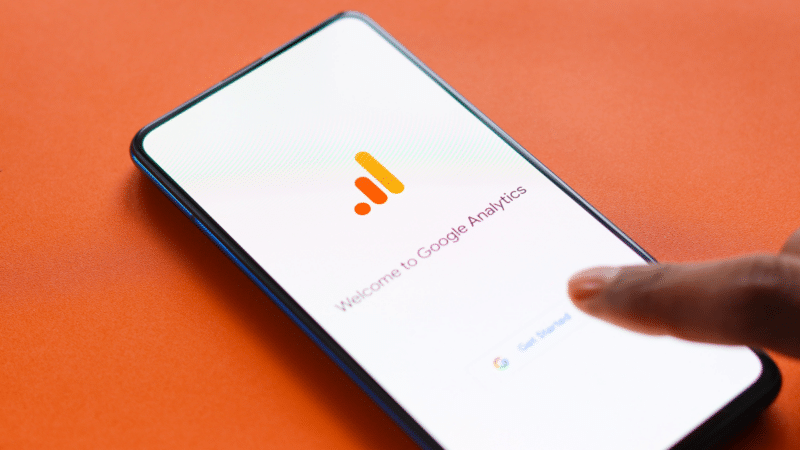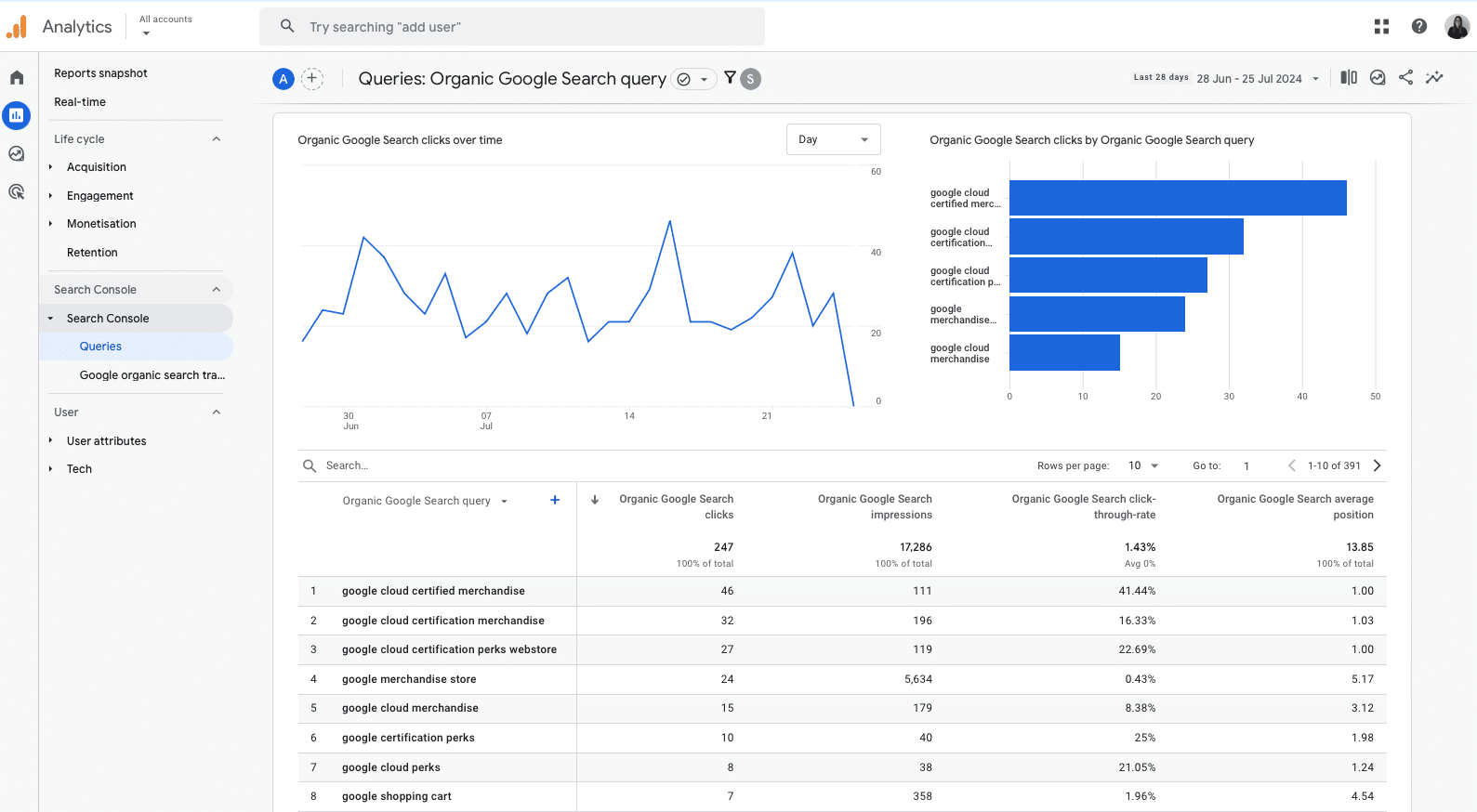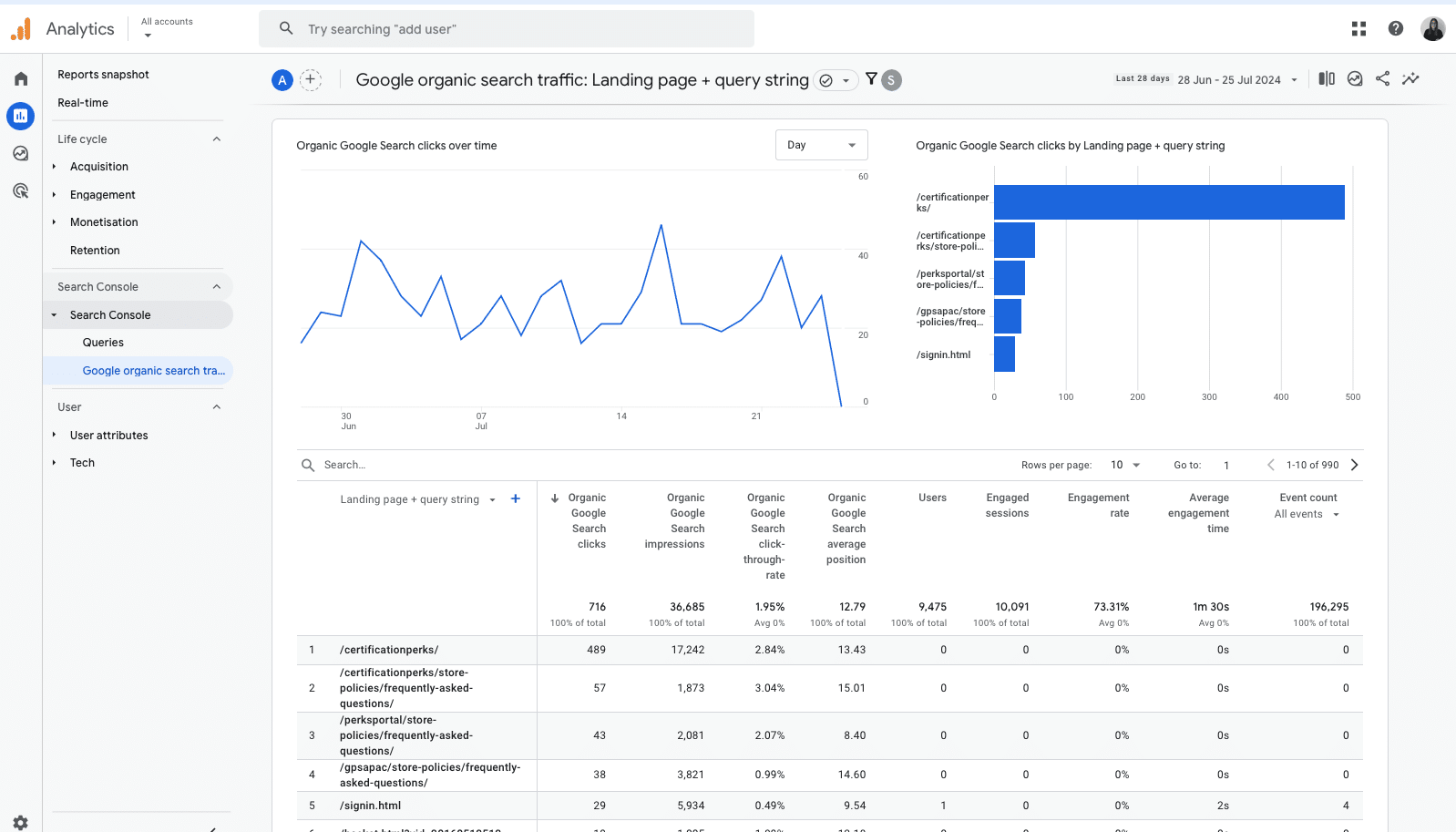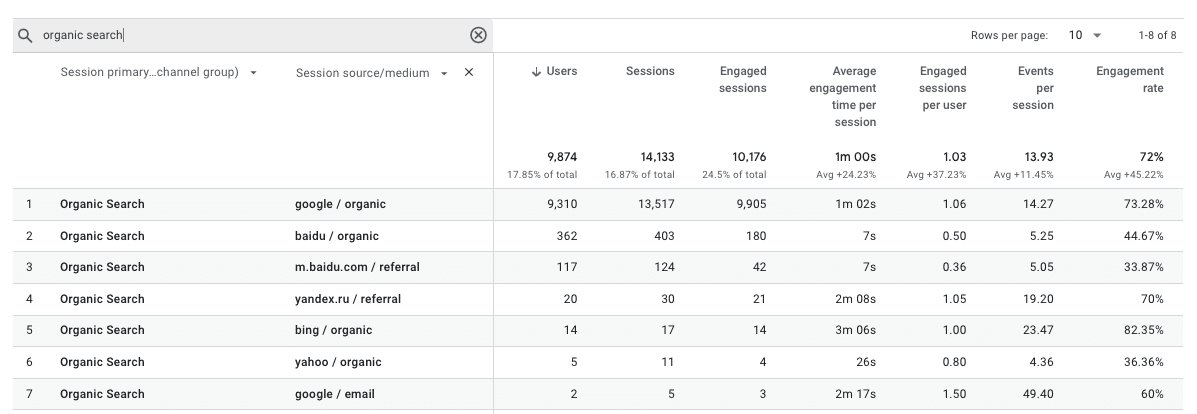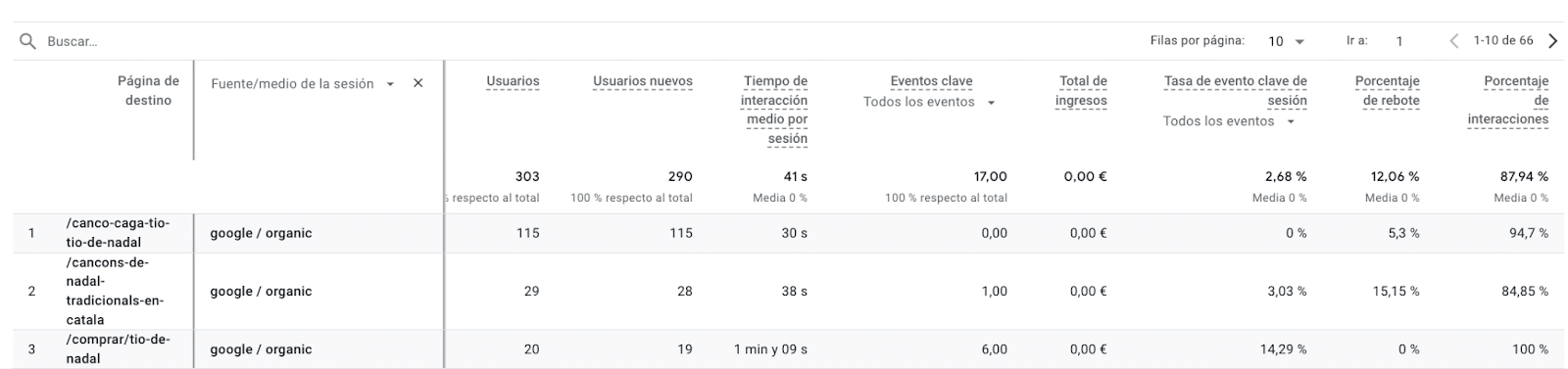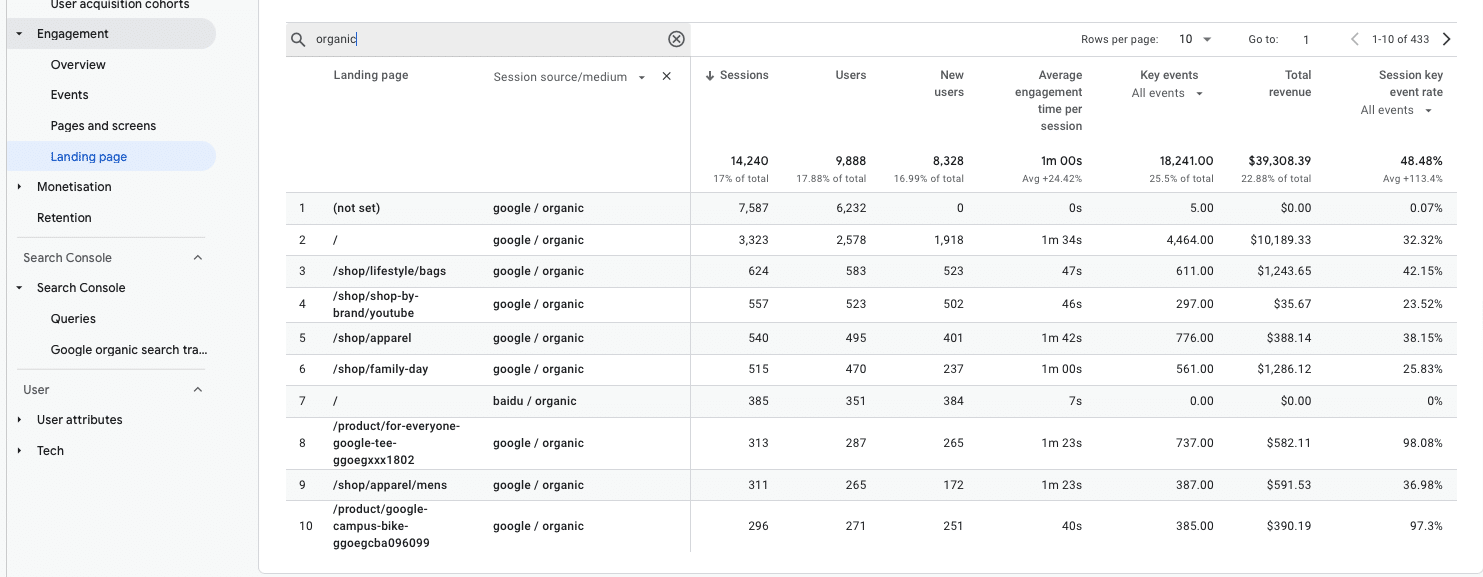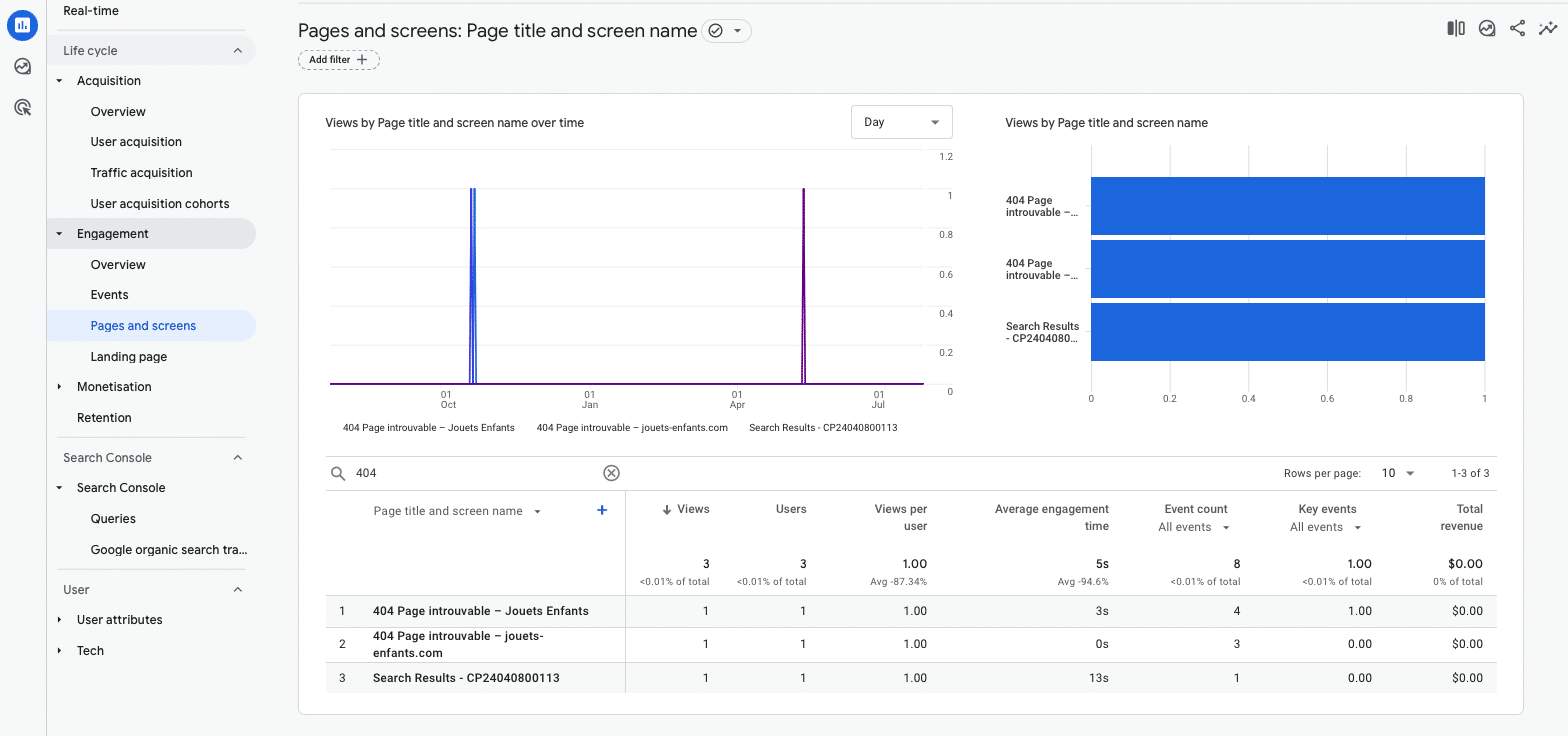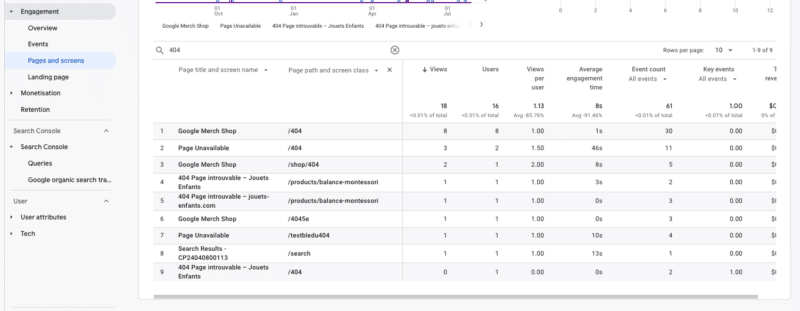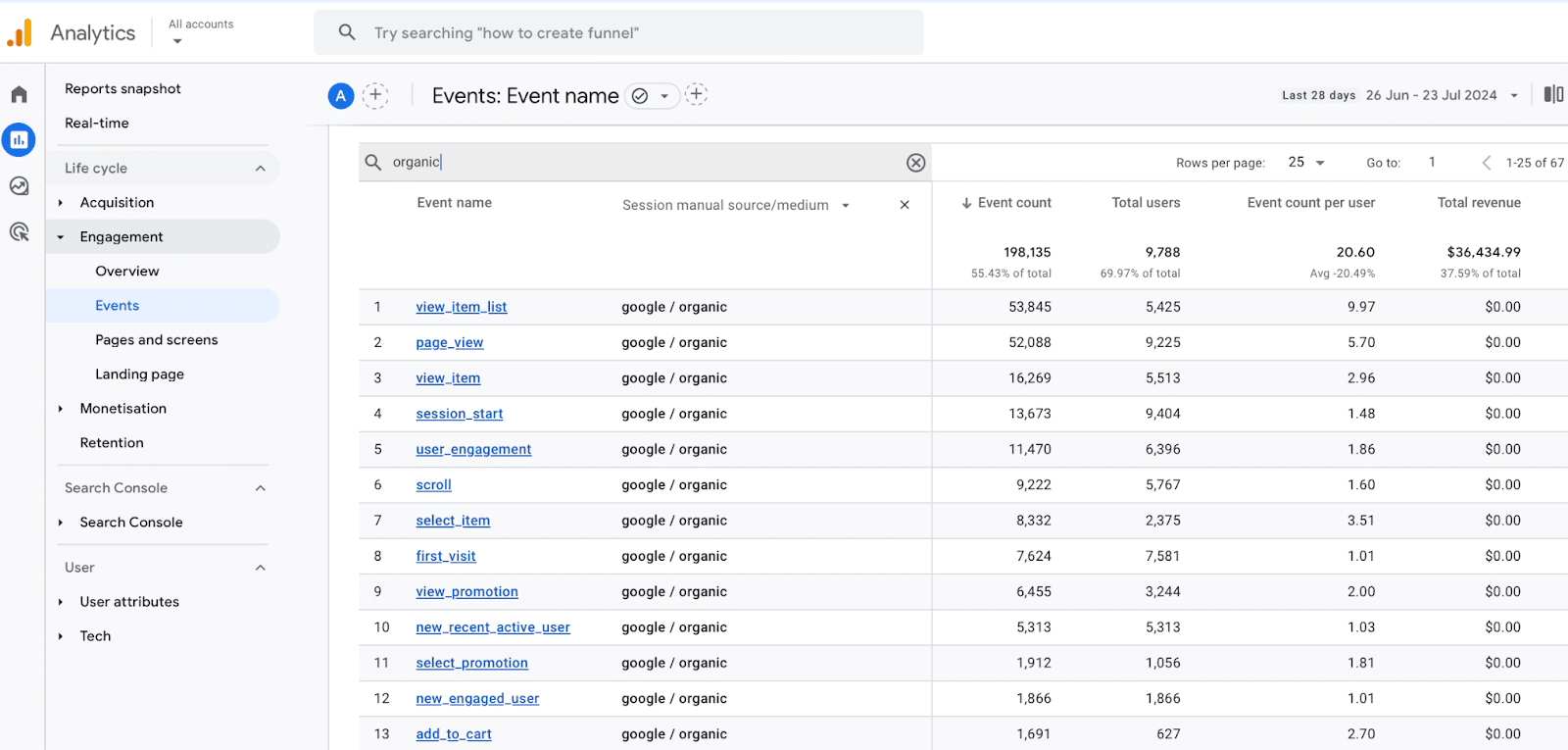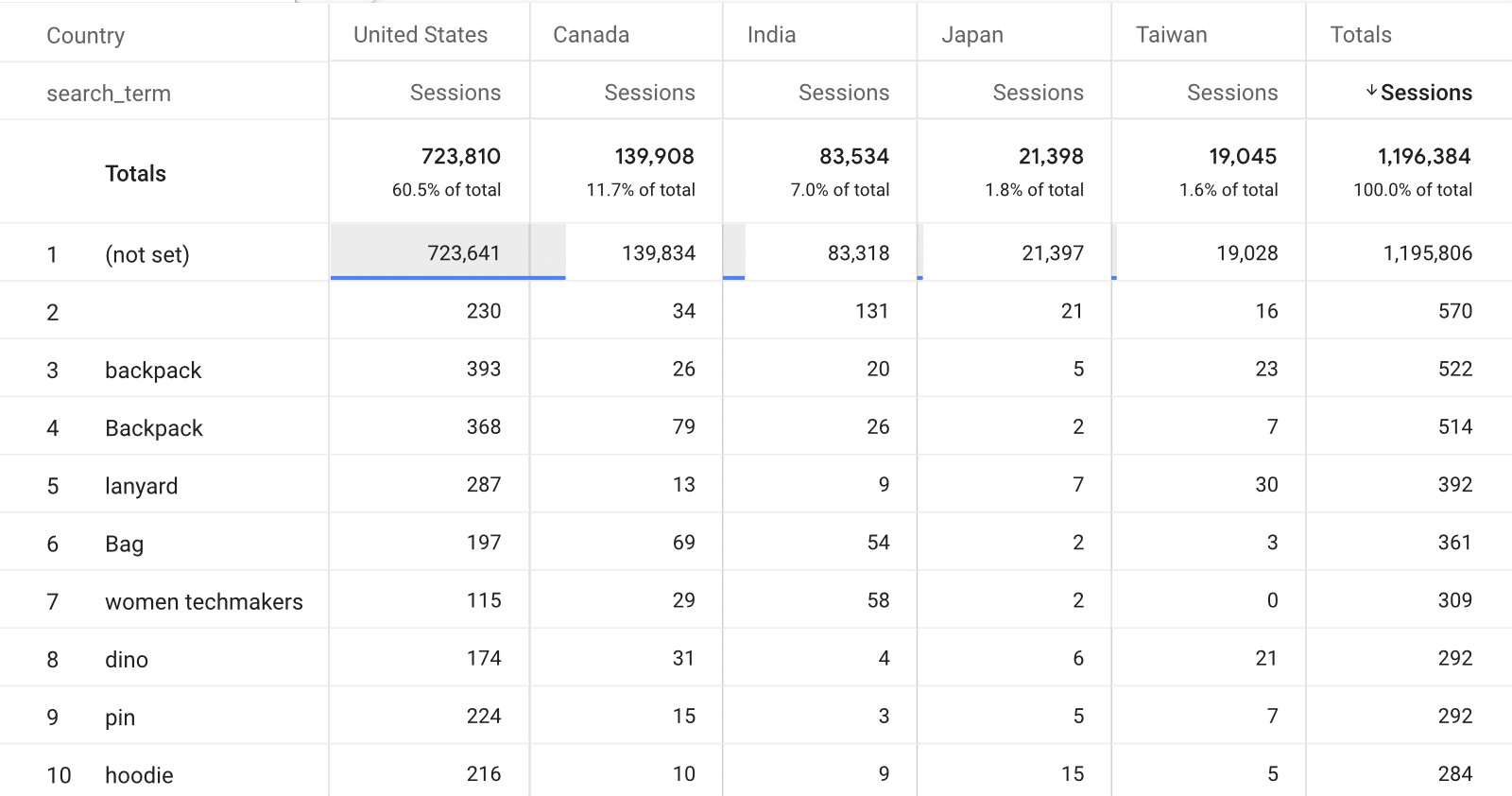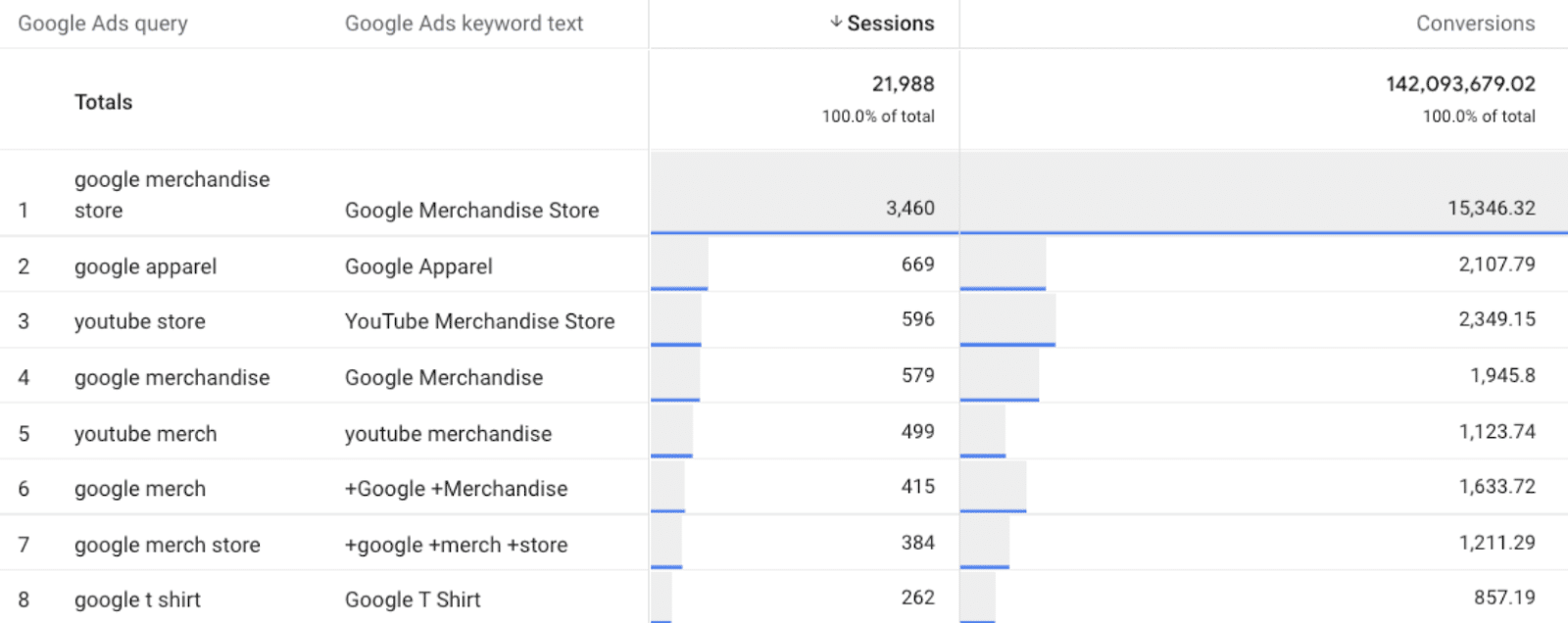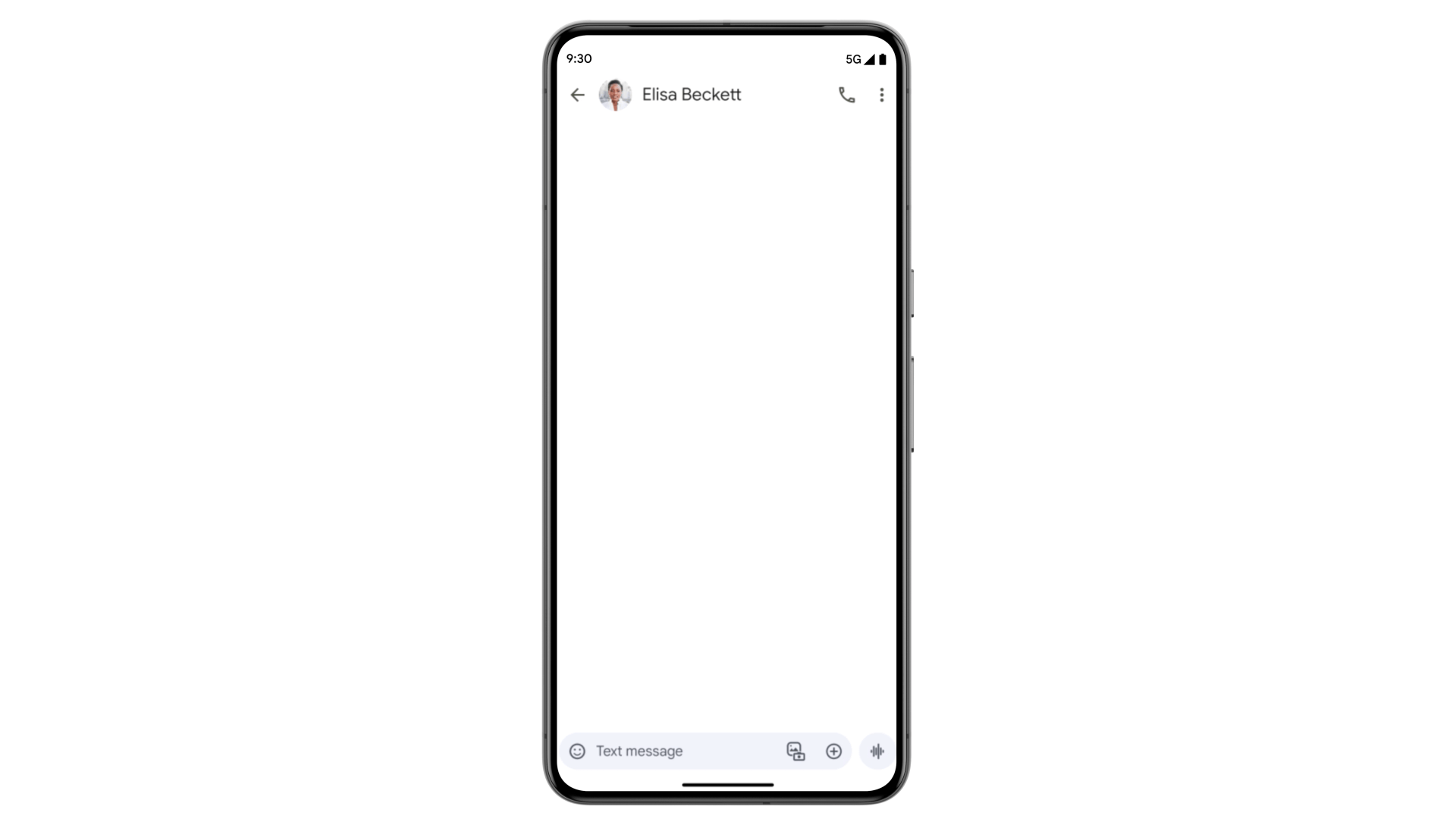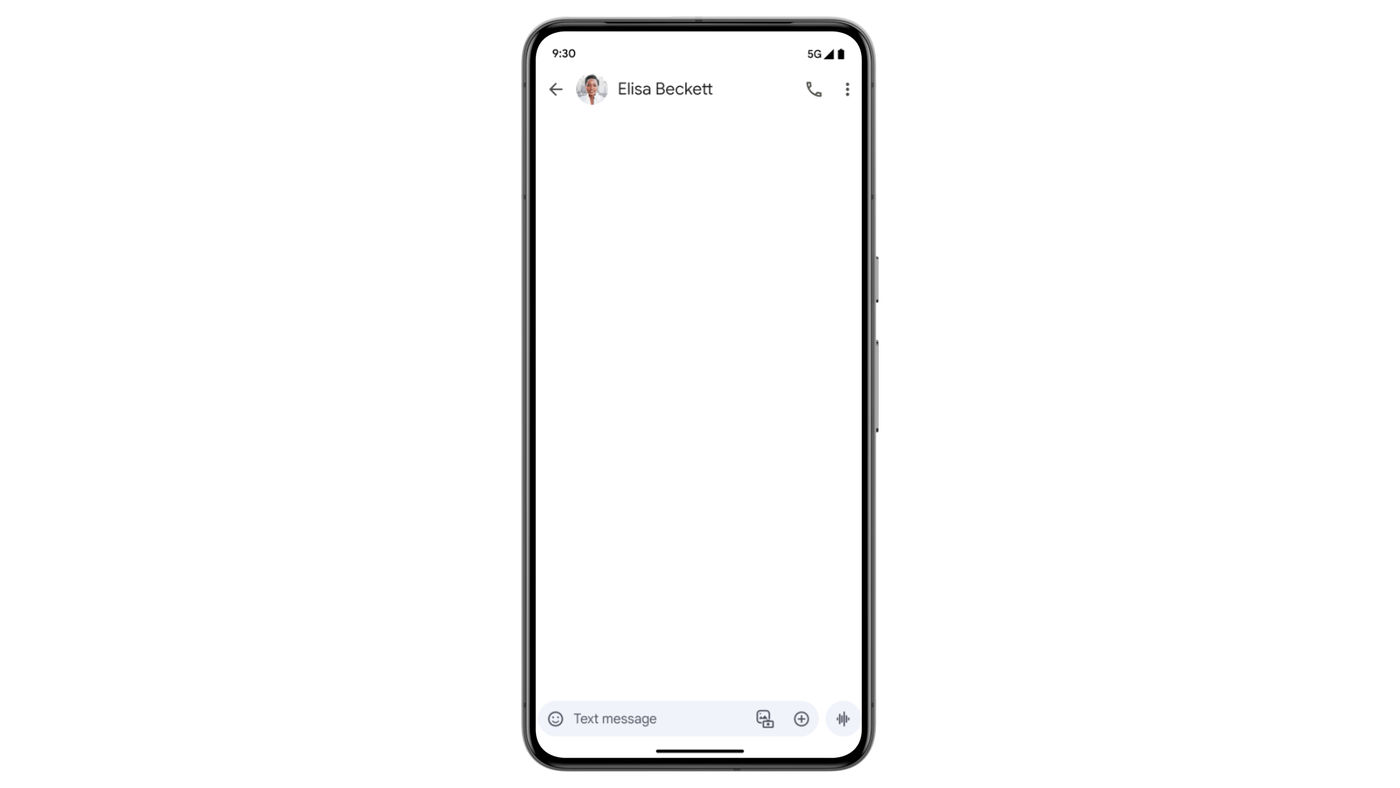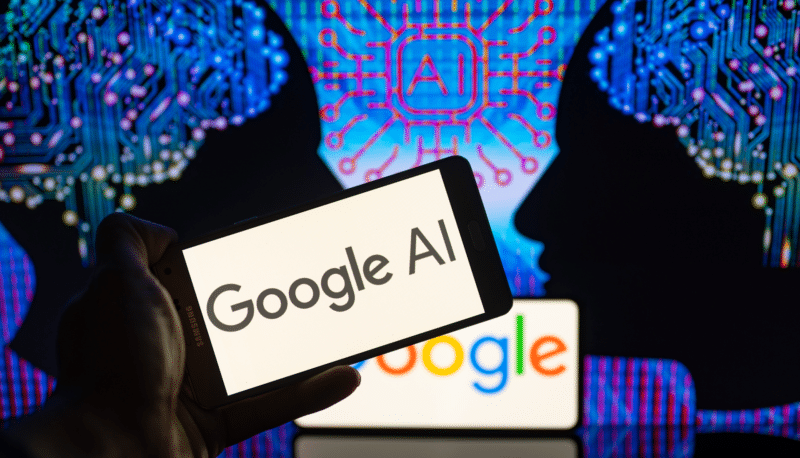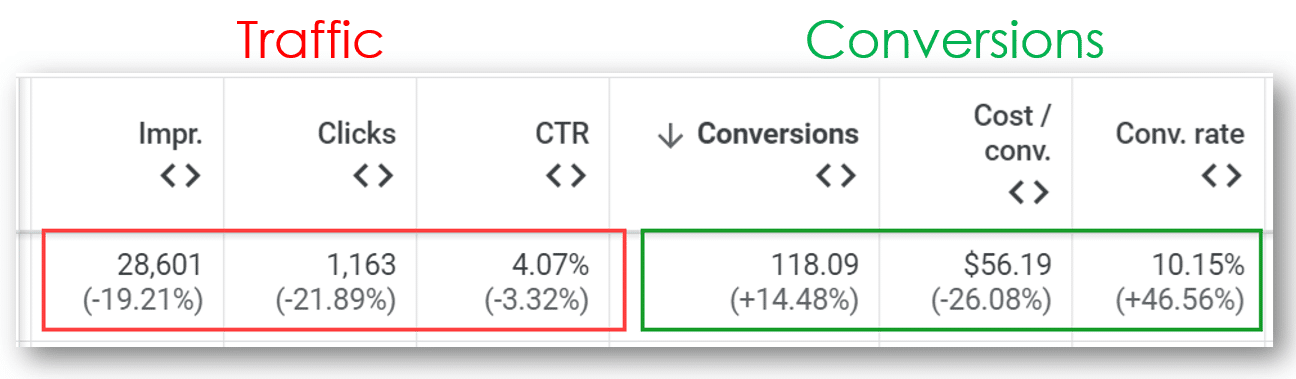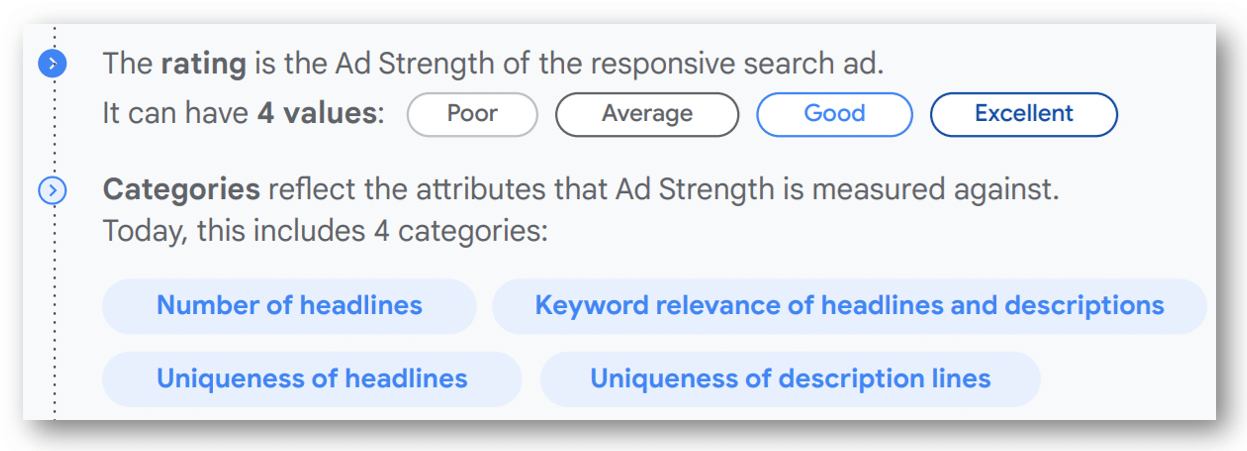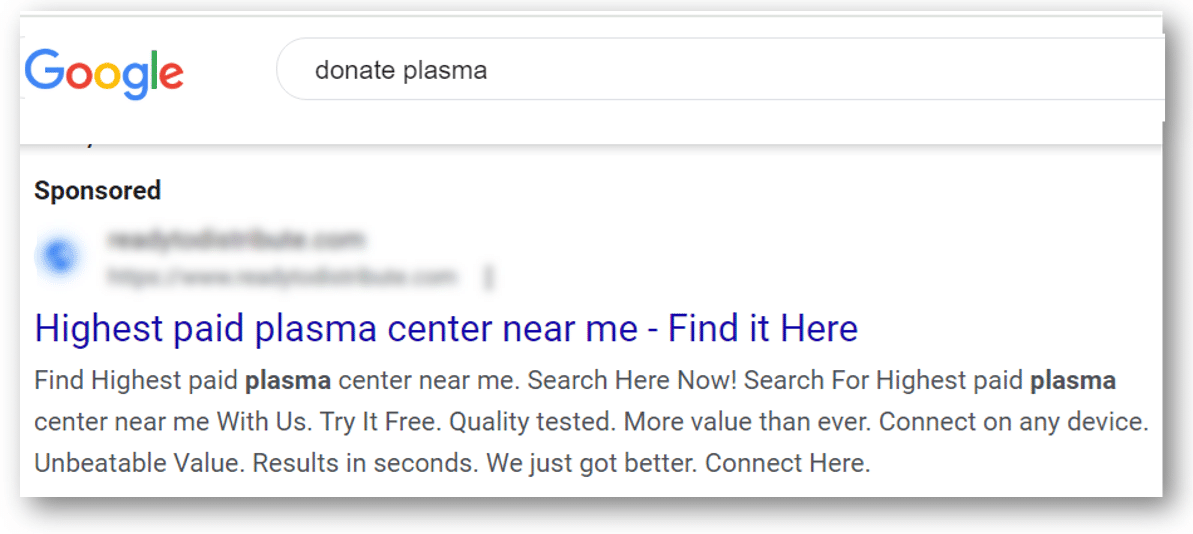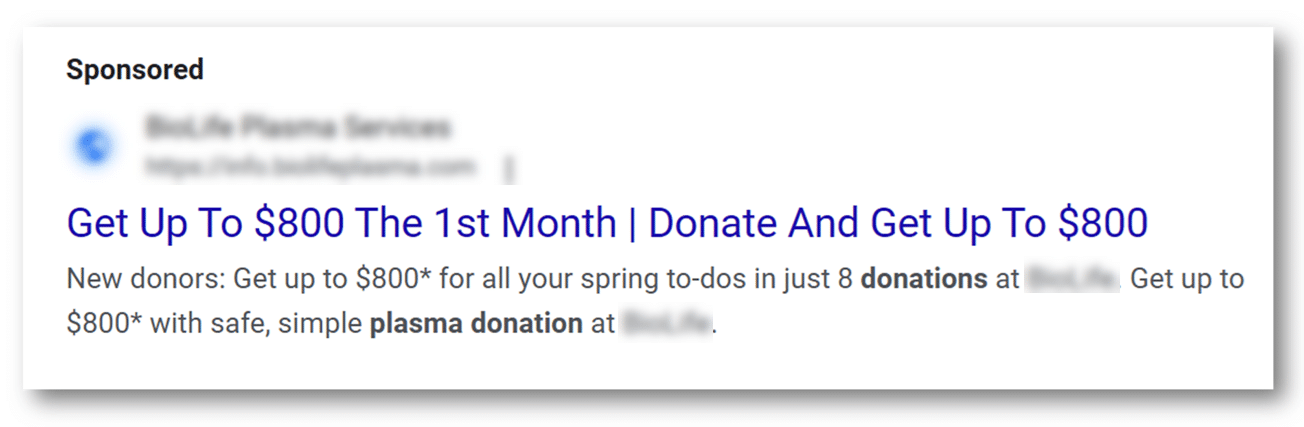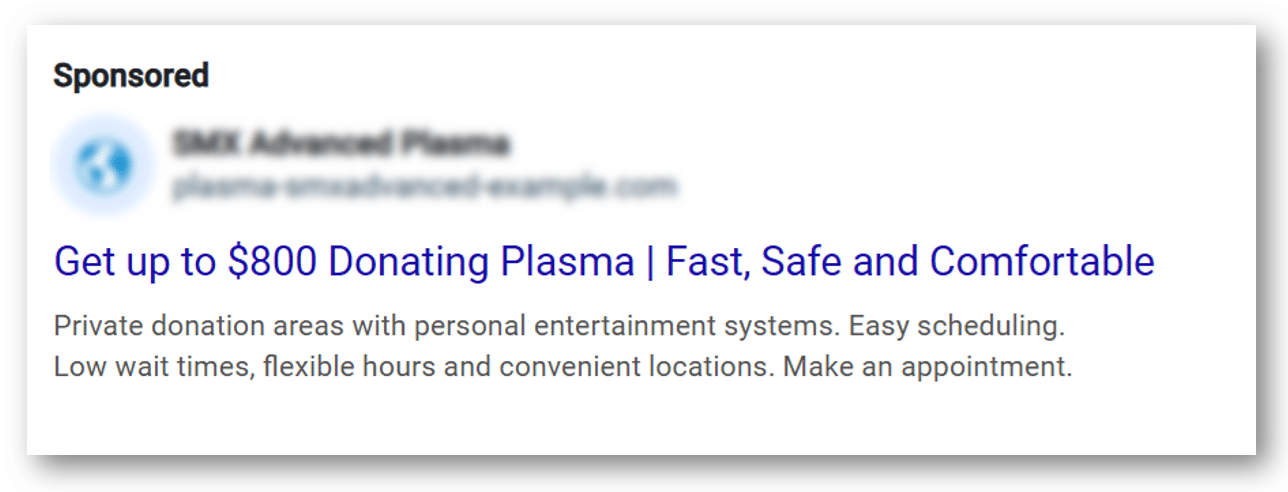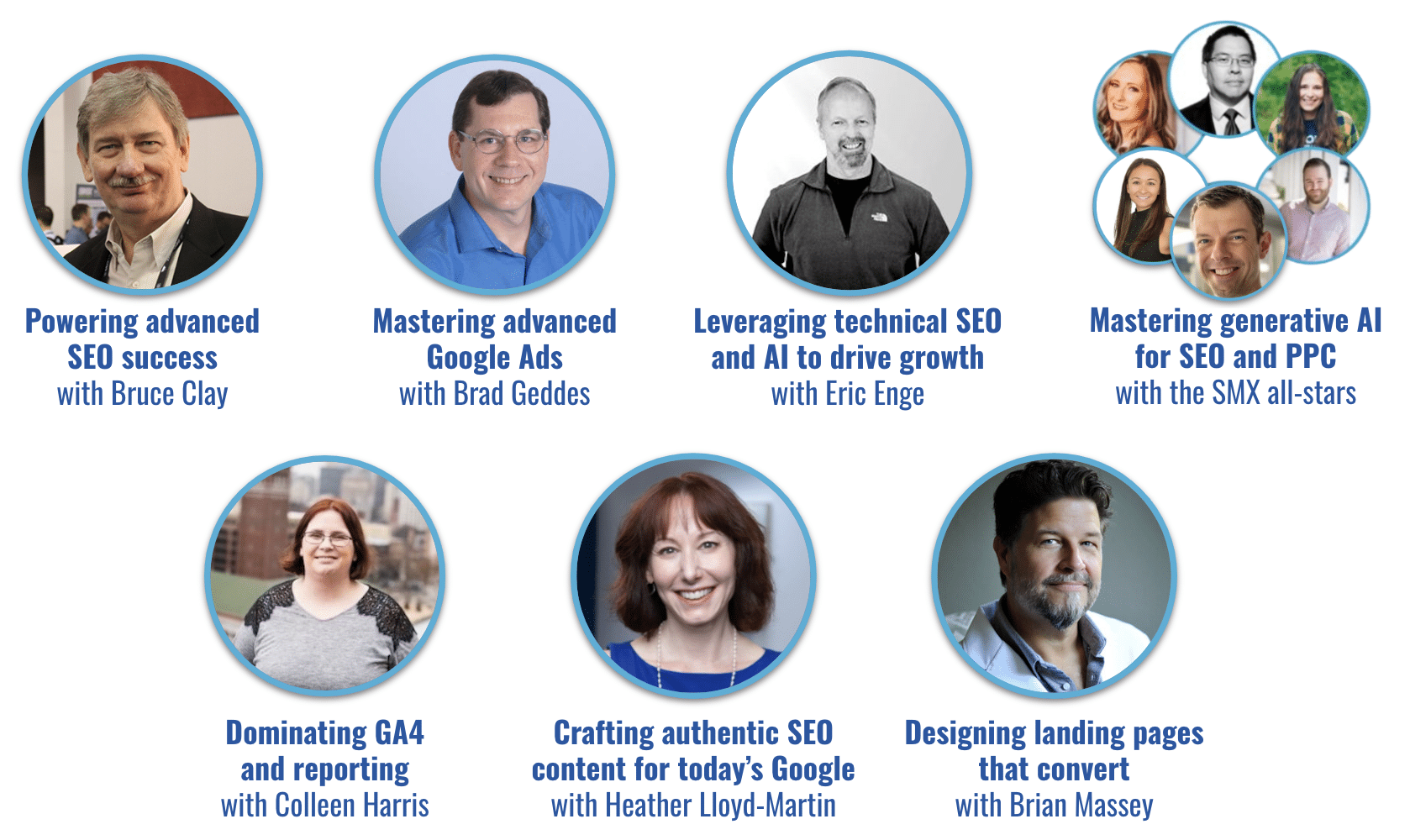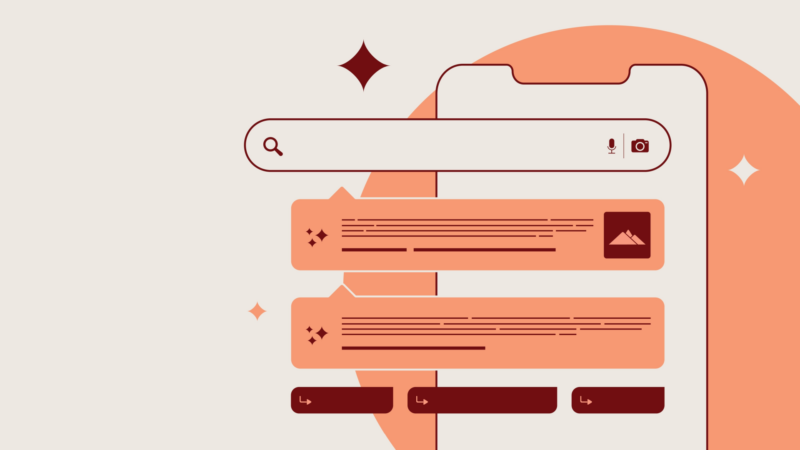Change is the only constant in today’s rapidly evolving digital marketing landscape. Keeping up with the latest innovations isn’t just a choice – it’s a necessity for survival.
Generative engine optimization (GEO) is the latest major development revolutionizing the way people search and interact with information online.
As GEO and its effects on SEO and digital marketing continue to evolve, we’ll cover the basics to equip you with the knowledge to navigate these dynamic changes and stay ahead.
Here’s what we’ll cover in this guide:
- What is GEO?
- How GEO differs from SEO.
- Why GEO is important.
- Key benefits of GEO.
- How generative AI/answer engines work.
- How GEO works.
- Future potential of GEO.
What is GEO?
GEO stands for “generative engine optimization” which means the process of optimizing your website’s content to boost its visibility in AI-driven search engines such as ChatGPT, Perplexity, Gemini, Copilot and Google AI Overviews.
GEO positions your brand to appear in AI-generated results when users search for queries related to your products, services or areas of expertise.
As search behavior evolves, achieving better visibility in AI-generated responses is key to your brand being discovered in this new era of digital marketing. It’s not just about being seen; it’s about engaging potential customers, clients and audiences in meaningful ways, regardless of where they begin their search journey.
Ultimately, the goal of GEO is to increase your website’s visibility, attract more targeted traffic and turn visitors into loyal fans of your brand who return time and time again.
GEO vs. SEO: Similarities and differences
Both GEO and SEO are cornerstones of modern digital marketing.
While SEO has traditionally helped brands increase visibility on search engines like Google and Microsoft Bing, GEO is transforming how brands appear on AI-driven platforms.
Understanding how GEO and SEO align and differ will help you optimize your content for both traditional and AI-driven searches.
Let’s break down the similarities and differences and how using both can enhance your online presence.
How is GEO similar to SEO?
GEO and SEO share several key objectives and methodologies:
- Visibility objectives: Both aim to enhance the visibility of content online, ensuring it reaches the intended audience effectively.
- Keyword strategy: Both involve the strategic use of keywords to improve discoverability and relevance.
- User experience: Both prioritize creating content that is engaging, easy to find and navigate.
- Content quality and relevance: Both emphasize the importance of high-quality, relevant content that meets user needs and adheres to E-E-A-T (experience, expertise, authoritativeness and trustworthiness) principles.
- Data insights and analytics: Both use data insights and analytics to refine strategies, understand user behavior and market trends and optimize content performance.
- Technical optimization: Both require attention to technical aspects like load speed and mobile friendliness, as well as ensuring content can be effectively crawled and understood by search engines.
- Authority building: Both build authority through credible content and relationships, focusing on enhancing trustworthiness and reliability.
- Continuous adaptation: Both involve ongoing adaptation to changes in algorithms and technology to maintain and improve content visibility and performance.
How is GEO different from SEO?
SEO primarily targets traditional search engines like Google, whereas GEO is designed for the dynamic world of generative AI and answer engines.
These engines use advanced algorithms to gather and present information in a more contextually relevant way, which means we need different strategies to optimize for them.
Here are some key aspects that set them apart:
- Response generation: SEO optimizes for traditional search engines that provide a list of links in response to user queries. GEO optimizes content for AI systems to synthesize and prioritize information, generating quick and comprehensive responses.
- Content contextualization: SEO optimizes meta tags and content with keywords to improve search rankings. GEO ensures that content is clear and contextually relevant, enabling AI algorithms to generate accurate and comprehensive responses.
- Information synthesis: SEO aims to improve the ranking of individual pages. GEO focuses on how AI integrates and synthesizes content from multiple sources to provide comprehensive answers.
- User intent understanding: SEO matches keywords to user queries to drive traffic. GEO uses advanced AI to interpret and anticipate user intent more accurately, delivering more nuanced and precise responses.
- Algorithm adaptation: SEO practitioners continuously adapt to updates in search engine algorithms. GEO requires ongoing adaptation to the evolving capabilities, preferences and methodologies of AI technologies.
- Content formatting: SEO optimizes content for traditional search engine formats. GEO crafts content that can be easily parsed and utilized by AI, including structured data and formats friendly to natural language processing.
- Research-driven strategy: SEO relies on keyword research and technical analysis to inform optimization strategies. GEO requires analyzing AI-generated content structures, topics and citation patterns and how they evolve over time to refine strategies, ensuring alignment with AI content processing and prioritization.
- Performance tracking: SEO tracks keyword performance, rankings and other organic search metrics to apply to optimization strategies. GEO tracks referral traffic from AI engines, cited sources and response structures to understand how AI-driven platforms prioritize and display your content, informing optimization tactics.
Integrating GEO with SEO
While GEO can be considered a digital marketing strategy with its own set of processes, it should be integrated with SEO as the baseline methodology for effectively increasing online visibility.
There is a significant overlap between GEO and traditional SEO, as they share many core principles and practices.
Traditional SEO techniques often lay the essential groundwork for GEO, and when combined, they can create a powerful digital marketing strategy that maximizes your online presence.
Strategies for effectively combining GEO and SEO:
- Unified content strategy: Create content that works for both traditional search engines and AI-driven platforms. Ensure your content is high-quality, relevant and aligned with principles like E-E-A-T.
- Holistic keyword research: Conduct keyword and semantic research that covers traditional search terms, long-tail keywords, natural/conversational queries and contextual phrases relevant to AI algorithms.
- Technical excellence: Keep your website technically sound to meet the needs of SEO and GEO. This includes optimizing for load speed, mobile friendliness, structured data and natural language processing.
- Continuous learning and adaptation: Stay updated with the latest developments in both SEO and GEO. Adapt your strategies to align with changes in traditional search engine algorithms and AI technologies.
- Data-driven decisions: Leverage integrated insights from SEO and GEO research and data analysis to refine and enhance your optimization strategies.
By leveraging both GEO and SEO, brands can deliver an unparalleled user experience. SEO ensures your content is easily discoverable and ranks high in traditional search engine results.
GEO enhances your content by presenting it in a relevant and engaging way on AI-driven platforms. This ensures users receive precise and comprehensive answers, attracting and keeping them engaged, which fosters loyalty and trust.
Dig deeper: How research on learning can help you understand advanced SEO concepts
Why GEO is important
GEO is becoming increasingly vital as AI-driven search continues to grow.
The initial excitement surrounding AI in search has settled, and we’re now witnessing a phase where public trust is stabilizing and technologies are reaching maturity.
In this competitive landscape, Google, once the undisputed leader, now faces serious competition from Bing’s AI integration, ChatGPT, Perplexity and other innovative AI-driven platforms.
Impact on organic search
AI is reshaping the landscape of organic search, forcing businesses to rethink their marketing strategies.
Gartner predicts a significant drop in traditional search volume by 25% by 2026, with organic search traffic expected to decrease by over 50% as consumers embrace AI-powered search.
Additionally, 79% of consumers are expected to use AI-enhanced search within the next year and 70% already trust generative AI search results.
Traditional SEO alone won’t cut it anymore. Brands must adapt by integrating GEO into their strategies to effectively capture and retain user attention on AI-driven platforms.
Evolution in user search behavior
GEO is essential because AI-driven search is transforming how people find and consume information. Users are now starting their searches on AI platforms for information, product research and purchases.
For example, ChatGPT has over 180.5 million monthly active users, while Perplexity AI’s search volume has surged by 858% in the past year and it now has around 10 million active monthly users.
This shift shows the growing trust in AI to give accurate, personalized and relevant information quickly. As AI becomes a bigger part of our daily lives, these platforms are becoming the go-to place for people to find information.
By optimizing for AI engines, you can make sure you’re meeting users where they are and providing the high-quality, relevant content they expect. This is crucial for staying visible, engaging users and staying competitive.
What are the benefits of GEO?
Here’s why GEO is essential and the key benefits it offers:
- Increased reach: Optimizing for generative AI increases your visibility beyond traditional search engines. As users turn to AI platforms, having optimized content ensures you capture a broader audience.
- Enhanced user experience: GEO optimizes content so AI can provide quick, relevant and personalized answers, improving user satisfaction and loyalty. By understanding context and user intent better, AI platforms offer more personalized information.
- Competitive advantage: Early adoption of GEO can position your brand as a leader in this new landscape, setting you apart from competitors and establishing your brand as a forward-thinking authority.
- Brand authority and credibility: Optimizing for AI platforms helps establish your brand as a trusted source. As these platforms synthesize information from multiple sources, having your content included enhances your brand’s credibility. Additionally, focusing on entities (specific topics, people, places, things) ensures your content is accurately represented by AI, further reinforcing your brand authority.
- Data-driven insights: GEO offers nuanced metrics and insights to refine strategies and improve engagement, providing a deeper understanding of how users interact with your content. By leveraging this data, you can refine your strategies to better meet user needs, improve content relevance and drive more effective engagement.
- Future-proofing your SEO strategy: As search technologies evolve, adopting GEO ensures your digital marketing strategies remain effective and adaptable, safeguarding your brand’s online presence and competitiveness.
GEO benefits in action
To illustrate the potential of generative engine optimization, let’s dive into the initial study conducted by researchers from Princeton, Georgia Tech, The Allen Institute of AI and IIT Delhi.
This extensive study, analyzing 10,000 search queries, aimed to pinpoint key factors influencing GEO effectiveness and offer actionable insights for content creators (Aggarwal et al., 2023).
The research explored various tactics specifically designed to enhance content visibility.
Evaluated tactics
- Keyword enhancement: Integrating relevant keywords naturally throughout content.
- Citing sources: Enhancing credibility by linking claims to reliable sources.
- Adding statistics: Supporting arguments with quantitative data.
- Including quotations: Using expert quotes for depth and authority.
- Simplifying language: Making complex concepts understandable.
- Fluency otimization: Ensuring smooth and error-free text.
- Using unique words: Enriching content with specific vocabulary.
- Incorporating technical terms: Showcasing expertise in niche queries.
- Authoritative content: Using persuasive language to build credibility.
Visibility improvements
The study found that certain tactics could significantly boost source visibility:
“Specifically, our top-performing methods, Cite Sources, Quotation Addition, and Statistics
Addition, achieved a relative improvement of 30-40%… These methods require minimal changes
but significantly improve visibility in GE responses, enhancing both credibility and richness of
content.”
– GEO: Generative Engine Optimization (Aggarwal et al., 2023)
Domain-specific optimization
The study also highlighted that the effectiveness of these strategies varies across different domains, emphasizing the need for domain-specific optimization:
- Debate, history and science: Adding technical terms and authoritative style adjustments increased visibility.
- Business, science and health: Fluency optimization made content clearer and more engaging.
- Statements, facts and law and government: Credible citations were crucial for factual and legal accuracy.
- People and society, explanation and history: Quotations from reputable sources enhanced visibility.
- Law and government, debate and opinion: Relevant statistics provided valuable insights.
Critique and validation
Despite this study’s promising results, it has faced some criticism regarding its methodology and conclusions.
Concerns include potential biases, the use of simulated data and the introduction of new content, which might have skewed the results. Sandbox SEO’s critique raised concerns about the study’s findings and noted the overlap between GEO and traditional SEO practices, challenging the uniqueness of GEO (Sandbox SEO, 2023).
Nevertheless, it provides a valuable starting point. Both research and practical applications show that leveraging GEO strategies can significantly enhance visibility and engagement.
Advanced methods and key strategies beyond those covered in the study can further optimize your results, and this guide will delve into additional tactics that can be implemented to maximize your success.
How generative AI/answer engines work
Generative AI engines synthesize vast amounts of data to provide concise, comprehensive responses to user queries.
Using advanced machine learning models that understand and process natural language, these engines deliver relevant and contextually rich answers. Unlike traditional search engines, which simply list web pages, generative AI engines create conversational and nuanced responses.
Here’s a breakdown of how generative AI engines work:
- Data collection: The engine gathers huge amounts of data from various sources to create a comprehensive knowledge base.
- Preprocessing: The collected data is cleaned and formatted to be ready for training. This stage involves standardizing data, removing noise and ensuring consistency.
- Model training: Machine learning models are trained on this preprocessed data to understand and process natural language. This involves teaching the model to recognize patterns, understand context and interpret language.
- Inference and fine-tuning: The trained models are fine-tuned for specific tasks to improve their performance on certain queries. Fine-tuning adjusts the model parameters to better handle specific types of questions or topics.
- Content generation: The AI engine takes the trained model and uses it to generate responses to user queries. During this process, the AI synthesizes information from its vast knowledge base, combining relevant data points, contextualizing them and forming coherent, comprehensive answers. The output is not just a list of facts but a well-structured, conversational response that directly addresses the user’s question.
- Evaluation and optimization: The content generated is evaluated for quality and relevance. Feedback from this evaluation is used to further refine the model, improving future responses.
- Prioritization: The AI prioritizes content based on its relevance, quality and context.
Understanding this process allows content creators to tailor their strategies to meet AI requirements, ensuring their content is effectively synthesized and ranks highly in AI-generated responses.
How does GEO work?
GEO is a cutting-edge strategy designed to optimize content specifically for generative AI platforms. GEO aims to ensure content is high-quality, contextually relevant, easy to understand and highly accessible to AI, increasing its likelihood of being prioritized.
Here’s a high-level overview of the fundamental elements that make GEO work:
1. Generative AI research and analysis
Generative AI research is the foundation of GEO, offering critical insights into content prioritization, structure performance, keyword strategies and the competitive landscape. Understanding how AI systems prioritize and interact with content allows you to fine-tune your GEO strategies.
Key areas of research to enhance GEO strategies include:
- Keyword and semantic research: Identify and target keywords relevant to generative AI queries. Focus on long-tail keywords, natural language queries and conversational phrases. Use semantic analysis to extend traditional SEO research and identify related concepts, addressing user intent more effectively and enhancing content relevance.
- AI Overview response analysis: Determine key queries that trigger AI-generated overviews. Study topics, response structures and cited sources to identify trends and preferred answer formats, such as paragraphs, lists, videos or tables.
- Competitor research: Identify businesses featured in AI search responses for your top queries. Analyze their strategies to uncover strengths, weaknesses and growth opportunities.
- Brand perception research: Evaluate how AI platforms like ChatGPT and Perplexity perceive your brand, using this understanding to positively influence AI-driven perceptions and enhance your brand’s reputation.
- Content research: Analyze preferred content types and formats prioritized by AI-driven search engines. Align your content with these preferences to ensure prominence, focusing on structures and formats that resonate with AI algorithms.
- Response analysis: Monitor the evolution of AI-generated response structures, topics and citation patterns. Refine strategies based on these insights to maintain alignment with AI content processing and prioritization.
Once you’ve gathered key insights from your research, use them to align your content with the preferences of AI algorithms.
Continuously update and refine your strategies based on ongoing research, evaluating how generative responses evolve over time to keep your content effective and prioritized.
2. Content quality and relevance
GEO enhances your content by aligning it with the specific criteria that AI algorithms use to determine relevance. Key factors to consider when creating and optimizing content are:
- Contextual accuracy: Ensure your content directly addresses the user’s query and intent. Provide relevant and meaningful information, free from off-topic details, to improve the relevance and quality of search results.
- Semantic relevance: Use keywords and phrases that are semantically aligned with the topic and user’s intent. Understanding the relationships between words and entities ensures your content matches search intent and enhances relevance for semantic search.
- Comprehensive responses: Provide thorough and detailed answers that fully address user queries. AI-driven search engines will more likely prioritize high-quality content offering in-depth information.
- Informative and engaging: Create content that is informative, engaging and easy to digest. Focus on comprehensive guides, detailed articles and interactive content that provide clear answers and actionable insights.
- Multimedia integration: Diversify your content by incorporating visual and interactive elements like videos, infographics and quizzes to engage both human readers and AI-driven search engines.
- User intent focus: Always prioritize user intent in content creation. Understand the different types of queries (informational, navigational, transactional) and tailor your content to meet these needs. Aligning with user intent enhances your visibility on AI platforms.
- Content freshness: Regularly update your content to signal to search engines that the information is current and relevant. Fresh content improves rankings and visibility by demonstrating alignment with current trends and user interests.
- Authority and credibility: Establish your site as a trusted source through reputable citations and demonstrated expertise. Cite reliable sources, include expert quotes and use relevant statistics and data in your content to build credibility and improve site ranking.
- Entity optimization: Focus on key entities (people, places, concepts) in your content. Use precise terminology and provide context to help AI understand their relevance. Link to authoritative sources, use descriptive language and mention entities meaningfully to enhance AI recognition and prioritization of your content.
3. Content structure and clarity
GEO ensures your content meets AI algorithms’ standards for understanding, interpreting and prioritizing information. Here’s how to structure your content effectively:
- Content clarity: Ensure your content is clear and concise, emphasizing the most important information early on. This helps AI quickly grasp the core message and improves user engagement. Use straightforward language and avoid jargon to communicate your key points effectively.
- Introductory sentence: Start each page with a clear and concise introductory sentence that highlights the main purpose or topic. This sets the context for both AI and users, improving engagement and understanding.
- Content readability: Enhance readability by using headings, bullet points and multimedia elements. This structure satisfies both user queries and AI’s need for organized, relevant information.
- Structured data: Use structured data, such as schema markup, to help AI understand your content better. Markup elements like articles, reviews and products to improve how your content is displayed in search results and increase the chances of appearing in prominent features like knowledge panels and snippets.
- Direct answers to queries: Provide direct and concise answers within the first few sentences of your content. AI favors content that quickly addresses user questions, increasing the likelihood of being featured in AI-generated responses.
- Highlight key information: Use bullet points, numbered lists and tables to emphasize important points, making it easier for AI and users to scan and understand your content.
- Optimize headers: Use clear, descriptive headers to organize your content. This helps AI algorithms understand the hierarchy and main points, improving relevance and readability.
4. Content distribution and engagement
GEO enhances your content’s reach and impact by ensuring it is distributed and engaged effectively.
In the era of AI, content distribution is not just about getting your content out there but about strategically placing it where AI systems can easily access, process and prioritize it. Here’s how to implement these strategies:
- Distribute across platforms: Large language models (LLMs) like those used by AI-driven search engines are trained not just on content found in blog posts but also within communities like Reddit and Quora. Distribute your content through these channels to maximize your ability to influence the stories and responses generated by AI systems.
- User-generated content (UGC): Encourage reviews, testimonials and social media posts to add authenticity and diverse perspectives to your content. UGC makes your content more relatable and trustworthy, boosting engagement and signaling activity to AI platforms. Regular updates with UGC align with user queries and improve search discoverability, as AI systems prioritize fresh and relevant content.
- Leverage social media: Share your content on social media platforms to increase its reach and engagement. Generative AI also uses signals from social media to rank and index content. By maintaining an active presence on social media, you can ensure that your content is being picked up and promoted by AI-driven platforms, enhancing your visibility and engagement.
- Community building: Create and nurture a community around your brand through forums, social media groups or dedicated platforms. Engaging with your community can lead to more user-generated content, feedback and brand loyalty. Active communities provide a steady stream of fresh content and interactions that AI systems can analyze and prioritize, further boosting your content’s visibility.
5. Brand authority and credibility
GEO enhances your content’s visibility and trustworthiness by building and maintaining brand authority and credibility, which appeals to AI’s emphasis on authoritative and credible sources.
Here’s how to do it effectively:
- Consistency: Ensure your brand’s messaging, data points and key information are uniform across your website, social media profiles and other online platforms. Consistent information builds trust and authority, helping AI algorithms generate accurate responses and reinforcing your credibility.
- Offline reputation: Maintain a positive offline reputation, as it directly influences your online presence. Just as Google’s algorithm factors in offline brand reputation for online rankings, AI platforms also consider your brand’s overall reputation. Strong offline credibility enhances your authority in the GEO space, ensuring your content is perceived as trustworthy and authoritative.
- Backlinking: To boost your content’s credibility, acquire high-quality backlinks from authoritative and relevant sites. Engage in content marketing efforts like guest blogging, creating shareable infographics and publishing original research to attract organic backlinks. A robust internal linking structure also helps AI understand content relationships on your site.
- Ethical and transparent practices: Ensure all content is ethically created, avoiding manipulative practices that could lead to penalties. Be transparent about data sources, affiliations and sponsorships to build trust and credibility with users and AI.
6. Technical SEO
GEO integrates with traditional technical SEO practices to ensure your site is technically sound and accessible, which is essential for it to be discovered and prioritized by AI algorithms. Key components include:
- Optimizing HTML tags: Using appropriate HTML tags like title tags, meta descriptions and header tags to improve content structure.
- Mobile optimization: Ensuring the website is fully responsive and provides a seamless user experience across all devices.
- Improving loading speed: Implementing best practices for faster loading times, such as compressing images, leveraging browser caching and optimizing code.
- Fixing crawling and indexing issues: Regularly checking for and resolving issues that could prevent search engines from crawling and indexing the site effectively.
- Enhancing site security: Using HTTPS to ensure a secure connection, which is favored by search engines and provides better user trust.
7. Experiment and iterate
GEO will continue to evolve, requiring marketers to stay flexible and creative. Here’s how to keep up:
- Try different content types: Mix things up with various formats, such as articles, videos, infographics and interactive elements. If you usually write blog posts, try creating a video series or infographics to see what resonates best with your audience and AI platforms.
- Continuous testing: Use A/B testing to find what works best and keep tweaking to improve visibility on AI-driven platforms. Continuously experiment with different content formats and structures and stay informed on how AI algorithm preferences and response patterns are evolving for your key queries. Additionally, AI favors fresh content, so frequent testing provides more updates, which can enhance your visibility.
- Learn and adapt: Pay attention to which content gets the most engagement, refine your strategies based on these insights and make data-driven decisions to stay effective. Be prepared to quickly adapt to new trends and changes in AI algorithms.
- Stay updated: Follow industry blogs, attend webinars and join forums to keep up with the latest trends and technologies in AI and GEO. Engage with the community to exchange insights and stay informed about emerging practices and developments.
In essence, continue to experiment, learn and adapt. Approach each challenge with curiosity, seeing it as an opportunity for improvement and growth.
8. GEO is ongoing
GEO is an ongoing process that requires continuous exploration, tweaking and fine-tuning. It’s not a one-time task but a dynamic journey to ensure your content stays sharp, relevant and ahead of the curve in the fast-paced digital world.
Regularly review your content’s performance to see if you’re meeting your goals. Stay flexible and adapt your strategies to keep up with ever-evolving AI search algorithms, using data and user feedback to fine-tune your content.
Bottom line?
Listen to your audience because they know what they want.
Future potential of GEO
The potential of GEO is vast as AI technology continues to advance and more people integrate generative AI into various aspects of their lives.
A recent McKinsey survey shows that 65% of organizations now regularly use generative AI, almost double the number from ten months ago.
A glimpse into the future of AI search
- Sophisticated AI capabilities: Imagine a future where AI not only answers queries but also anticipates user needs before they arise. Advanced natural language processing capabilities will deliver increasingly precise and nuanced responses, transforming our interactions with information. AI will become proactive, providing suggestions and insights that users may not have explicitly searched for, enhancing the overall search experience.
- Voice and visual search: The integration of GEO with voice and visual search technologies will revolutionize user interactions. Voice search will become more prevalent as AI improves its ability to process and understand spoken queries. Similarly, visual search will enable users to obtain information by simply capturing images, making information retrieval more intuitive and accessible. Optimizing content for these formats will be essential for maintaining visibility and relevance.
- Seamless integration: The fusion of GEO with technologies like augmented reality (AR) and voice search will further enhance user interactions. Envision users receiving AI-enhanced, real-time visual guidance, making information more accessible and engaging. This seamless integration will blur the lines between online and offline experiences, creating a more cohesive and interactive digital environment.
- Hyper-personalization: AI will offer deeply personalized experiences, tailoring responses to individual user preferences, behaviors and contexts. This level of personalization will redefine user engagement, making each interaction feel uniquely tailored and impactful.
- Multimodal search evolution: The expansion into multimodal search will enable AI to integrate text, images, audio and video seamlessly, providing users with richer, more comprehensive search results. This approach will cater to diverse user preferences and learning styles, offering a more versatile and engaging search experience. Content creators will need to optimize across multiple formats to ensure their visibility in these enhanced search environments.
The journey of GEO is about more than keeping pace with AI; it’s about pioneering the future of digital engagement. The future belongs to those who are willing to harness the full potential of generative AI and transform their digital presence.
Key GEO takeaway
Innovate, adapt and lead.
Those who seize the opportunities presented by GEO today will be the trailblazers of tomorrow’s digital world.
from Search Engine Land https://ift.tt/ZckMLJI
via
IFTTT