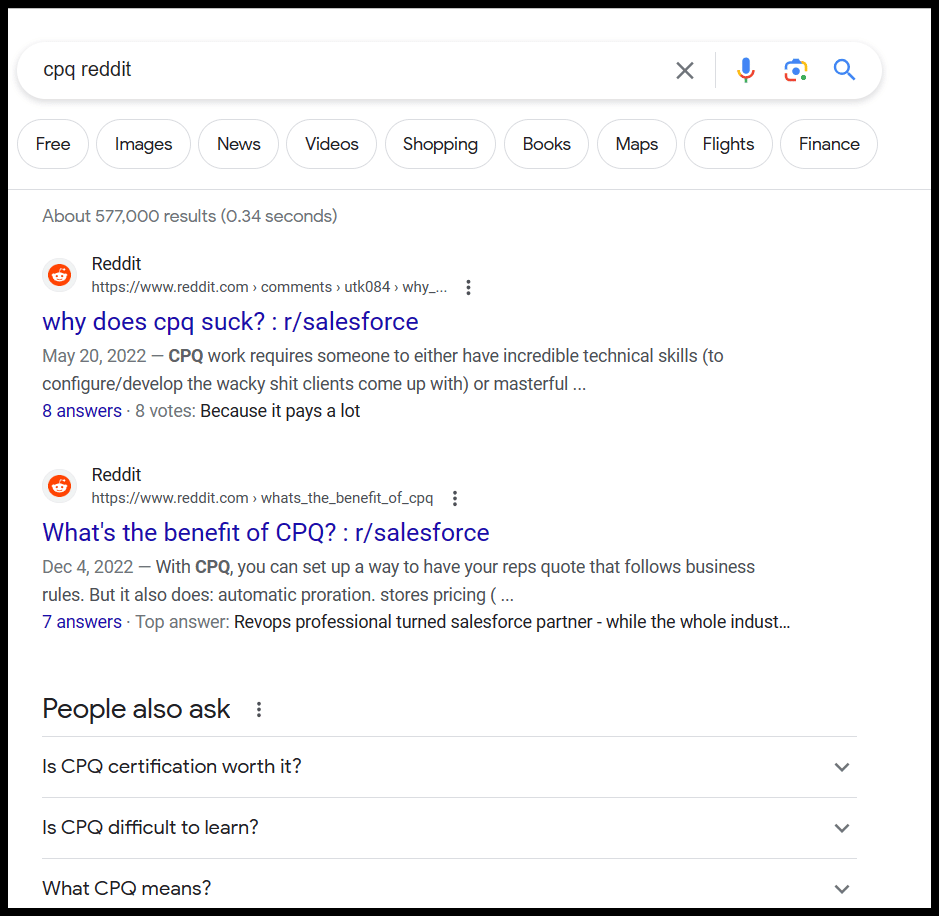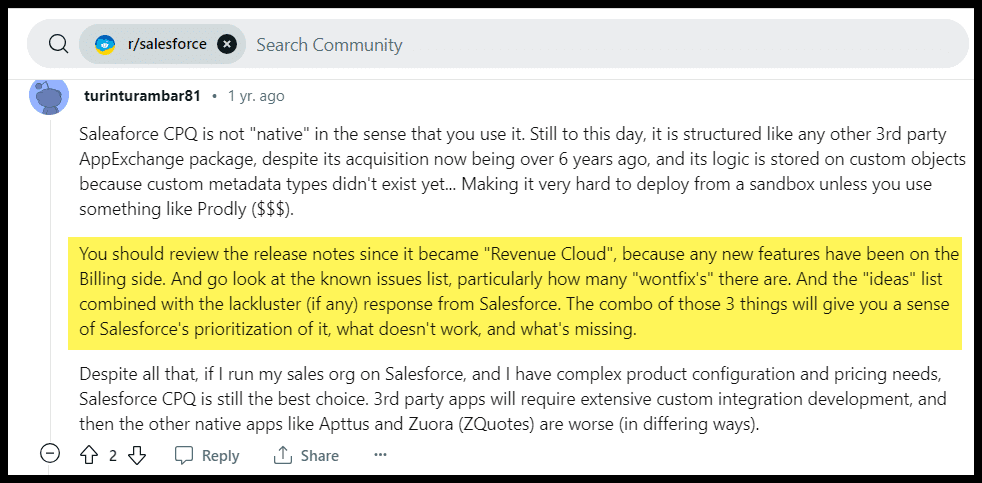B2B companies struggle with keyword research for various reasons:
- A lack of significant search volume around their core topic.
- Search volume for their core topic is highly concentrated around a few highly competitive keywords.
- Search volume is concentrated around top-funnel terms that don’t convert.
Every niche and site is different – even under the B2B umbrella.
Having worked with several B2B businesses to help drive millions of visitors along with real revenue and business value, I have developed a process for gathering a list of keyword targets to drive real leads, pipeline, and revenue for any B2B website.
This article will walk you through the entire process of what to do – including three types of keywords many B2B companies ignore that you shouldn’t.
The basics
The first phase of keyword research is to build out a list of possible keyword targets.
At this stage, you can be liberal with adding keywords here, as not all will make the cut as potential targets.
Some fundamental keywords will be obvious. If you sell software that helps companies with pricing and quotes, you’re probably aware of the term “CPQ software.”
Terms that are obvious descriptions of your product or service, you know competitors are using, or are frequently used buzzwords in your space are good additions to your list.
Questionnaire
We always start a new project with a B2B client with a kickoff questionnaire that asks the client to share information, such as:
- Their biggest product or service competitors.
- Their biggest competitors in search results.
- Publications (online and offline) that their prospects and customers read.
- Conferences their prospects and customers attend.
- “Thought leaders” in their space.
Even if you’re working in-house, reviewing and revisiting these can be a great jumping-off point for keyword research.
Historical data
Looking at your site or your client’s historical PPC and SEO data can be a suitable means of finding ideas.
For an older site, an overlooked opportunity may be to pull back and look at specific queries and pages that have lost traffic over time.
You may then want to refresh or create net-new content around those assets.
Pain points
Pain points are great B2B keywords because they allow you to demonstrate to searchers that:
- You understand their problem.
- You have solutions.
There are several reliable ways to find these types of keywords:
Forums/message boards
Continuing with our CPQ example, let’s say I’m trying to find good topics for my CPQ software site.
I want to see what issues these users struggle with and the questions they raise their hands to ask.
First, let’s look at a really basic search to demonstrate the “why” of the process here:
I just searched for my core topic + Reddit. Some threads are likely to be pretty ripe with pain points.
When I look at the first thread, there’s this comment:
This leads us to another great place to find pain points and possible keyword ideas: user forums for related or competitive products.
This thread is about Salesforce’s CPQ product, and the commenter mentions looking at “won’t fix” issues and the “ideas” list.
If a competitor has a publicly available forum, you can work through threads to see what people are struggling with, what features they’d like to see, etc.
These areas could be good focuses for keywords. (Again, we don’t know anything about volume and competition here, but we can add them to our list to dive into.)
Mining testimonials, reviews and customer interviews
Similarly, looking at customer and prospect data can be helpful as well. Specifically, look at:
- Your own customer testimonials.
- Competitor testimonials.
- Customer interviews your sales and customer services teams have conducted.
- Talking to sales and customer services representatives.
They can get you started down many fruitful keyword paths.
Another great resource is third-party reviews. This is similar to forums in that you can “listen in” to what real users say about your competitor’s product.
This is from TrustRadius, which aggregates reviews of Salesforce CPQ.
If you filter by the best and worst reviews, you can get a sense of both customers’ biggest pain points and your competitors’ most important selling features.
As you scroll through the various review sites, you can also get topic ideas from areas like categories, alternatives considered, etc.:
Again these aren’t necessarily terms we want to immediately create content against, but we can add anything that seems like a good topic for a blog post or page on our site to our list for vetting.
Competitors
Using a tool like Ahrefs or Semrush to see what terms your competitors are ranking for is a common and effective keyword research tactic.
There are multiple types of competitors, however.
Search result competitors
The sites you compete against in search results may not always be product or service competitors.
- For informational glossary-type terms, you may be competing with publishing sites or Wikipedia.
- For comparison, review, or best-of queries, you may be competing with third-party review and comparison sites (like the TrustRadius example).
Let’s say we're attempting to rank for a broad informational term like “market pricing.”
This is a screenshot of that search result (with the Ahrefs Chrome Extension turned on to give some additional data about the sites ranking):
This is a great example of “SERP competitors” being different from product competitors.
While my fictitious company makes CPQ software, I’m competing with a job board, a related but different software company, and a publishing site – if we deem this term relevant and worth targeting.
Once you find these SERP competitors, how do you mine them for keywords?
SERP competitor halo effect
First, if I have a relatively new, small site and my product and prospect focus is narrow, I obviously can’t just drop “Indeed.com” into Ahrefs and hope to get useful keyword ideas:
What I’m looking for in terms of an ideal SERP competitor to mine keywords from is:
- A site with a lot of overlap in terms of audience and terms and topics I’d want to target.
- A site with similar domain authority and many linking domains to mine.
This way, I know my site will have a chance to match that site in terms of topical authority and domain authority.
For those types of sites, I can add the URL to my favorite tool and pull out terms I want to add to my list.
With a larger site like in the example above, what I can do is add some filters such as:
- Keyword to filter for terms like CPQ or even something broad like pricing.
- Difficulty – again, this is a good leading indicator but doesn’t necessarily mean that your site can really rank for the term in question.
- Depending on a filter for “Lowest DR” in the search result (and filtering for my site’s DR or slightly lower / higher).
At that point, you’ll have more relevant terms that you are more likely to actually rank for.
Once you find relevant terms from one competitor, go into the search results for those related terms and find more SERP competitors to research.
After researching market pricing, let's say I found a great SERP competitor who also ranked for "price waterfall," a term I wanted to target.
I can take that one step further, and once I know that that’s a great term, go into that SERP and see which sites are ranking:
Now I have some new sites I can dive into to find more keyword ideas.
Particularly if my domain authority is somewhere in the range of these sites and they’re covering similar topics (even if their core product/service/monetization isn’t the same as mine).
Product and service competitors
Looking at the direct product and service competitors can be helpful, too. Just keep in mind a few possible pitfalls:
- Competitors may be more or less authoritative, so you may not want to target the same terms.
- Competitors may be targeting terms that drive traffic but don’t convert, so make sure you’re thinking through the intent of various terms and how you’ll convert traffic that drive to your site.
- Often your competitors won’t generate much SEO traffic outside of branded queries, so depending on your niche, this may not work.
Note: The sites in the example above are very authoritative sites in terms of volume and quality of links (despite the keyword difficulty of the example term there being a 2) – demonstrating that keyword difficulty scores aren’t always what they appear to be.
Industry resources
Another great means of collecting B2B keyword ideas is leveraging industry resources.
Mining glossaries
This could be a standard informational industry glossary or a glossary of terms for a major competitor.
In the Salesforce CPQ example, they actually have a glossary of terms related to their products:
The terms listed here are good candidates to add to your list for possible keyword targets.
Conference agendas
Similarly, the agendas for the conferences your prospects are attending can help you understand hot topics in the niche and things that are of interest that you can add to your keyword list.
Publishing sites
Even if they didn’t surface as “SERP competitors,” niche publications are often a good source of keyword ideas.
As with competitors, you can look for terms and pages that rank and drive traffic for these sites. But ensure the sites have a similar topical theme and level of authority.
Overlooked (sometimes controversial) keyword opportunities
Many B2B companies operate in regulated industries and are very specific about the types of content they produce and publish on their blog.
For companies that have a sufficient amount of leeway, there are a few content types that many B2B companies overlook that can target valuable content:
Top funnel glossary content
Sometimes “What is X” content seems too basic for many B2B companies as it may not be valuable for advanced audiences.
While this may be the case, this type of content can serve a few purposes:
- It speaks to different audiences within an organization. To the primary purchaser of a CPQ tool, the terminology related to the tool may seem basic, but some executives or people in other departments may not be as familiar. This content may give you a touchpoint with those executives when they’re researching certain features.
- These assets frequently generate “passive links” from relevant and authoritative sites when they start to rank in search results, which helps lower-funnel pages rank and generate traffic (and direct leads).
- These pages also help to signal topical authority to Google by allowing you to fill out various related topics around some of your better-converting terms.
Mentioning competitors
Many B2B sites are unwilling to mention competitors for various reasons. But if you’re willing to, you open up some new keyword opportunities further down the funnel.
One is “best of” queries. Many times when a searcher is looking for the “best X” they want a list of options.
This may mean having to list out competitors and say accurate things about them (and your own products and services).
If you do, you can get top real estate for valuable search terms, however, like in this example:
Additionally, your competitors’ brand names and modifiers frequently have reasonable search volume and are very high intent. Terms like:
- {Competitor Name} alternatives
- {Competitor Name} pricing
- {Competitor Name} vs. {Your Brand} vs. {Another Competitor}
- And so on.
If you’re willing to write accurately about competitors and yourself, you can generate relevant traffic and trust with prospects.
Note: Be careful to be aware of any potential legal issues. This is the type of content you want to run by executives before publishing.
Mapping terms to topics and a content plan
Finally, you need to take what’s hopefully a large list of potential keywords and start to both cull it down and then turn it into action.
You can run the terms through your favorite keyword tool to help you prioritize based on keyword difficulty and search volume.
However, it’s also important to:
- Go to the search results and analyze the SERP to make sure you're likely to rank.
- Are there sites like yours in terms of the type of site, with types of content you're willing to create, and are the ranking sites comparably authoritative in terms of volume and quality of links?
- Tools like Ahrefs (in the Keyword Explorer tab) or LowFruits.io can help you find terms that have “weak spots” or lower authority sites ranking in the search results (or at the top of search results).
- Confirm that the terms are relevant to your site and your audience
- Check whether you can build related content around the topics you’re selecting to build topical authority.
This last step is critical: you’re effectively getting a broad set of possible keyword ideas from the process until now.
From there, you want to build the topical clusters around the most relevant and profitable terms.
You can use several tools and processes, including Ahrefs, LowFruits.io, Search Response, AlsoAsked, and even Google to find related terms and search suggestions.
Building out your content map and calendar is its own process, but the steps above should give you plenty of opportunities to find great B2B keyword ideas.
Dig deeper: How to do B2B content marketing the right way (with 5 examples)
The post B2B keyword research: A comprehensive guide appeared first on Search Engine Land.
from Search Engine Land https://ift.tt/SB0a9Y6
via
IFTTT