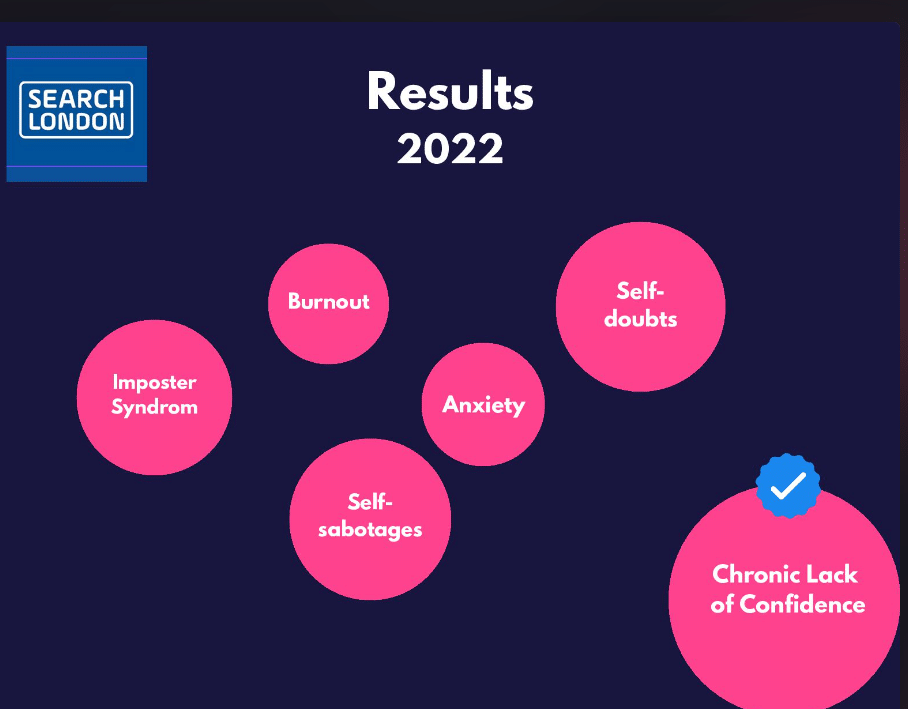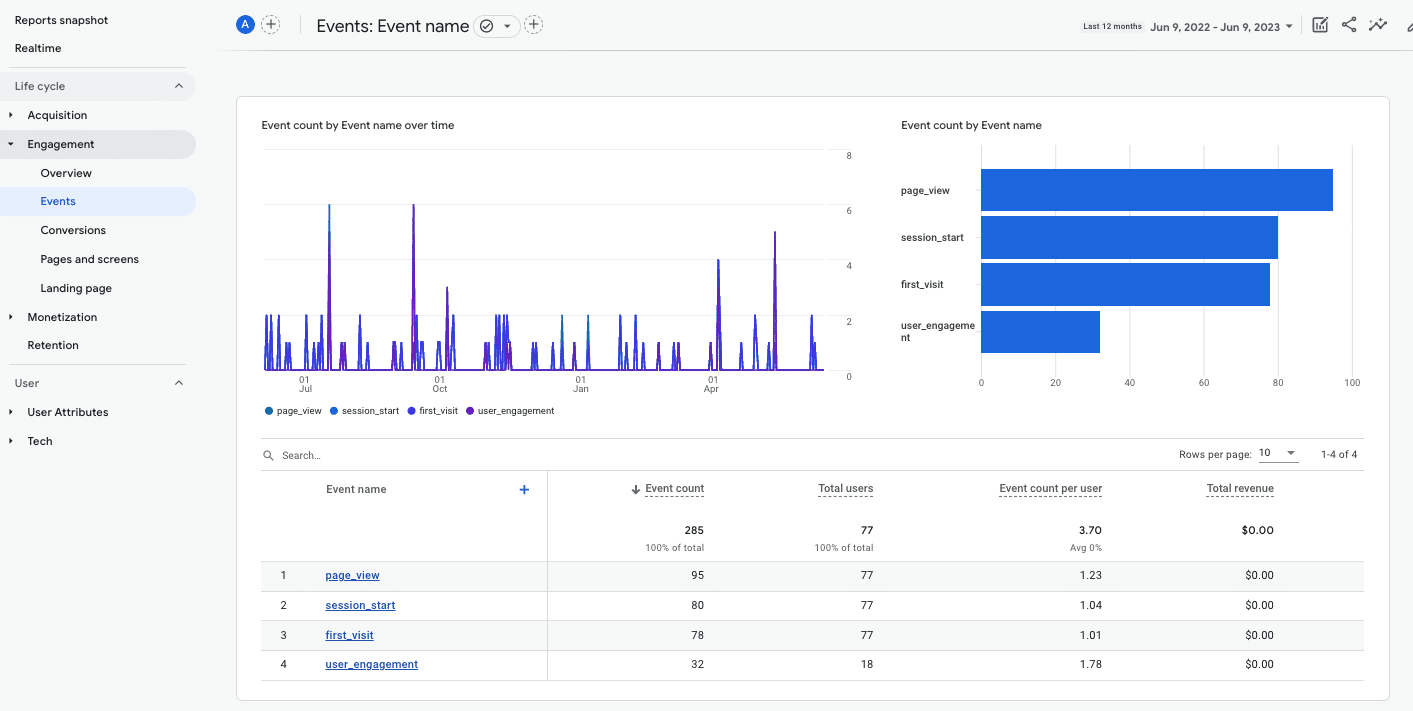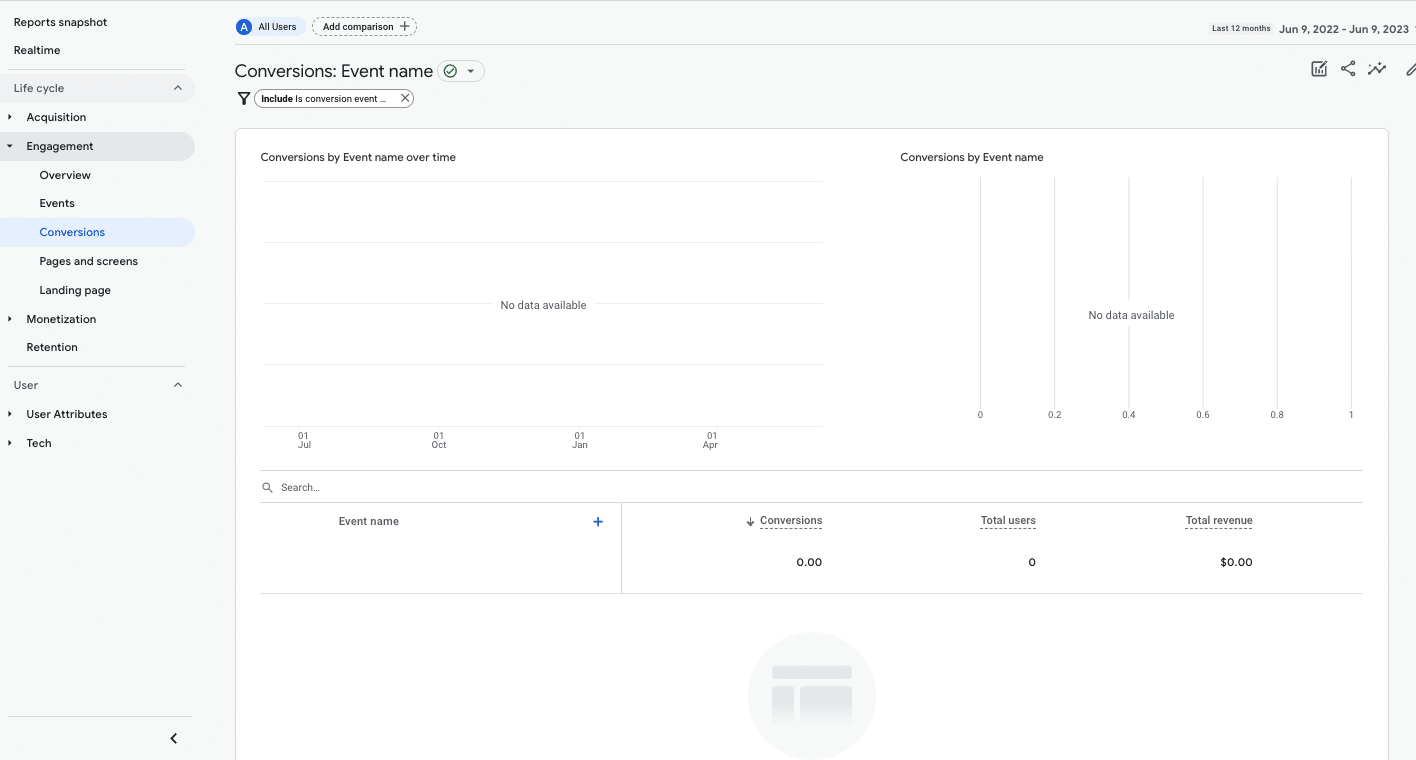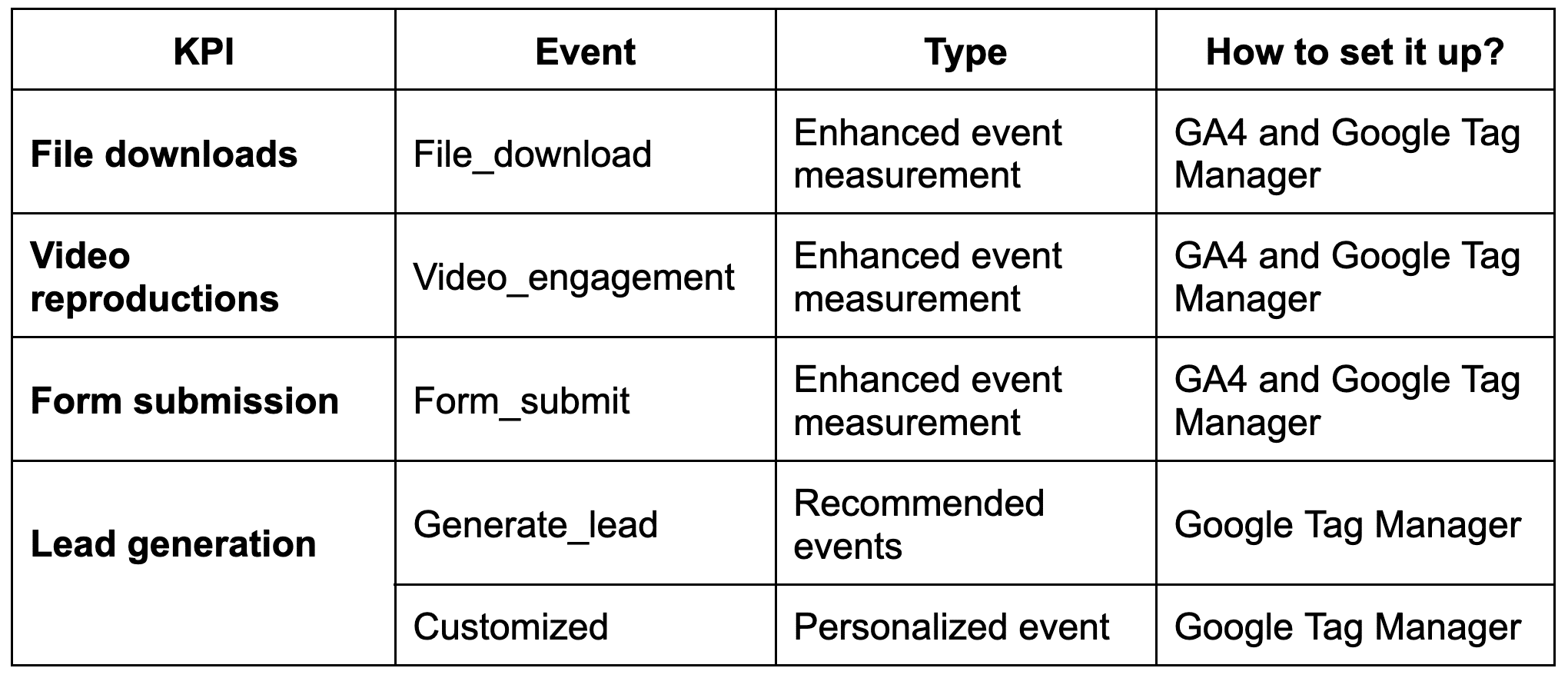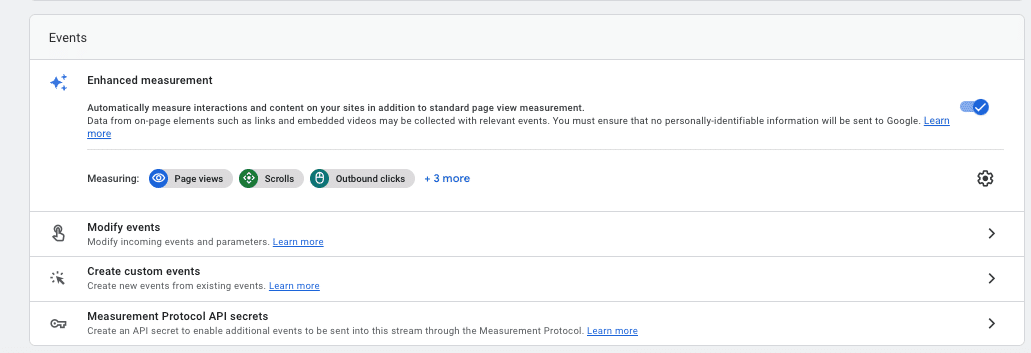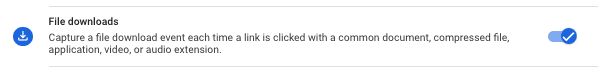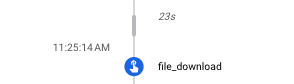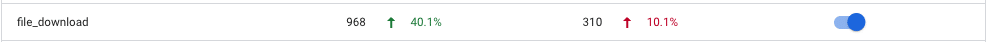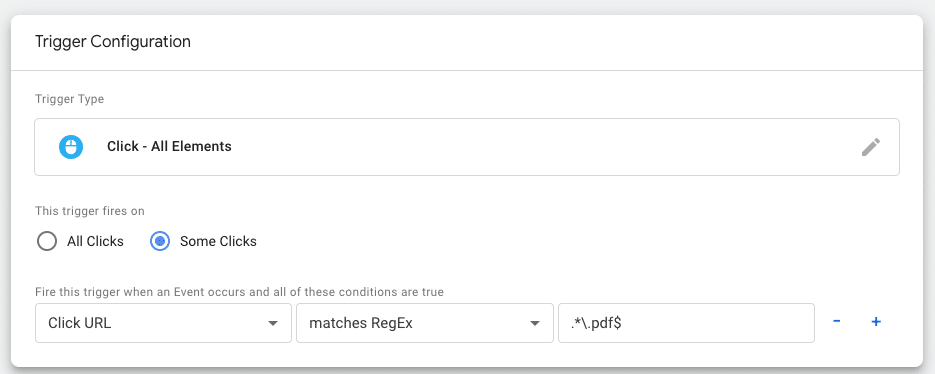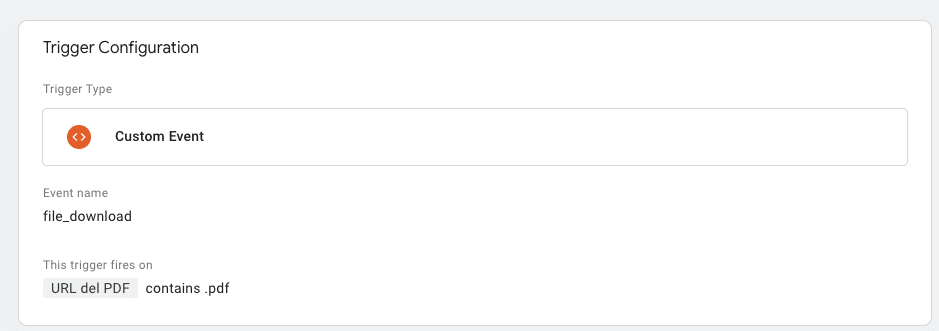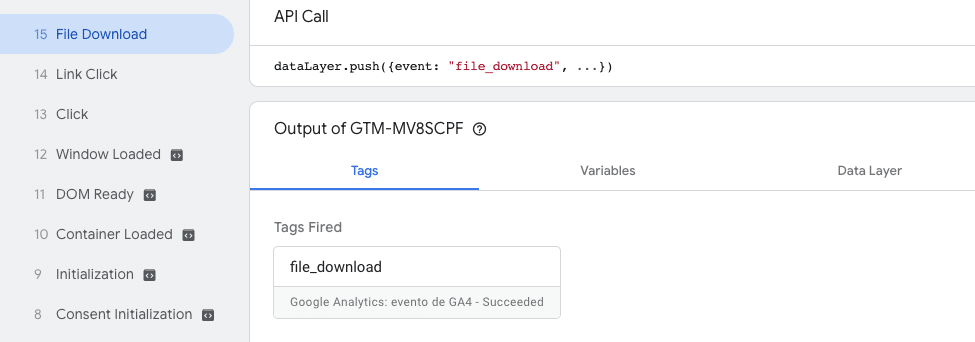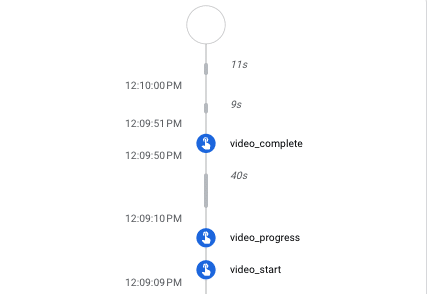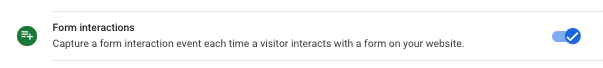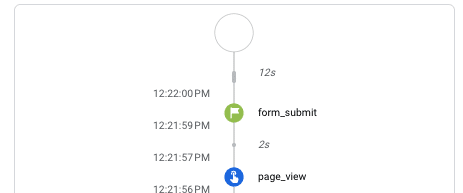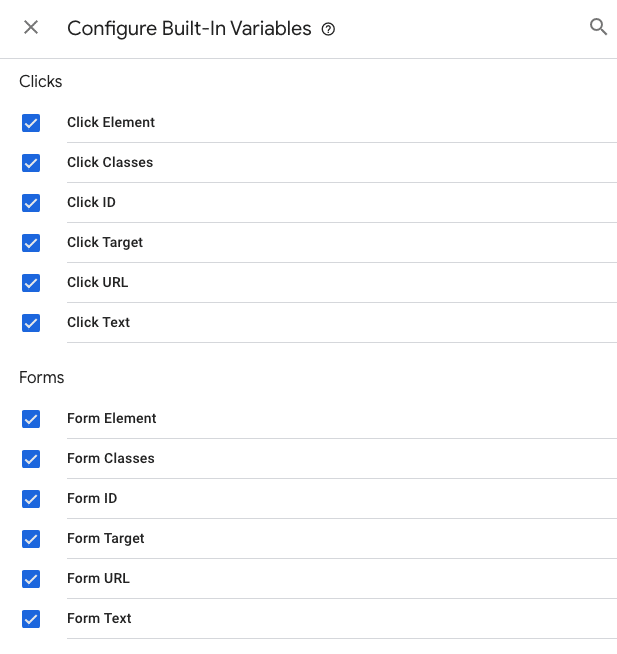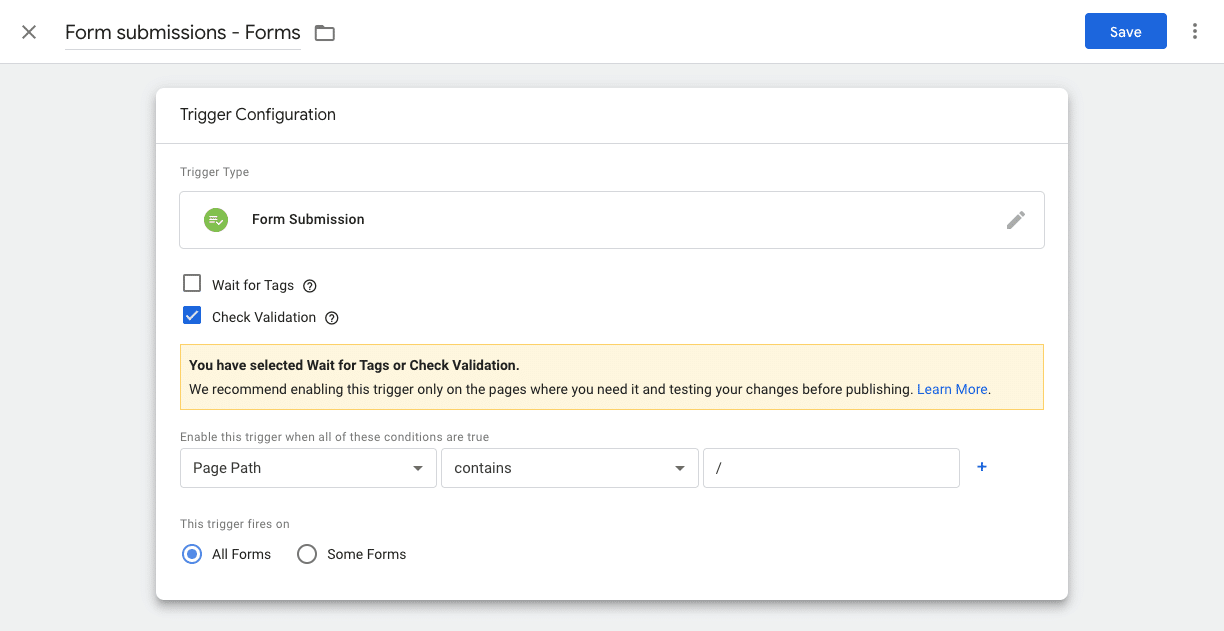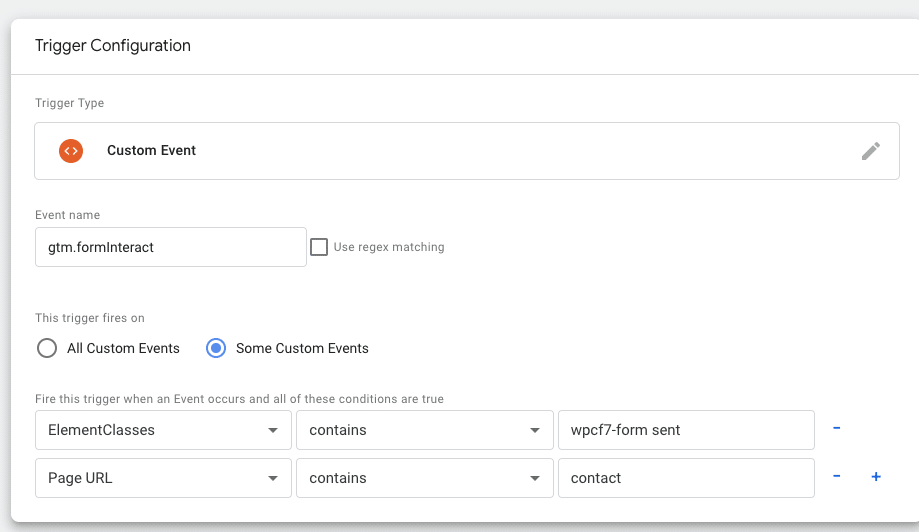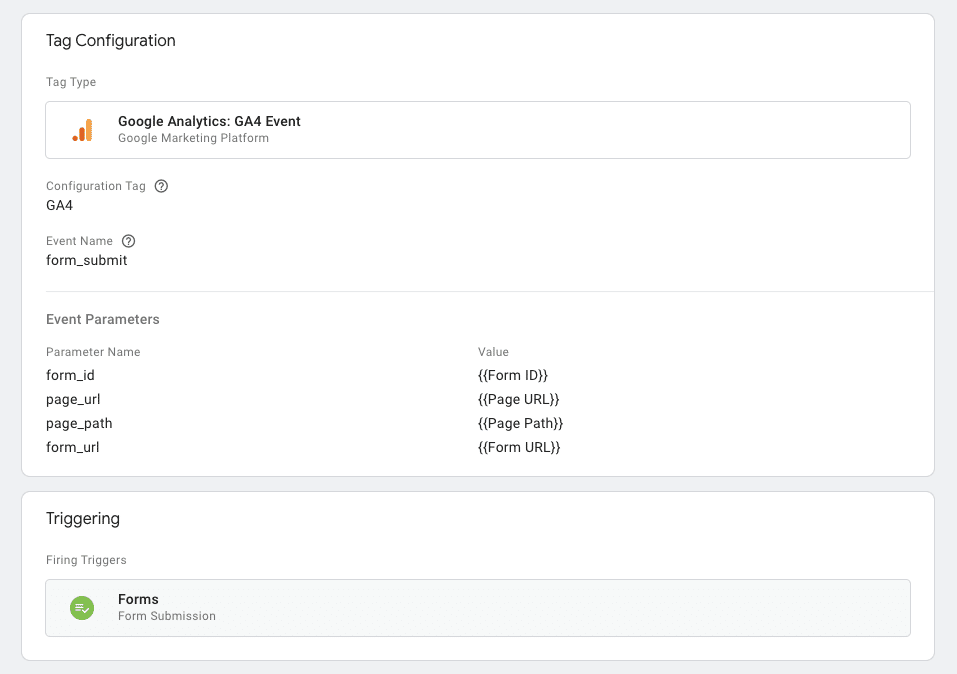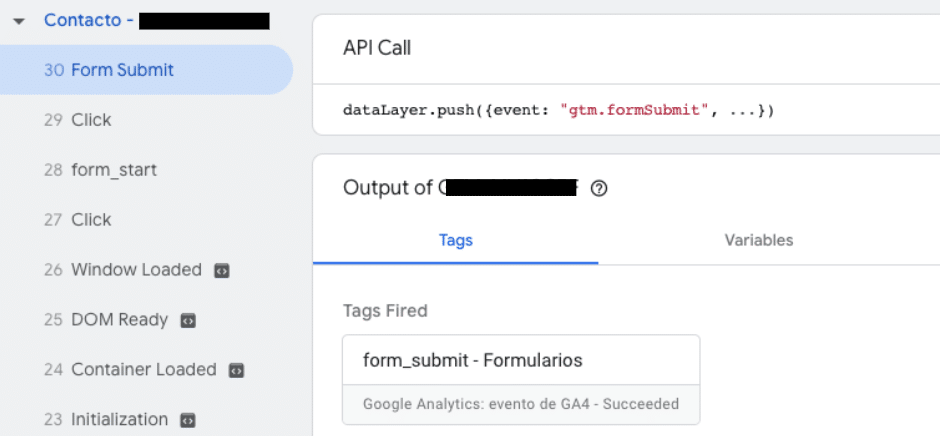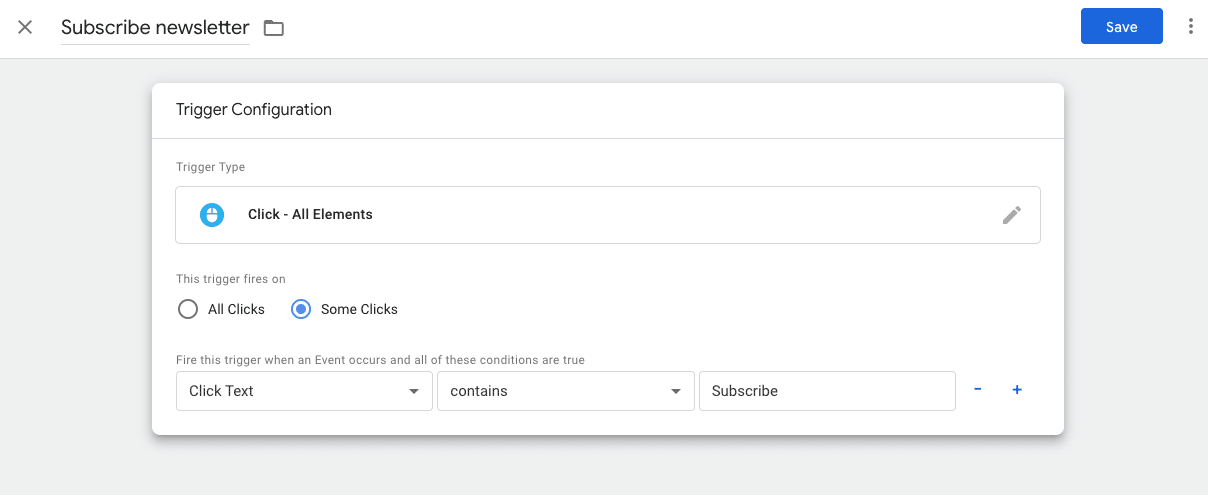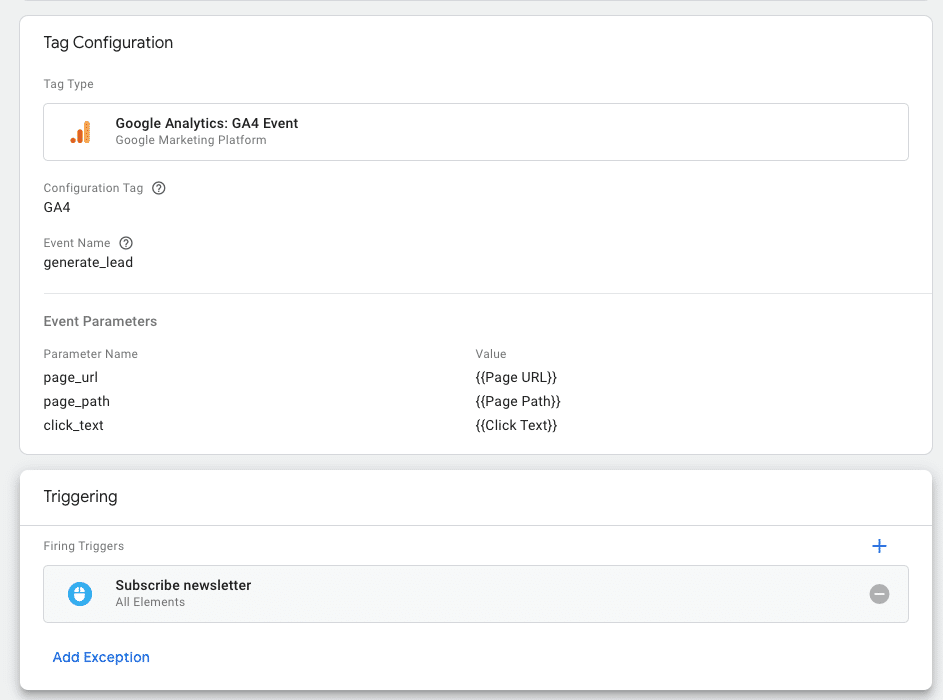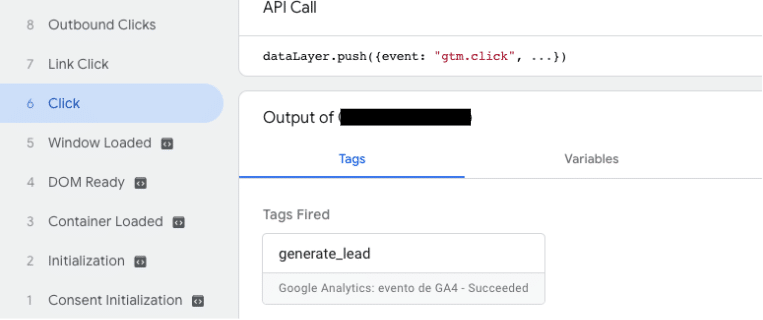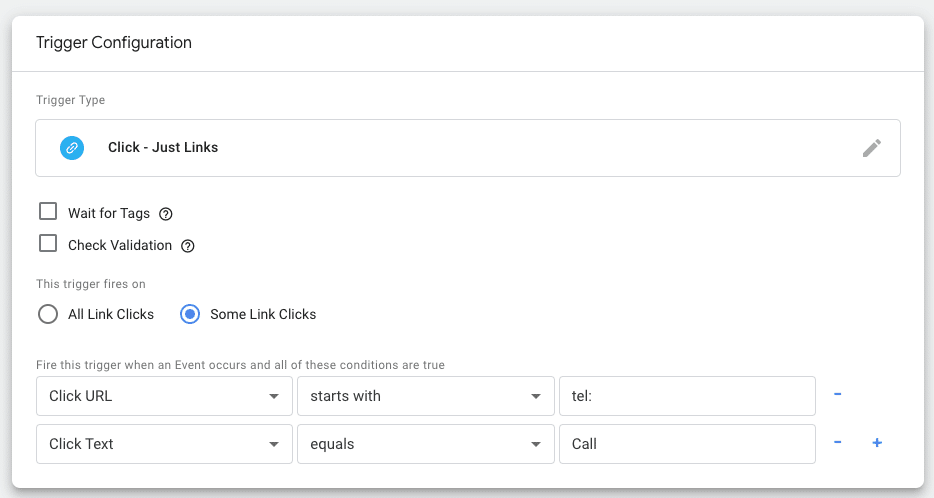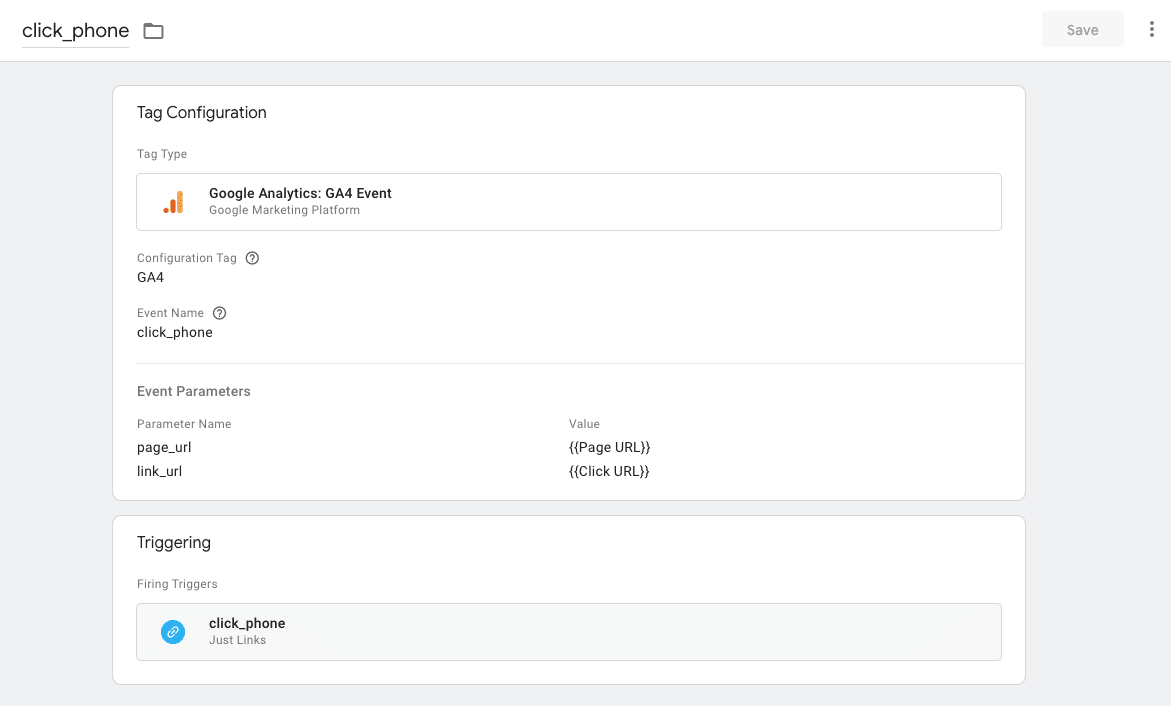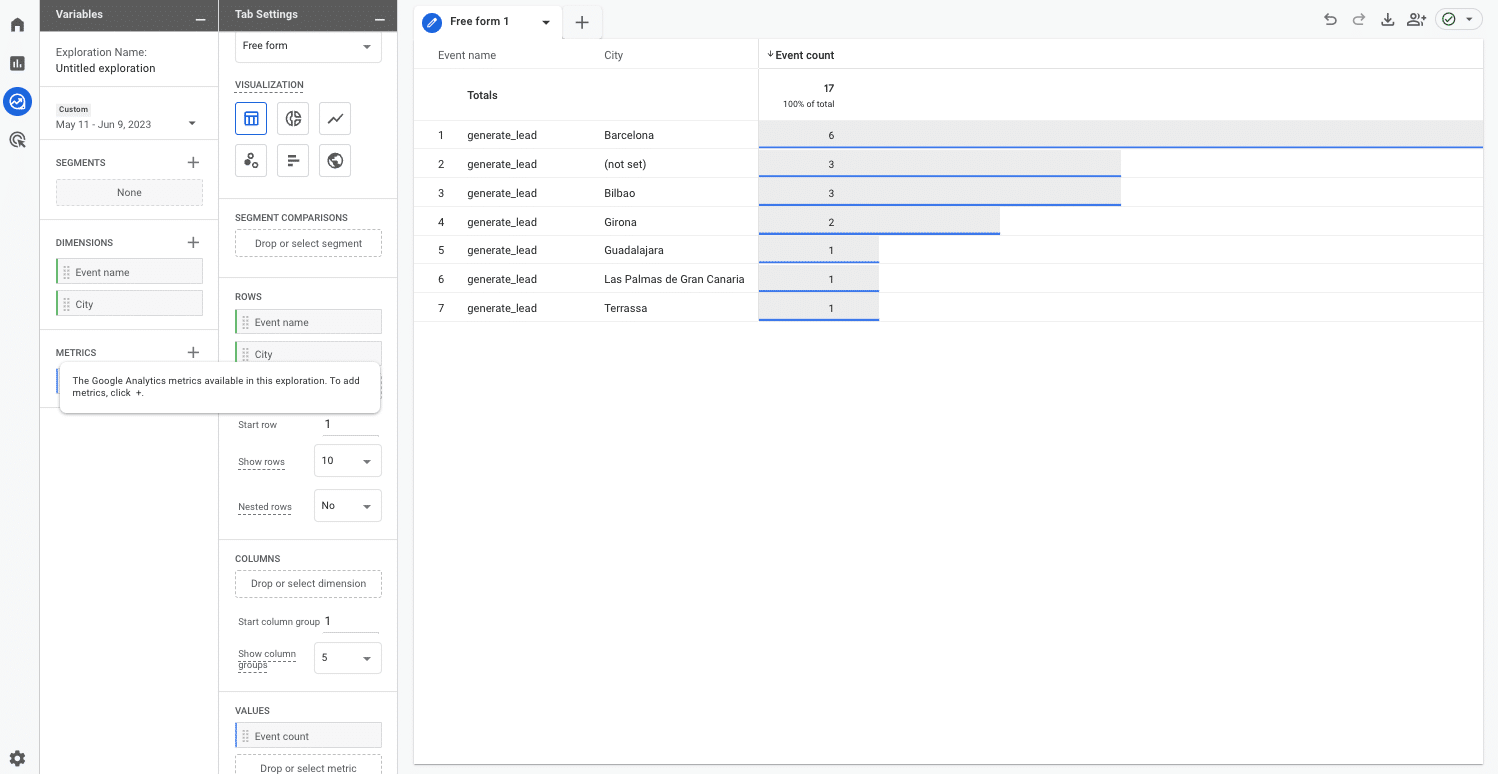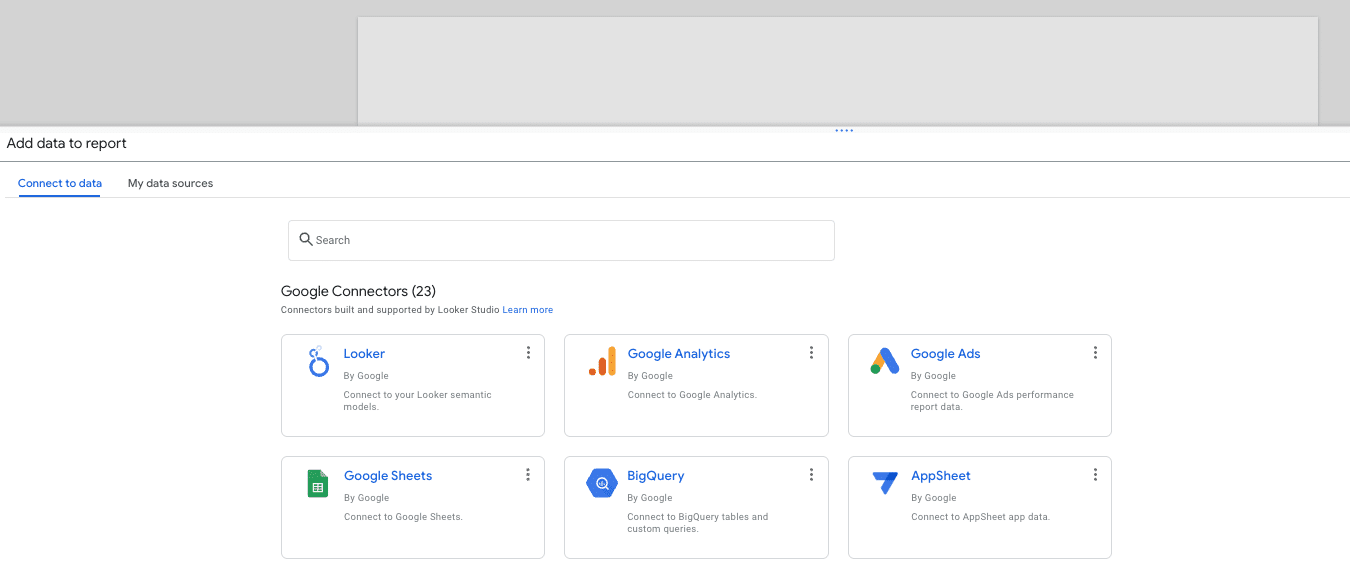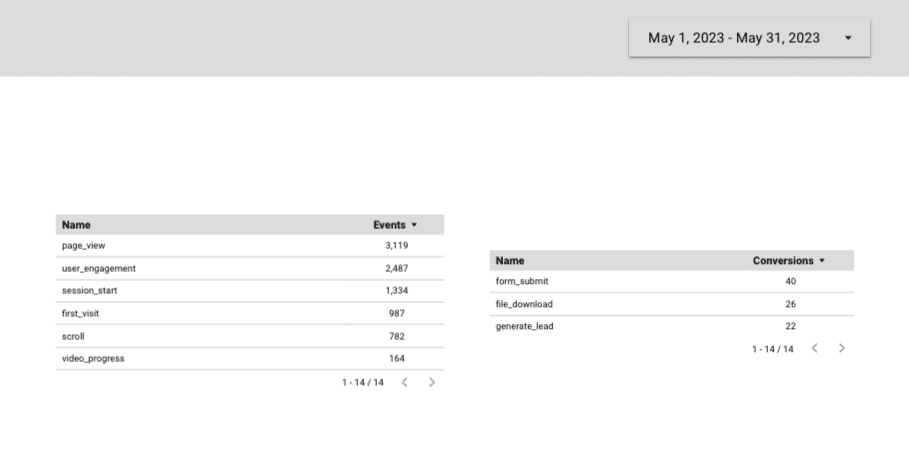Leading and scaling a fast-growing agency has been an incredible journey, especially since building a business was not even on my radar when I began consulting independently six years ago.
Over the past six years building Eyeful Media, I’ve leaned into my network and colleagues, specifically those with agency experience, to navigate our growth successfully. I have learned invaluable lessons at every turn.
While we learned some lessons early, many have come as we’ve matured. We divided our journey into stages based on the Adizes organizational lifecycle model:
- Infancy.
- Go-Go growth.
- Adolescence.
- Prime.
We realized the need to adjust and improve our approach at each stage.
Many of the most critical growth opportunities that we were able to capitalize on were gathered from the feedback of our clients and employees.
Those important lessons learned at each stage of our journey have continued evolving as we matured as an organization.
Setting themes for business progression
To provide clarity and direction, we assigned a theme each year that represented the state of our business.
In 2020, we focused on building infrastructure. 2021 was for establishing structure. In 2022, our goal was to enhance efficiency, which remains a priority in 2023.
One of the most important things we’ve done has been carefully crafting and refining our mission, vision and values.
Having clarity around those things has allowed us to scale in a way that feels right for us, including hiring for culture fit and building infrastructure, structure, and efficiency in ways that align with what we want to accomplish and stand for.
The year of infrastructure (2020)
In the early years of our agency, we relied on a network of contractors and consultants.
However, as we started hiring full-time employees (FTEs) in 2020, we needed a stronger infrastructure to support our growing team.
The primary reason for switching to FTEs was to have more predictability in staffing as we pitched clients.
The items below are all things I wish we had implemented much sooner, so if your budget allows, consider putting them in place as soon as you can afford to:
Get a payroll solution
Transitioning from paying contractors through PayPal to using Gusto for payroll greatly simplified our processes.
With Gusto, issuing 1099s and W2s became more efficient. Integration with Corpnet and benefits also helped us manage employees in different states more effectively.
We realized the need for seamless collaboration and upgraded from Google Chat to Slack based on feedback from our team.
Investing in communication tools that facilitate effective teamwork and information sharing is crucial, especially for remote agencies.
Choose business accounting software
Start with more robust accounting software like QuickBooks Online to avoid migrating data later from a version designed for independent freelancers.
Consistency in project naming and setting up divisions and classes will provide valuable insights for growth analysis.
Automate reporting data gathering
To reduce manual tasks and save our team’s time for analysis, we initially used Supermetrics to pull data into spreadsheets. (However, as our needs grew, we adopted Domo, a more comprehensive reporting solution, to create detailed internal and external reports during our year of efficiency).
Track time accurately
Although many dislike tracking time, we recognized its importance in understanding project and client profitability.
Time tracking was in place starting on day one since we needed it for billing purposes, but we upgraded to a solution that better integrated with the rest of our tech stack.
(Note: In later years, we began to perform a deeper monthly analysis of the percentage of total time tracked and client/project profitability, but this set the stage)
Use a project management solution
Adopt a project management tool to streamline workflows and improve efficiency. Our first SEO hire pushed for project management.
Since I had come out of an in-house leadership role, I didn’t realize its importance in aligning multiple organizations across concurrent workstreams.
As a values-oriented agency, having a consistent pulse on how our employees are doing is important. We implemented 15five after a suggestion from a friend who runs a much larger agency.
Although big companies have typically used workforce management tools, this is one of the few things that changed the game for us.
Build a custom PowerPoint / Google Slides template
This might sound silly, but one of our best investments was hiring a designer to create a Google Slides template.
We used to spend countless hours reworking decks because they were inconsistent. It’s been a huge time saver and cost us under $2,000.
Offload bookkeeping and get a CPA that can support multiple states
I used to categorize every expense in QuickBooks manually. While it’s OK to manage your own bookkeeping early in your company’s journey to understand your expenses, it stops being the best use of your time at a certain point.
Pay someone (like Corpnet) to set up states for you for taxes and find a bookkeeper. After our first few years in business, we also had to hire a new CPA. We had outgrown our first one due to the complexity of operating in many states.
Create an overarching operating plan
As a founder, you may have a clear picture in your head of where you want to go with the agency and what’s important to you.
But, as you hire more leaders, you want to ensure it’s also clear to them. Putting a plan down on paper also helps you identify gaps and opportunities.
Set up shared drives and organize your documents
I’d be fine putting all documents into a single folder and searching. However, not everyone can work like that, and it can be very painful to go back and organize documents afterward.
Build an organized, scalable file structure that will make it easier to onboard new hires. When you’re growing quickly, you need people to ramp up fast, and taking time to be organized will help accelerate the process.
While you’re at it, make sure you also put all contracts into an organized folder.
Identify revenue and expense streams
Identify what you want to sell, how you want to charge for it, and the alignment of resources to the type of work you want to do.
In your first few years, you may be willing to take on any projects that come your way, but as you scale, you may opt to expand or reduce the breadth of your offerings.
The year of structure (2021)
During this phase, our main focus was establishing a solid foundation and refining our processes for scalability and strategic initiatives.
We aimed to free up the team for strategic initiatives and improve the onboarding process.
It can be challenging to step away from day-to-day tasks, especially if you started as a marketer and now have to become a “real” CEO.
However, delegating responsibilities and establishing a solid team structure is crucial as you hire the right people.
Maximize the technology you have in place, standardize practices, and consider using more sophisticated tools to consolidate and present data effectively.
Introduce additional layers of management to ensure efficient communication and alignment within the agency. Exploring partnerships and securing a line of credit can also support your agency's growth during this stage.
Build a robust onboarding process
I conducted onboarding for the first few years since I wanted to make sure that people understood our values. But this wasn't efficient or scalable and wasn't as effective as it could be.
Some of our leaders decided to build a better process with more clarity around expectations for the first 90 days, links to important documents, and meet and greets with various colleagues.
Establish a team structure
At this stage, we started building additional layers of management, including adding group directors. This allowed our team to have managers to go to for help and provided more role clarity.
Implement annual reviews
I’ve never been a huge fan of annual reviews because I feel like managers should communicate feedback 365 days a year.
However, some of our greener employees wanted a more structured process that helped them understand what it would take to get to the next level.
We started doing these in Google Docs but then moved the process to 15 Five.
Secure a line of credit
The best time to get a line of credit is when you don’t need it.
As a leader, you’re responsible for the livelihoods of your employees and their families. Have a safety line in place if you run into a cash flow issue.
Upgrade your brand
You may be flying under the radar for the first few years. As you start to scale, even through word of mouth, consider a website redesign or logo refresh. Just make sure you don’t overspend!
Hire in advance, but not too much
As your agency scales and revenue becomes more predictable, consider switching from a just-in-time hiring model to adding staff a little in advance.
Don’t overhire so that you aren’t faced with idle bandwidth (like flowers, agency hours are perishable – once they’re gone, they’re gone!). But being staffed up gives the team more runway for training and coverage for absences.
Use contractors to scale resources quickly if a project comes out of nowhere and you need the bandwidth.
The year of efficiency (2022)
Efficiency became our primary focus as we aimed to optimize our processes, embrace automation, and improve client and project profitability.
We also put a heavy emphasis on developing our people. Although leadership training may not feel related to efficiency, your goal should always be to reduce involuntary turnover and create growth opportunities for your team. Coaching can help with both of those things.
Get an assistant
As a founder, you’ll often find yourself taking on tasks that no one else is around to handle.
This may include things like setting up email addresses for new hires or handling questions about benefits. Consider the opportunity cost of your time and offload these items to an assistant.
Build processes and templates
Navigating process implementation with early hires can be tough. You’ll likely encounter resistance, so make sure that you get their feedback early and often.
Templates may include options like 90-day plans or reporting plans, but your goal should be finding anything being recreated frequently to save the team time.
You may also be able to build reusable project approaches and content, although you want to avoid doing any work that feels “canned” or cookie-cutter.
Become serious about client and project profitability
You should always have a good pulse on profitability, but you may be willing to accept thinner margins during the first few years as you build your reputation.
Ensure you have a good handle on your true cost to manage accounts based on the assigned team and their specific costs.
Don’t assume people have the same skills as you do. Remember you’ve probably seen a lot more than they have.
Build a robust training calendar covering topics like active listening, navigating tough conversations, and tailoring materials to clients at different organizational levels.
Realign your team
The people who got you here are not necessarily the ones who get you to your next level of growth, but you want to remain loyal to people doing good work.
One of the toughest parts of growing a business is understanding if you need to change some of your hires' roles or their reporting relationship. It’s also important to ensure that your team members fit within your brand and values.
Someone may be an incredibly hard worker, but it’s best to move on from them if they are not a culture fit. A rigorous hiring process can help screen people upfront. However, you may not always get it right.
Upgrade your legal paperwork
Now that you have more employees and clients make sure that you have a lawyer review your consulting agreements, employee handbooks, employment agreements, non-disclosure agreements, and other similar paperwork.
Laws change frequently, and you want to ensure your business is protected.
Review your bank accounts
You may have a basic checking account from when you started your agency.
As your business grows, make sure you speak with a banker about upgrading your account and consider adding a linked savings account so that you can start to gather some interest.
You may also be able to save on wire fees.
Upgrade your reporting suite
Now that you’re likely working with more clients, look into a more advanced reporting suite such as Domo, Tableau, or another solution that meets your firm’s needs.
Build a real budget
With a more mature company on your hands, it’s time to start operating and managing against a planned budget.
You’ll be wrong in the first year, but it’s a great muscle to build to understand where you’re growing revenue faster or slower than expected and where expenses are deviating from your plans.
6 more agency growth tips to keep in mind
Get frequent feedback from clients and your team
Nothing is more important than ensuring your clients and team members feel heard.
Capture quarterly or more frequent feedback, including NPS, eNPS, and Start/Stop/Continue.
Pay attention to the feedback you receive to build a strong and enduring agency.
Diversify your revenue
You may not be able to control this while you’re in the early stages and you’re accepting most of what comes your way.
Agency development consultants may recommend you focus on a specific niche, and it is a balancing act to ensure you’re protecting the health of the business and livelihoods you are responsible for in the face of that advice.
Avoid putting too much of your business in one client or vertical’s hands. Balancing retainers with one-time projects is important to keep your business healthy.
Retainers are easier to hire against, while one-time projects can be lucrative as long as you don’t run into a lot of scope creep.
Say no when it feels like a stretch or if the client isn’t a good fit
Nothing good can come from taking on a project that you don’t have the skills to support.
Trust your leadership team’s perspectives, and don’t rely solely on your own intuition. It’s better to walk away graciously and even recommend another firm than to deliver sub-par work.
Remember that you can always walk away if a client isn’t a good fit for you because they are demeaning to staff, always trying to squeeze you for more, or are generally a bad partner.
Implement minimums that allow you to do your best work
During the early stages of company growth, you may be willing to flex on minimum retainers or project fees.
Over time, you’ll learn how many hours your team must have to do work that you and they are proud of and are capable of driving results.
Don’t be embarrassed by your rates. Charge what you and your work are worth.
Based on the speed and complexity of our work, we’ve found it challenging to hire more junior people who require daily hands-on guidance.
Step back, look at the patterns of who thrives and who tends to opt out or underperform, and adjust your hiring accordingly.
You’ll want people to have the right values and skills, which requires effort.
Keep tabs on small expenses
If you are fully remote, you’ll find that most of your expenses are people and software – and software can add up quickly.
One quick tip is to regularly check to see if freelancers are still part of your roster so that you can cancel email, project management, time tracking, and other expenses that add up quickly.
Do a quarterly audit of all software to ensure your team is still actively using it.
Embracing different stages of growth and change
Scaling an agency is an exciting journey filled with challenges and lessons. You can successfully scale your agency by diversifying revenue, making strategic hires, implementing efficient processes, and focusing on team development.
Embrace the different stages of growth, adapt to the changing needs of your agency, and consistently evaluate and optimize your operations.
Remember, every step in the journey brings valuable insights that contribute to your agency's success.
The post Scaling an agency: Lessons of growth and change appeared first on Search Engine Land.
from Search Engine Land https://ift.tt/6jGAPtf
via
IFTTT
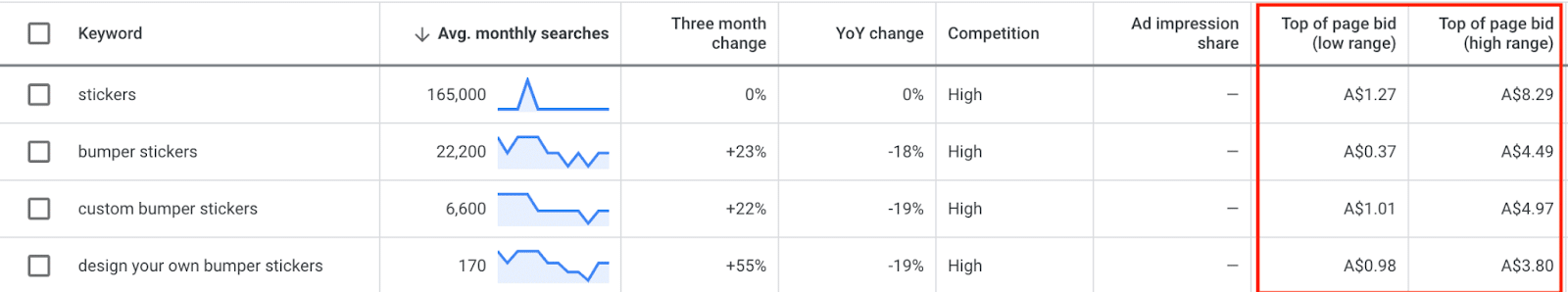
 (@hhuskins)
(@hhuskins)